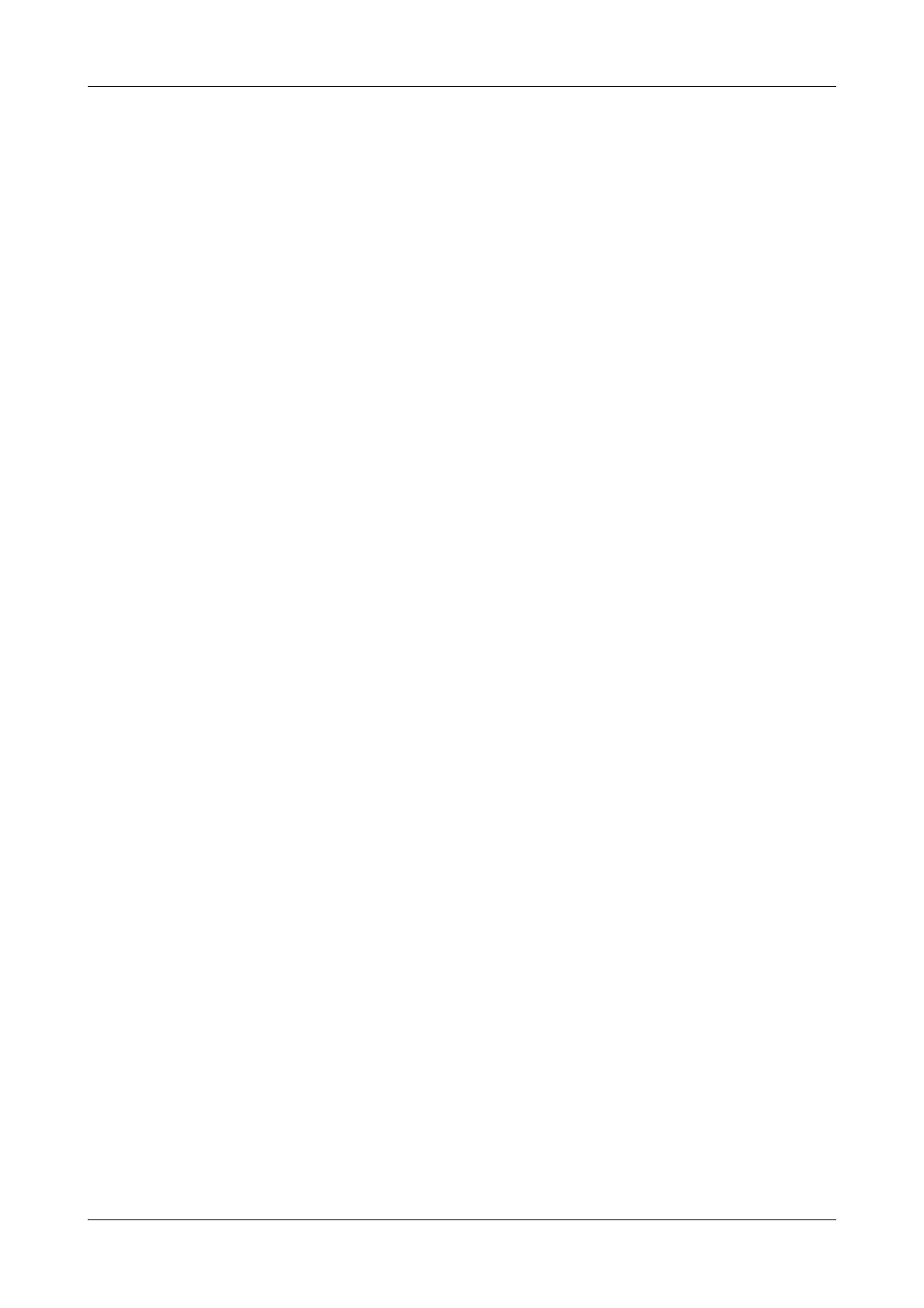Roche Diagnostics May 2009
D-34 Service Manual · Version 9.0
7 Troubleshooting cobas b 221 system
System stops
Error 10436 "Hardware error"
A defective module was detected within the scope of the module communications.
o Replace the ISE measuring chamber.
e
For instructions, see Replacing the ISE measuring chamber on page B-42.
Error 10437 "Hardware error"
A defective module was detected within the scope of the module communications.
o Replace the MSS measuring chamber.
e
For instructions, see Replacing the MSS measuring chamber on page B-44.
Error 10438 "Hardware error"
A defective module was detected within the scope of the module communications.
o Replace the sample distributor.
e
For instructions, see Replacing the sample distributor on page B-37.
Error 10439 "Hardware error"
A defective module was detected within the scope of the module communications.
o Replace the FMS control board.
e
For instructions, see Replacing the FMS control board on page B-35.
Error 10440 "Hardware error"
A defective module was detected within the scope of the module communications.
o Replace the touch screen/PC unit.
e
For instructions, see Replacing the touch screen/PC unit on page B-95.
Errors 10441, 10442 "Hardware error"
A defective module was detected within the scope of the module communications.
o Replace the sample distributor.
e
For instructions, see Replacing the sample distributor on page B-37.
Error 10443 "Hardware error"
A defective module was detected within the scope of the module communications.
o Replace the MC Actor Control Board.
e
For instructions, see Replacing the MC Actor Control Board on page B-50.
