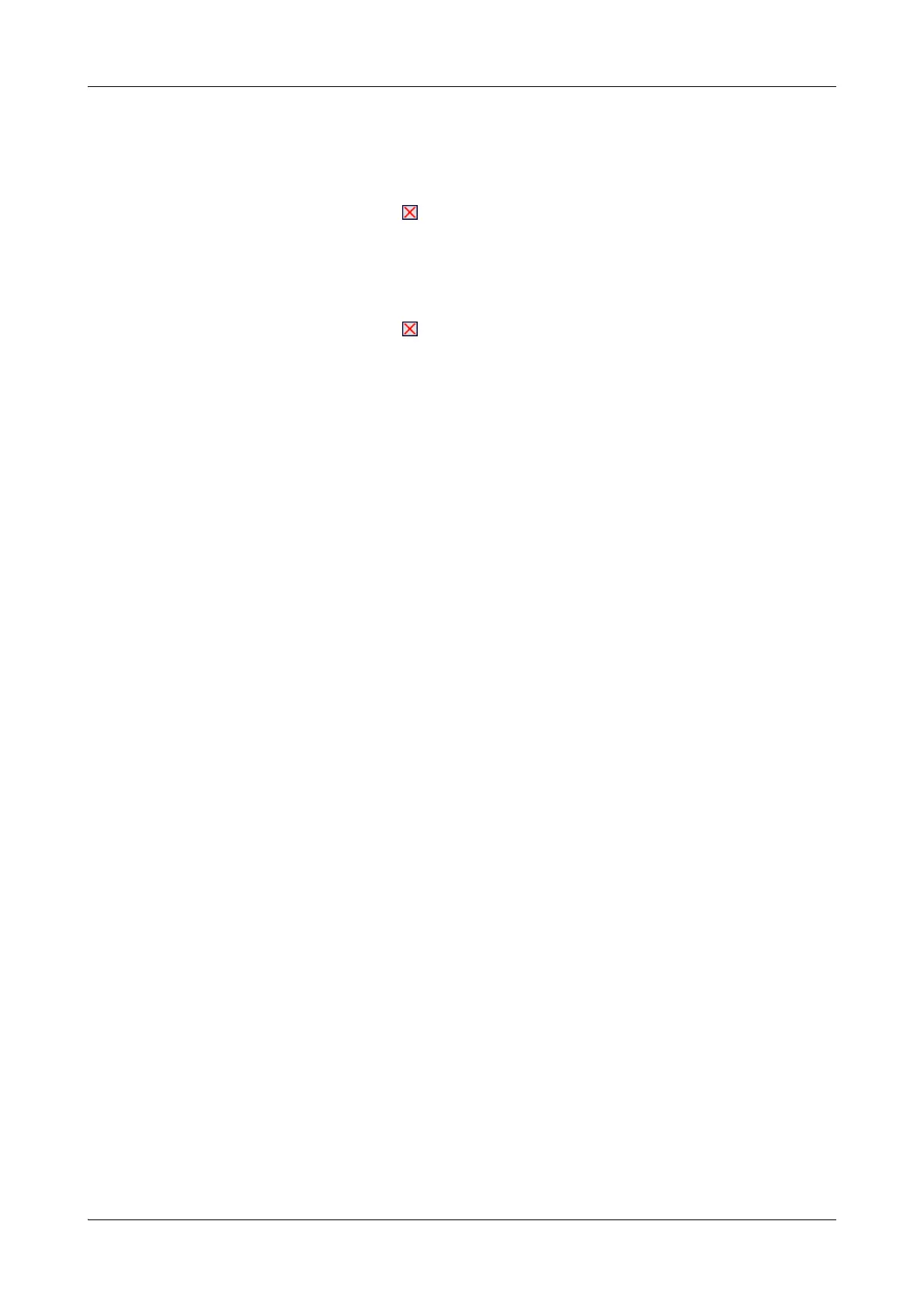Roche Diagnostics May 2009
Service Manual · Version 9.0 D-101
cobas b 221 system 7 Troubleshooting
Important test routines
o The hemolyzer is damaged: replace unit.
I
SP
: Current with sample and power
Status not ok – :
o The hemolyzer is damaged: replace unit.
o The HSIN board is defective: replace board.
U
SP
: Voltage with sample and power
Status not ok – :
o The hemolyzer is damaged: replace unit.
o The HSIN board is defective: replace board.
References
e
Replacing the hemolyzer on page B-60.
e
Replacing the HSIN board on page B-61.
Control sensors
Vacuum System
h At the ready screen, press
[System] > [Component test] > [Control sensors] > [Vacuum system].
There are four effective test options for the vacuum system that can be used for error
analysis:
o Set 200 mbar as target value and switch on pump: the underpressure should be
between 170 and 230 mbar after 2 to 3 seconds. If this cannot be reached, valve
V13 or the connecting tube must be checked and if necessary replaced.
o Set 400 mbar as target value and switch on pump: the underpressure should be
between 360 and 440 mbar after 10 seconds. If this cannot be reached, valve V13
or the connecting tube must be checked and if necessary replaced.
o Set "max" as target value and switch on pump: the underpressure should reach at
least 75% of the local Barometric Pressure as sensed on Control sensors/Baro
sensor. If this is not reached, check the pump head and the VPS sensor and if
necessary replace.
o Set "max" as target value, switch on pump and then off after 15 seconds: the
underpressure drop should be less than 50 mbar after 30 seconds. If this is not
reached, there is a leak in the vacuum system: check tightness of vacuum pump,
tube connections, moisture trap, VPP, V13, V18, V6, V23, main pump, waste
separator and if necessary replace.
Baro sensor
h At the ready screen, press
[System] > [Component test] > [Control sensors] > [Baro sensor].
The value of the Baro sensor must match the actually measured Baro value (with a
calibrated barometer). If the deviation is greater than 4 mbar, the Baro value must be
input again in the protected setup.
e
For instructions, see Baro settings on page B-5.
