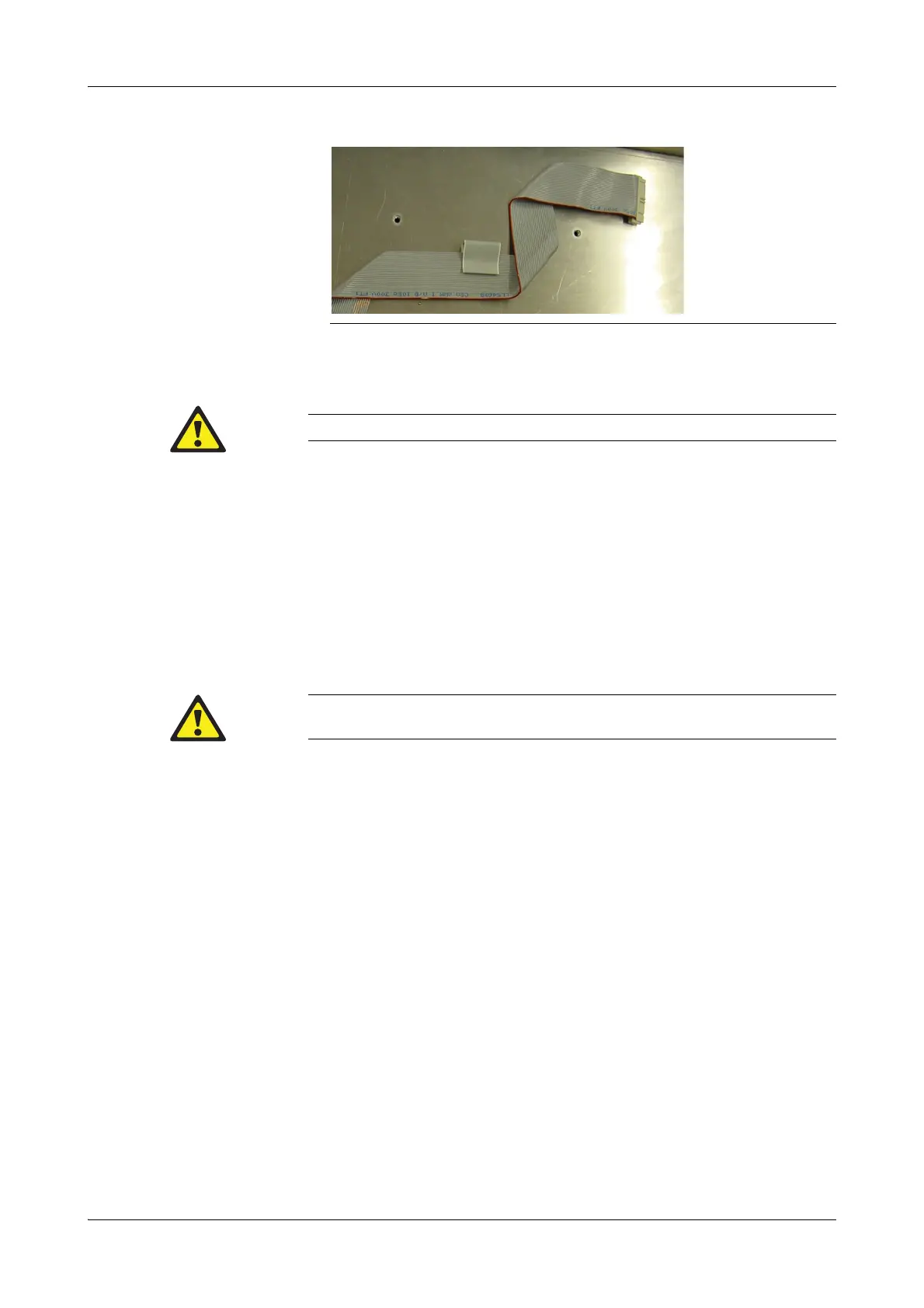Roche Diagnostics May 2009
Service Manual · Version 9.0 B-109
cobas b 221 system 4 Components
Printer
Use the reverse order for assembly.
Replacing the winder unit
1
Disassemble the printer unit.
e
For instructions, see Replacing the Printer on page B-108.
2
Unscrew the screw holding the winder unit on the bottom of the printer unit.
3
Disconnect the cable connector and remove the winder unit.
Use the reverse order for assembly.
Replacing the paper lid
1
Remove the paper cover.
2
Press the paper cover to the left and pull it up.
Use the reverse order for assembly.
Replacing the printer-cutter lid
1
Remove the printer lid and open the printer-cutter lid.
2
Press the printer-cutter lid to the left or right and pull it up.
Use the reverse order for assembly.
Figure B-82 Printer connector cable
During assembly, observe the position of the printer connector cable (see above).
During initial installation of the winder unit the plastic bar on the winder unit must be broken off
to allow the unit to be attached.
