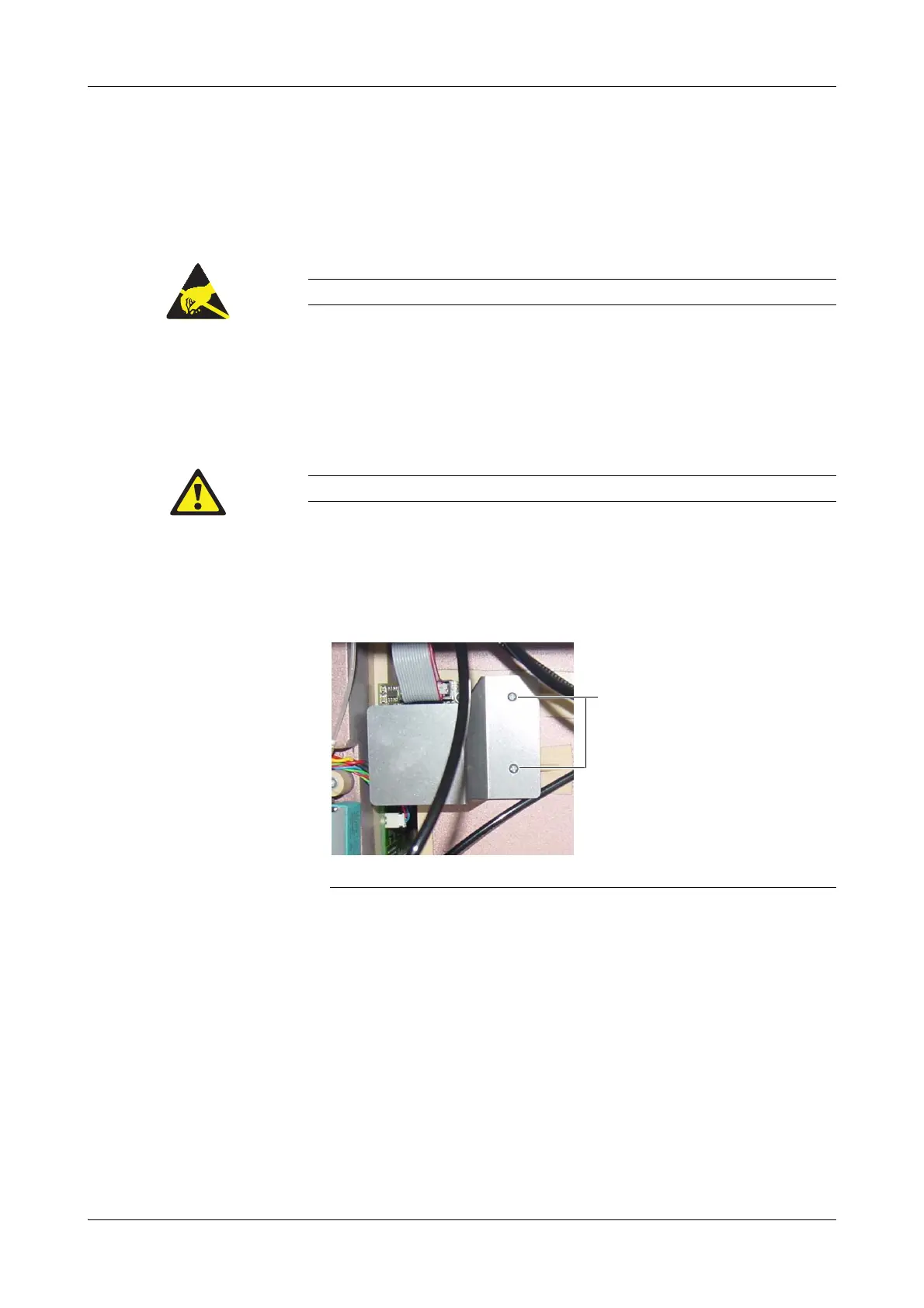Roche Diagnostics May 2009
Service Manual · Version 9.0 B-33
cobas b 221 system 4 Components
Fluid mixing system (FMS)
Fluid mixing system (FMS)
Replacing the FMS
1
Remove the rear panel of the instrument.
e
For instructions, see Removing the rear panel on page B-20.
2
Remove T&D cover.
3
Unscrew the four screws holding the right side panel and remove the side panel.
4
If an AutoQC module (optional) is installed in the cobas b 221 system, remove it
to allow free access to the FMS (from the back of the instrument).
5
Unscrew the two screws holding the plug protective plate of the control board and
remove the protective plate (see below, A).
Electrostatically sensitive components!
Do not remove the fastening screws completely, because they are secured against loss.
A Two screws
Figure B-19 FMS control board-1