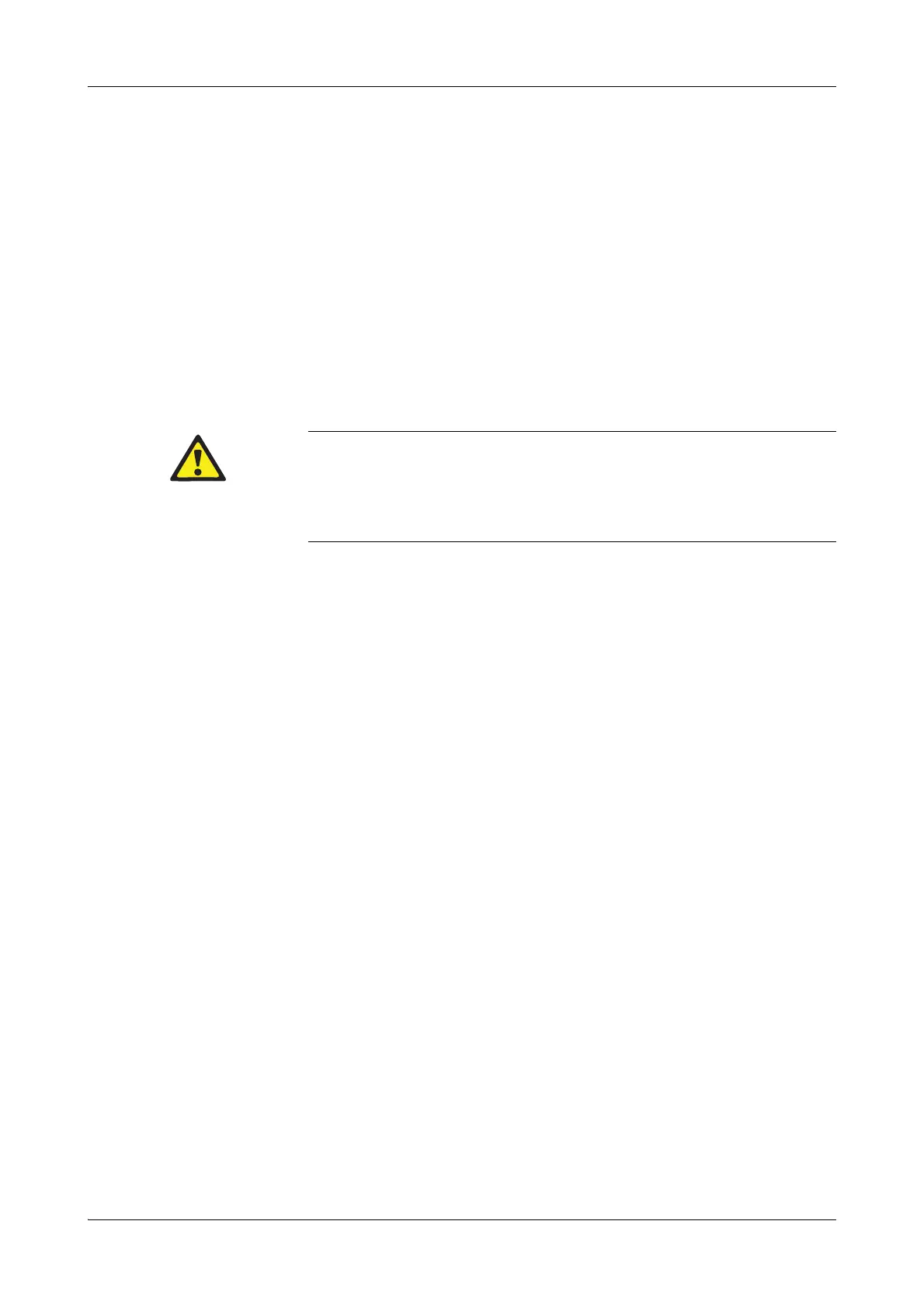Roche Diagnostics May 2009
Service Manual · Version 9.0 B-95
cobas b 221 system 4 Components
Touch screen/PC unit
Touch screen/PC unit
Compatibility chart
When replacing the touch screen/PC unit, the interface unit or the hard disk, follow
the compatibility chart.
e
For details, see Figure B-69 Touch screen/PC unit, interface unit and hard disk compatibility
on page B-92.
Replacing the touch screen/PC unit
e
For more information, see:
COOX module (cobas b 221<2/4/6> systems only) on page B-10
Figure B-73 on page B-96
Back up the system data or perform "System backup / restore" before replacing the
touch screen/PC unit. In case of using system backup, continue at step 5, the further
settings starting from page B-97 are not necessary in this case.
e
For more information, see System backup / restore on page B-11.
a Back up system data
1
Export the Setup data: [Setup] > [Load / save setup] > [Export].
2
Print the Status report:
[Info] > [Miscellaneous reports] > [Status report] > [Print status report].
3
Backup all databases:
[Data manager] > [Utilities] > [Backup / Restore] > [Backup now]
e
For more information, refer to the cobas b 221 system Reference Manual, Section
"Utilities".
4
Mark the last entry in the Backup/Restore list and copy it onto floppy disk
e
For more information, refer to the cobas b 221 system Reference Manual, Section
"Utilities".
5
Switch off the cobas b 221 system.
e
Please pay attention to Shutdown on page B-19.
6
Record the polychromator code (cobas b 221<2/4/6> systems only):
O Remove the printer cover and the T&D cover.
O Open the bottle compartment.
O Unscrew the 4 mounting screws of the right side cover and remove it.
o
Before replacing the touch screen/PC unit, all data must be backed up!
o
The settings data can be imported and exported.
o
After replacing the touch screen/PC unit, a code must be entered in the protective settings
(cobas b 221<2/4/6> systems only)!
For this purpose, record the 16 digit code located on the polychromator bilirubin!
