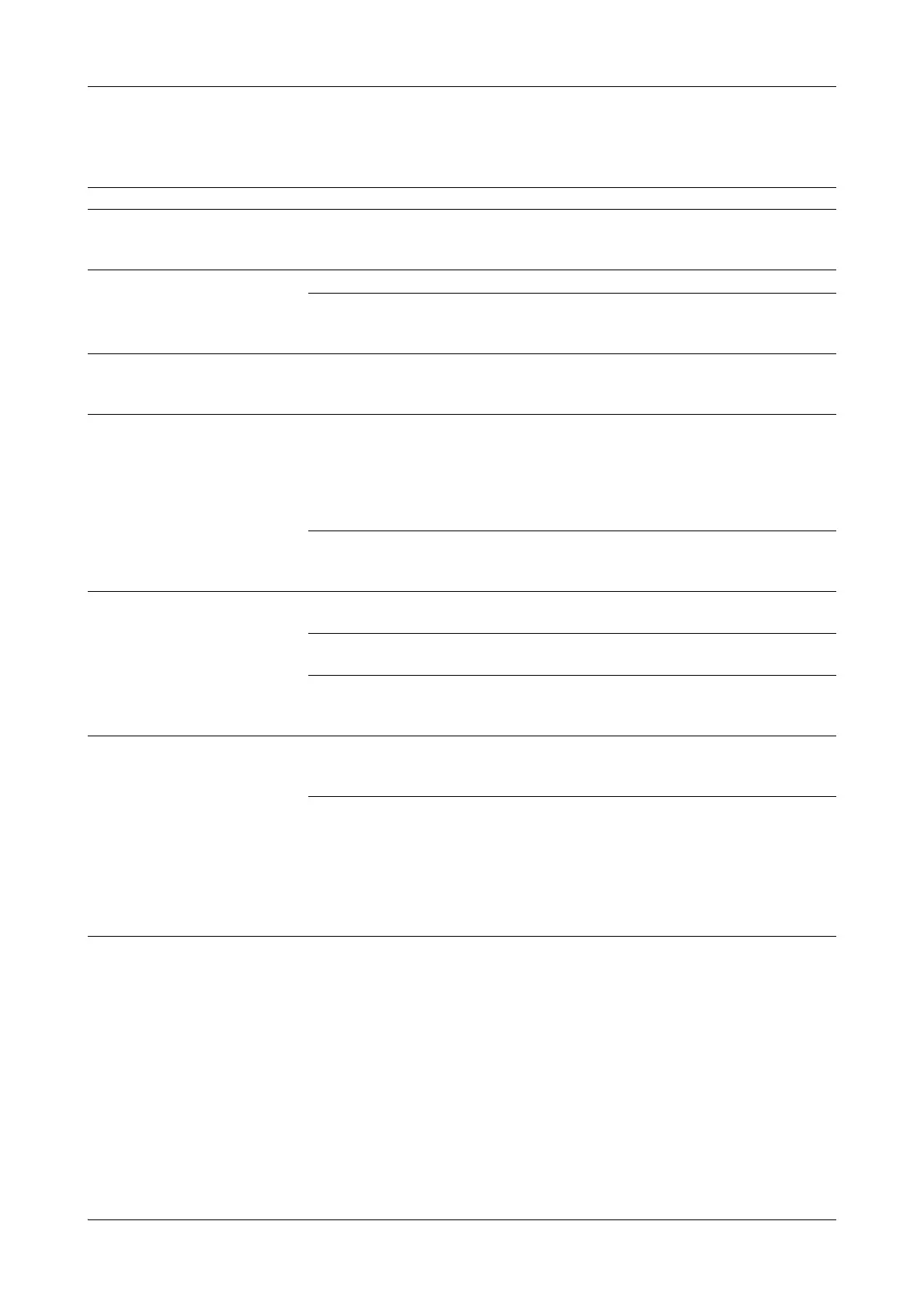Roche Diagnostics May 2009
D-92 Service Manual · Version 9.0
7 Troubleshooting cobas b 221 system
Touch screen/PC unit troubleshooting
Troubleshooting list
Error picture Possible cause Corrective action
PC looses Date and Time after start
up.
Defective main board battery. Replace the battery and control electronic.
e For details, see Replacing the battery and charger
on page B-102.
Floppy disk access does not work. Damaged floppy disk. Use new floppy disks.
Defective floppy disk drive. Replace the floppy disk drive.
e For details, see Replacing the floppy disk drive on
page B-101.
Damaged touch screen surface or
display unit.
Spilled liquid or mechanical force
damaged the touch screen or display
unit.
Replace the touch srceen/PC unit.
e For details, see Replacing the touch screen/PC unit
on page B-95.
Flickering of the displayed screen. Problems with the power supply. Check general power supply or replace the power
supply unit, if the general hardware tests interrupts at
beginning.
e For details, see General hardware test on
page D-127 and Stability monitor, section
Temperature drift on page D-125.
Defective display backlight. Replace the touch srceen/PC unit.
e For details, see Replacing the touch screen/PC unit
on page B-95.
PC does not give acoustic signals. Volume setting. Check volume setting: h [Settings] > [Instrument]
> [Sound].
Speaker cable damaged. Check speaker cable.
e For details, see Figure B-77 on page B-101.
Main board defective. Replace the touch srceen/PC unit.
e For details, see Replacing the touch screen/PC unit
on page B-95.
Software shows "database not ready". During start up phase: Database
needs to be repaired and/or
initialized.
Wait until the database is repaired and initialized.
During operation: Database is
damaged.
The databases should be deleted. h [Data Manager]
> [Utilities] > [Protected DB functions] > [Delete All
databases].
In case the error persists, replace the hard disk and the
hard disk bus cable.
e For details, see Replacing the hard disk on
page B-99.
Ta b le D - 1 Touch screen/PC unit trouble shooting list
