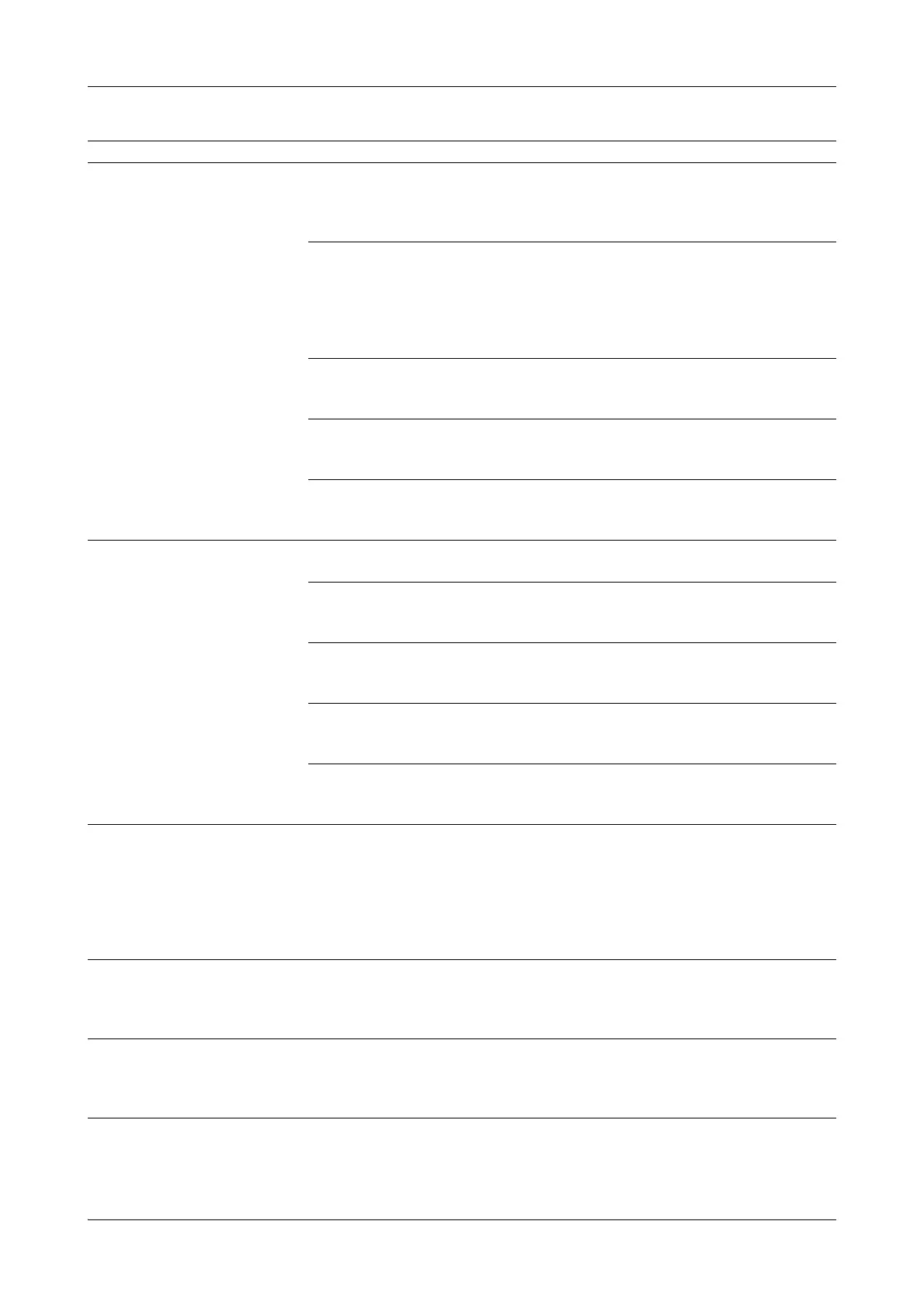Roche Diagnostics May 2009
Service Manual · Version 9.0 D-93
cobas b 221 system 7 Troubleshooting
Touch screen/PC unit troubleshooting
Black screen. Problems with the connection
between PC and interface board.
Check the connection between touch screen/PC unit
and interface unit.
e For details, see Interface unit connector cable on
page B-93.
Problems with the power supply. Check general power supply or replace the power
supply unit, if the general hardware tests interrupts at
beginning.
e For details, see General hardware test on
page D-127 and Stability monitor, section
Temperature drift on page D-125.
Unspecified hardware problem
(interface board).
Replace the interface unit.
e For details, see Replacing the Interface unit on
page B-92.
Unspecified hardware problem (PC
main board).
Replace the touch srceen/PC unit.
e For details, see Replacing the touch screen/PC unit
on page B-95.
Defective display backlight. Replace the touch srceen/PC unit.
e For details, see Replacing the touch screen/PC unit
on page B-95.
Software lock up ending up in a
software freeze or in a return to the
operating system.
Unspecified software problem. Switch off the instrument and remove the network
cable. Wait at least 3 minutes and turn it back on.
Defective hard disk bus cable. Replace the hard disk bus cable.
e For details, see Replacing the hard disk on
page B-99.
Defective hard disk. Replace the hard disk and the hard disk bus cable.
e For details, see Replacing the hard disk on
page B-99.
Touch screen/PC unit main board
hardware problem.
Replace the touch srceen/PC unit.
e For details, see Replacing the touch screen/PC unit
on page B-95.
Touch screen is damaged (only for
"freeze").
Replace the touch srceen/PC unit.
e For details, see Replacing the touch screen/PC unit
on page B-95.
PC does not boot showing
"Calibrating delay loop error".
Bios problem. (See also error picture
E in Product Bulletin 2006/006).
Switch off the instrument and perform a reset at the
touch screen/PC unit. Turn the instrument back on.
In case the error persists, replace the touch srceen/PC
unit.
e For details, see Replacing the touch screen/PC unit
on page B-95 (see also cobas b 221 system Service
Bulletin 009).
PC does not boot showing "Operating
system not found".
Short-circuit or interrupt of the hard
disk bus cable. (See also error picture
D in Product Bulletin 2006/006).
Replace the hard disk bus cable.
e For details, see Replacing the hard disk on
page B-99 (see also error picture D in Product
Bulletin 2006/006).
PC does not boot showing
"GetDriveParameters".
Short-circuit or interrupt of the hard
disk bus cable. (See also error picture
C in Product Bulletin 2006/006).
Replace the hard disk bus cable.
e For details, see Replacing the hard disk on
page B-99 (see also error picture C in Product
Bulletin 2006/006).
Error picture Possible cause Corrective action
Ta b le D - 1 Touch screen/PC unit trouble shooting list
