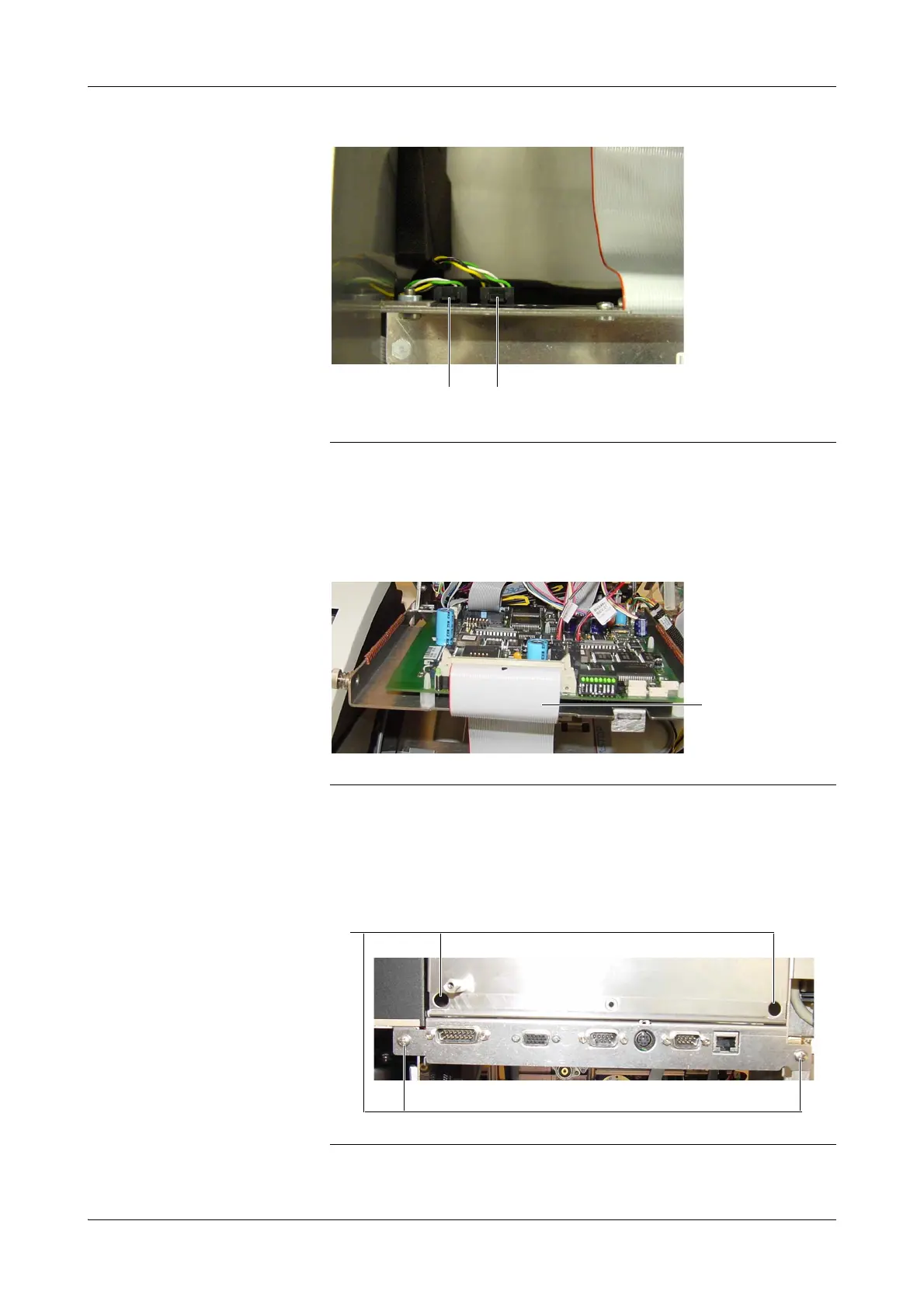Roche Diagnostics May 2009
Service Manual · Version 9.0 B-93
cobas b 221 system 4 Components
Interface unit
7
Disconnect the screen cable on the left interior of the interface unit.
e
For details, see Figure B-80 on page B-103.
8
Disconnect the interface unit connector cable on the mainboard.
9
Disassemble the printer.
e
For instructions, see Replacing the Printer on page B-108.
10
Unscrew the four screws holding the interface unit (see below).
A AutoQC module connector cable B COOX module connector cable
Figure B-70 Interface connections
A Interface unit connector cable
Figure B-71 Interface unit connector cable
A Four screws holding the interface unit
Figure B-72 Interface unit
