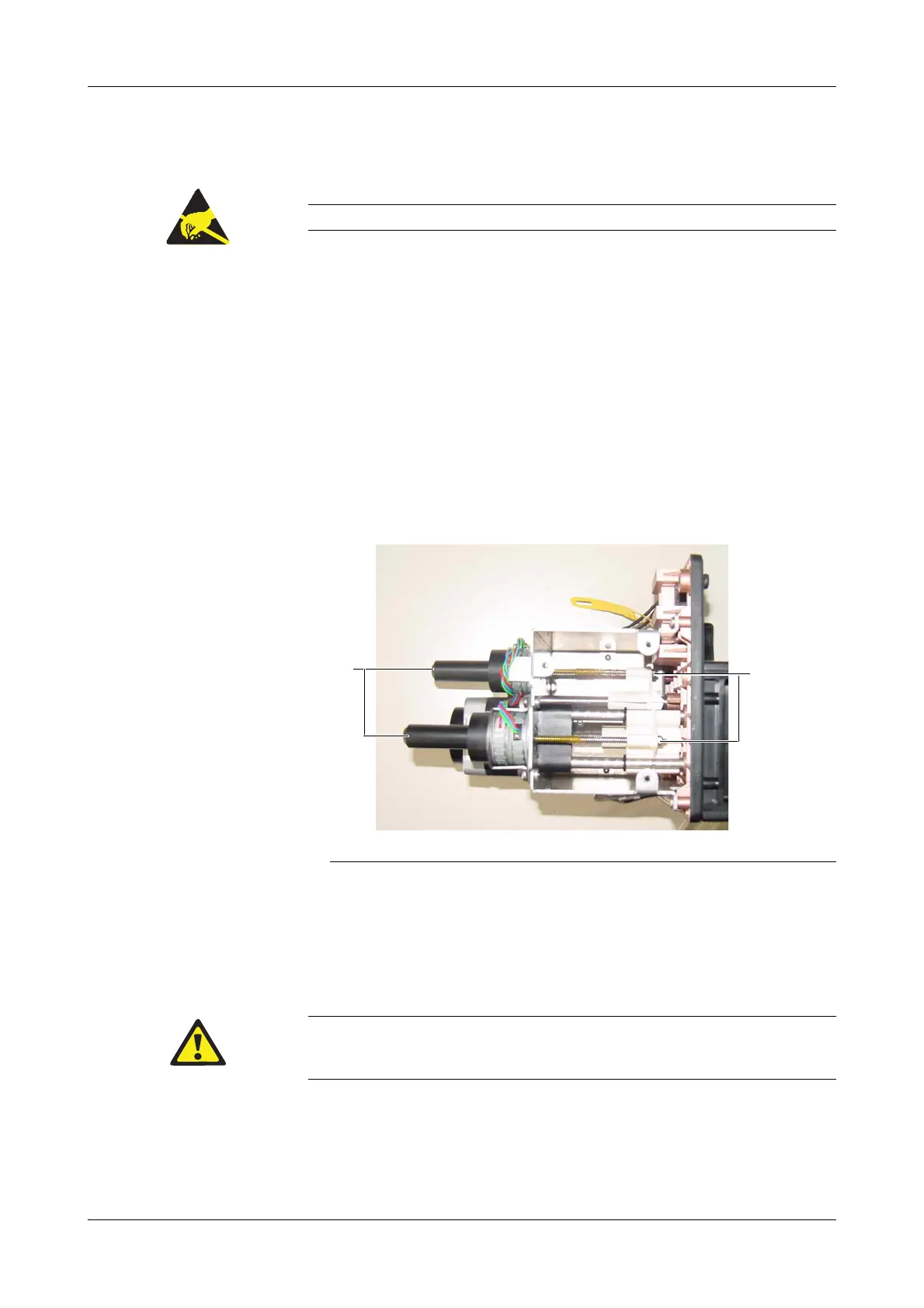Roche Diagnostics May 2009
B-32 Service Manual · Version 9.0
4 Components cobas b 221 system
T&D system (Turn & Dock)
Replacing the T&D linear actuators
1
Disassemble T&D module.
e
For instructions, see Replacing the T&D module on page B-21.
2
Remove T&D disk.
e
For instructions, see Replacing the T&D disk on page B-26.
3
Disconnect the linear actuator plug on the actuator board.
4
Unscrew the three screws holding the housing cover at the bottom of the T&D
module and remove the cover.
5
Unscrew the two screws holding the linear actuator.
6
Unscrew the spindle nut of the linear actuator with a 4.5 mm wrench and remove
it together with the washer.
7
Pull the linear actuator back and remove it.
8
Remove the spindle cover and support plate from the linear actuator and fasten to
the new one.
Use the reverse order for assembly.
Electrostatically sensitive components!
A Linear actuators B Spindle nuts
Figure B-18 T&D module - linear actuators
Before assembling the new linear actuator, unscrew the spindle 1 cm on the motor side to ensure
that the front end of the spindle does not press against the tube of the sample distributor cartridge
during installation.
