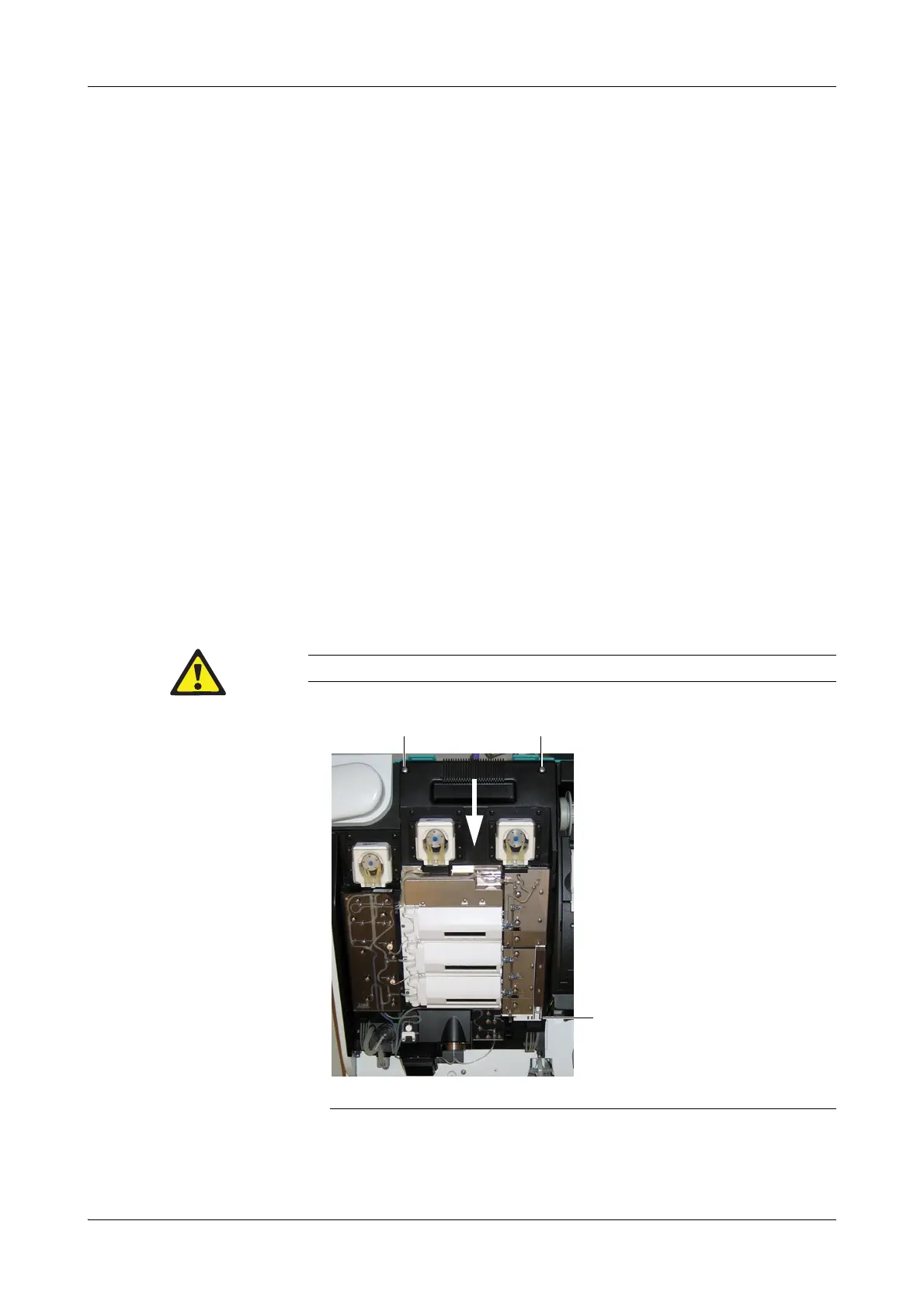Roche Diagnostics May 2009
B-20 Service Manual · Version 9.0
4 Components cobas b 221 system
Removing the rear panel
Removing the rear panel
1
Switch off the cobas b 221 system.
e
Please pay attention to Shutdown on page B-19!
2
Unscrew the screw holding the power supply in place and pull the power supply
towards the back.
3
Remove the top cover and the printer cover.
4
Unscrew the five rear-panel screws and remove the rear panel.
Use the reverse order for assembly.
Folding up the central measuring unit
1
Remove the top cover, printer cover and T&D cover of the cobas b 221 system.
2
Rotate the T&D lock on the T&D module 90 degrees to the right.
e
For details, see Figure B-4 on page B-22.
3
Carefully pull the sample inlet path out to the right and remove it.
4
Unscrew the three screws holding the central measuring unit (see below).
5
Raise the central measuring unit forward until it clicks audibly into place.
Do not remove the fastening screws completely, because they are secured against loss.
A Two medium screws B One longer crew
Figure B-2 Central measuring unit
