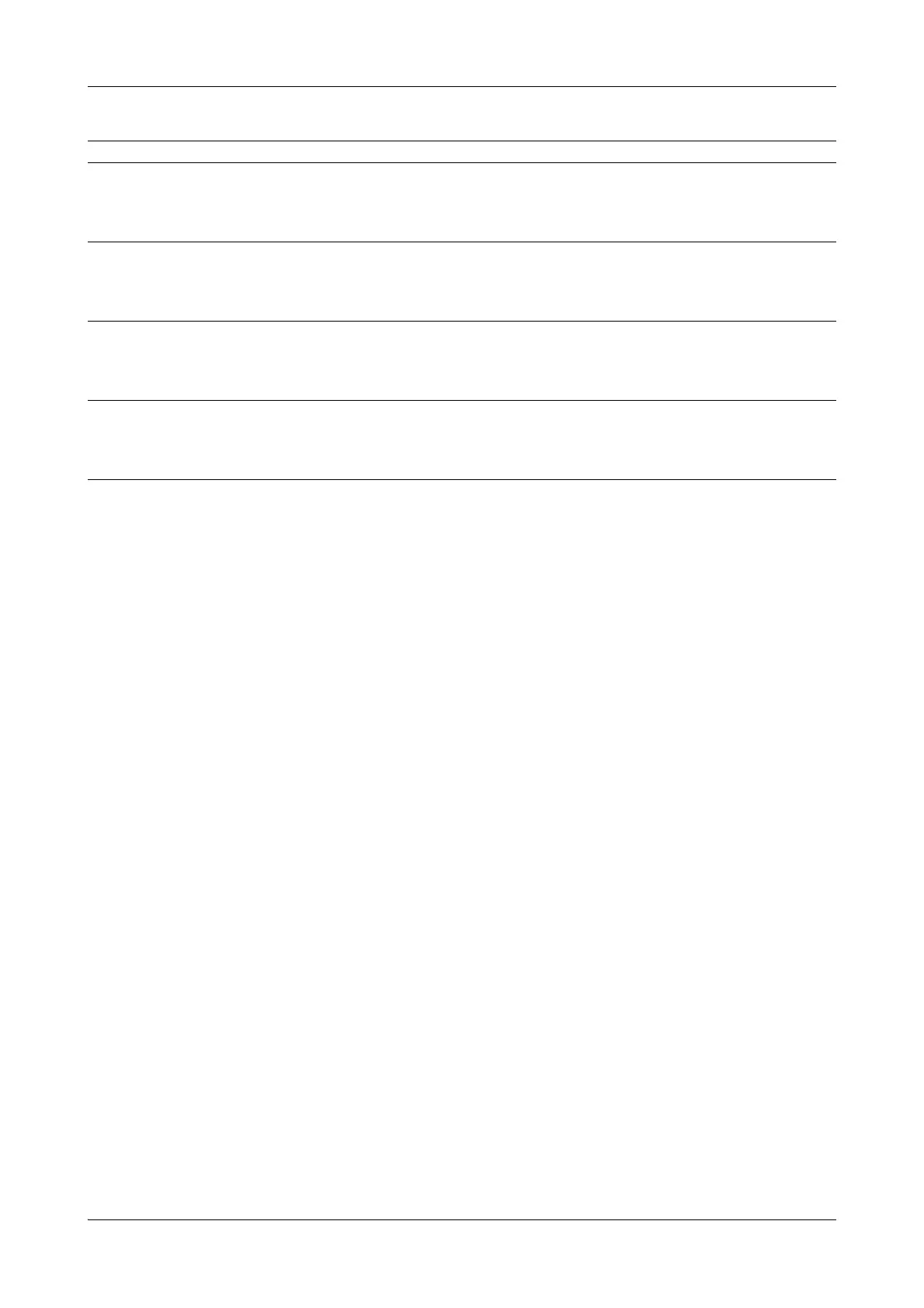Roche Diagnostics May 2009
D-94 Service Manual · Version 9.0
7 Troubleshooting cobas b 221 system
Touch screen/PC unit troubleshooting
PC does not boot showing "Kernel
panic".
Physically destroyed sectors or
inconsistent file system on the hard
disk. (See also error picture B in
Product Bulletin 2006/006).
Replace the hard disk and the hard disk bus cable.
e For details, see Replacing the hard disk on
page B-99 (see also error picture B in Product
Bulletin 2006/006).
PC does not boot showing "Give root
password".
Physically destroyed sectors or
inconsistent file system on the hard
disk. (See also error picture A in
Product Bulletin 2006/006).
Replace the hard disk and the hard disk bus cable.
e For details, see Replacing the hard disk on
page B-99 (see also error picture A in Product
Bulletin 2006/006).
Software shows "download error". No PC problem. Problems with the
connection between PC and μC.
Check connenction between the touch screen/PC unit
and the interface unit.
e For details, see Figure B-66 on page B-89 and
Error 10006 "Download error" on page D-14.
The boot process takes a very long
time.
The file system is being checked. Wait until the boot process is finished. Depending on
the touch screen/PC version, this may take up to 90
minutes. The following settings are default: file
system check after 6 months or 20 boot processes.
Error picture Possible cause Corrective action
Ta b le D - 1 Touch screen/PC unit trouble shooting list
