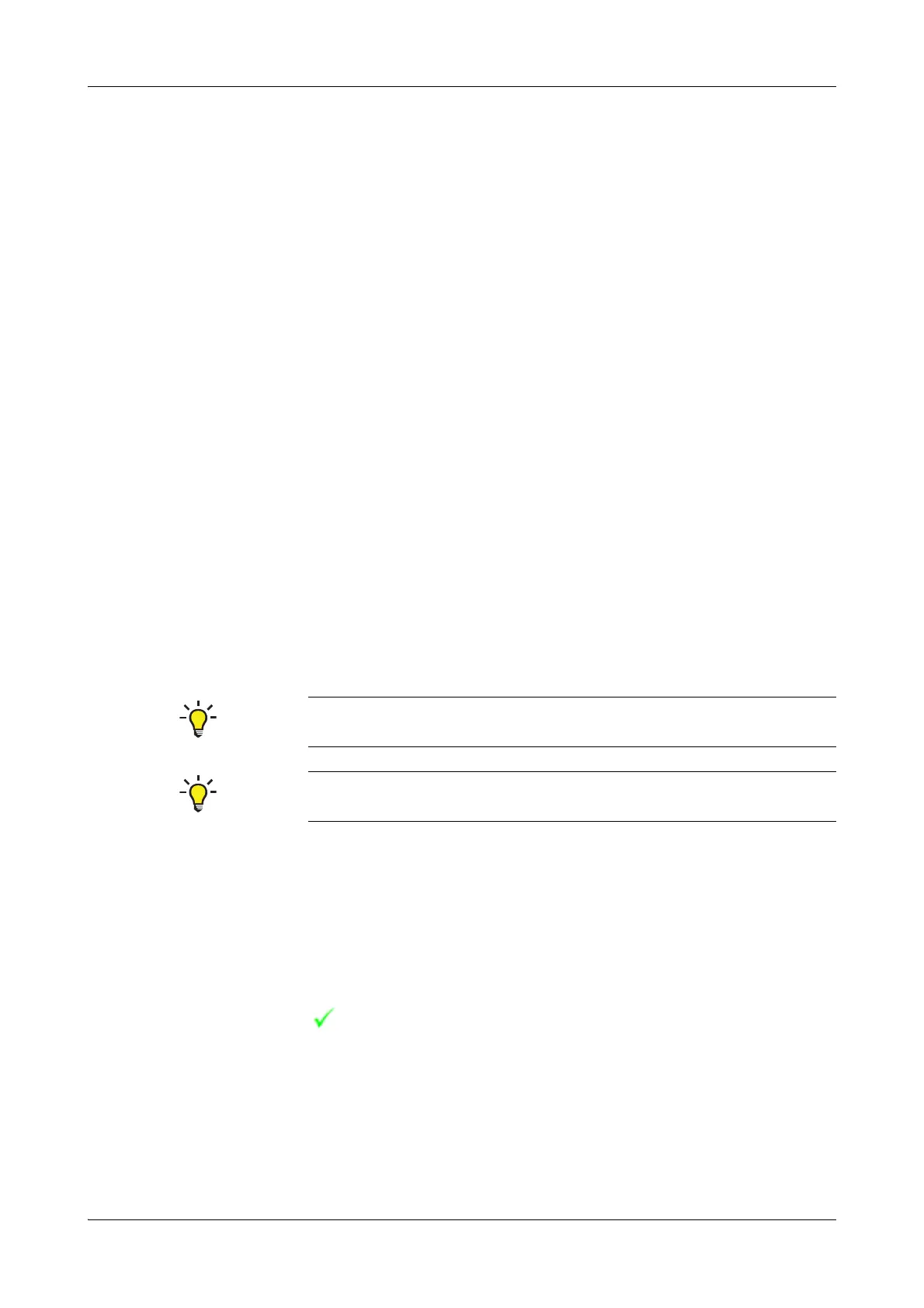Roche Diagnostics May 2009
C-8 Service Manual · Version 9.0
6 Maintenance cobas b 221 system
Decontamination
3
Each external cleaning must be followed by a wetting using whole blood or serum,
press:
h System > Utilities > Fluid actions > Wetting routines
4
Press h [Start internal cleaning] to carry out a cleaning using the internal
cleaning solution.
a Cleaning the MSS module (cobas b 221<5/6> systems only)
This cleaning should be performed with every exchange of the cassette, but not more
than once per month (e.g. obstruction).
1
Activate the MSS module and press h [Start external cleaning].
2
The external cleaning agent is inserted like a sample (syringe or capillary) via the
fill port.
3
Insert a new MSS cassette using the correct procedure.
e
For details, see Instructions for Use, Changing the MSS cassette (cobas b 221<5> system
and cobas b 221<6> system only).
After the cleaning, perform a polarization of the new MSS cassette.
Tubing paths
Using the function Decontamination all the tubing paths in the instrument can be
decontaminated. h System > Wash & cleaning > Decontamination
This decontamination is carried out in a similar way to the shut down routine, except
that deproteinizer is used instead of distilled water. The shutdown kit is required for
carrying out this function.
a Starting the procedure
Manual The corresponding line of the list box contains an instruction which must be
performed manually. Then press h [Confirm action].
Automatic If there is an automatic sequence for any action, you can start this by pressing
h [Start process].
Attention
The decontamination procedure must be carried out completely and may not be interrupted.
Tip:
Observe the listed sequence while performing the actions.
If an action has been completed successfully (manually or automatically), this
symbol is displayed.
