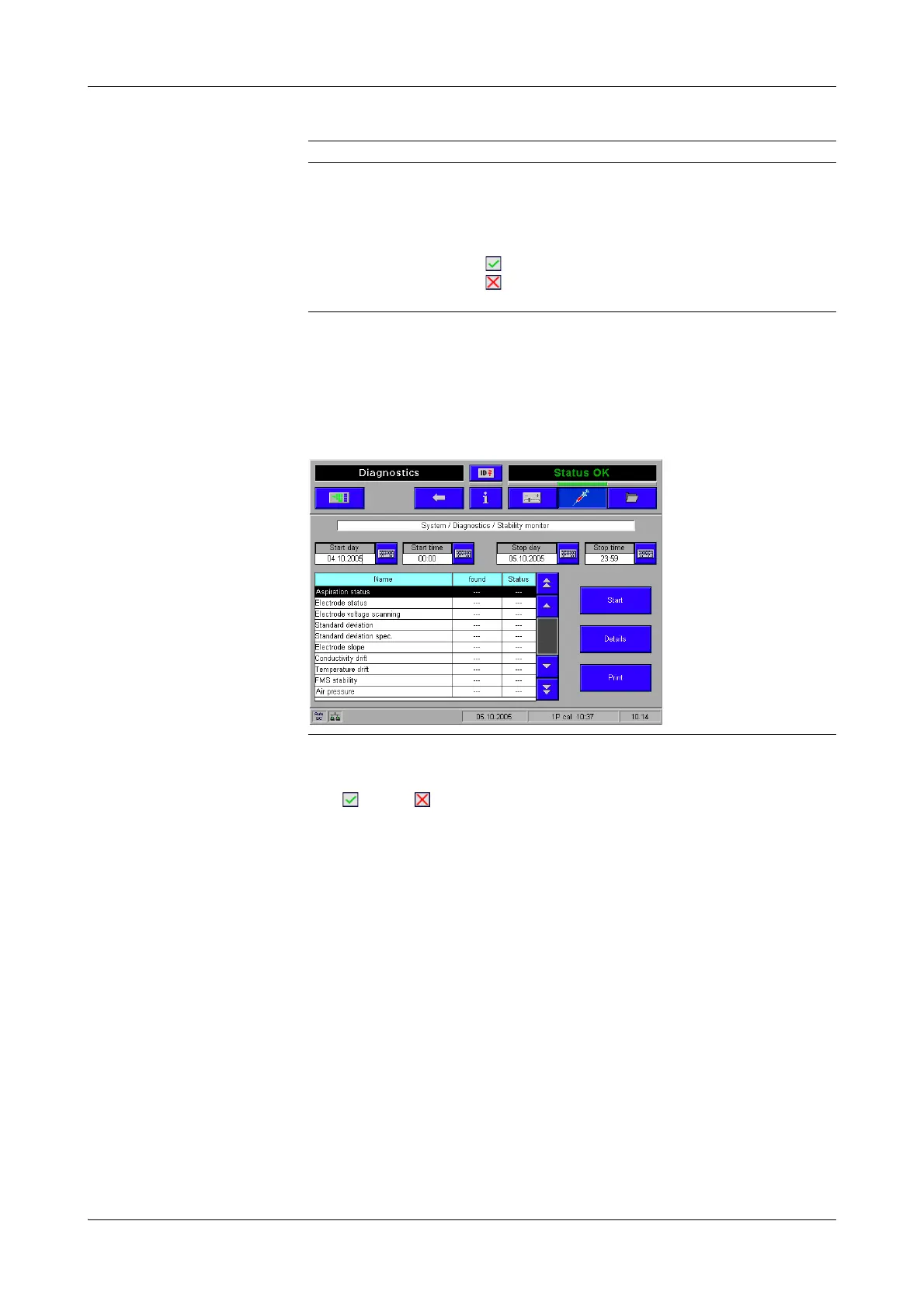Roche Diagnostics May 2009
Service Manual · Version 9.0 D-121
cobas b 221 system 7 Troubleshooting
Important test routines
a To start the stability monitor...
1
Set the start day and start time as well as the stop day and stop time.
2
h Press [Start].
The results will be displayed after a short time, showing the status for each test:
Ok – / nOk – / too less information – "---". Refer to the found column on the
overview screen or on the printout for the total number of entries for each test.
Details: h Press [Details] for a more detailed view of the selected test.
Print: At the result screen of the stability monitor, press h [Print].
e
See Figure D-26 Stability monitor printout (example) on page 7-120.
The following limit values are used for the assessment.
Item Description
Name
description of the test
# found
sum of all entries for the test
Appearance/
Error
o number of entries for the test
o --- too less information, use a longer time period/press [Start]
Status
o Ok test was ok
o nOk test was not ok – see test details
o --- too less information, use a longer time period/press [Start]
Ta bl e D -6 Overview of the stability monitor
Figure D-27 Stability monitor
