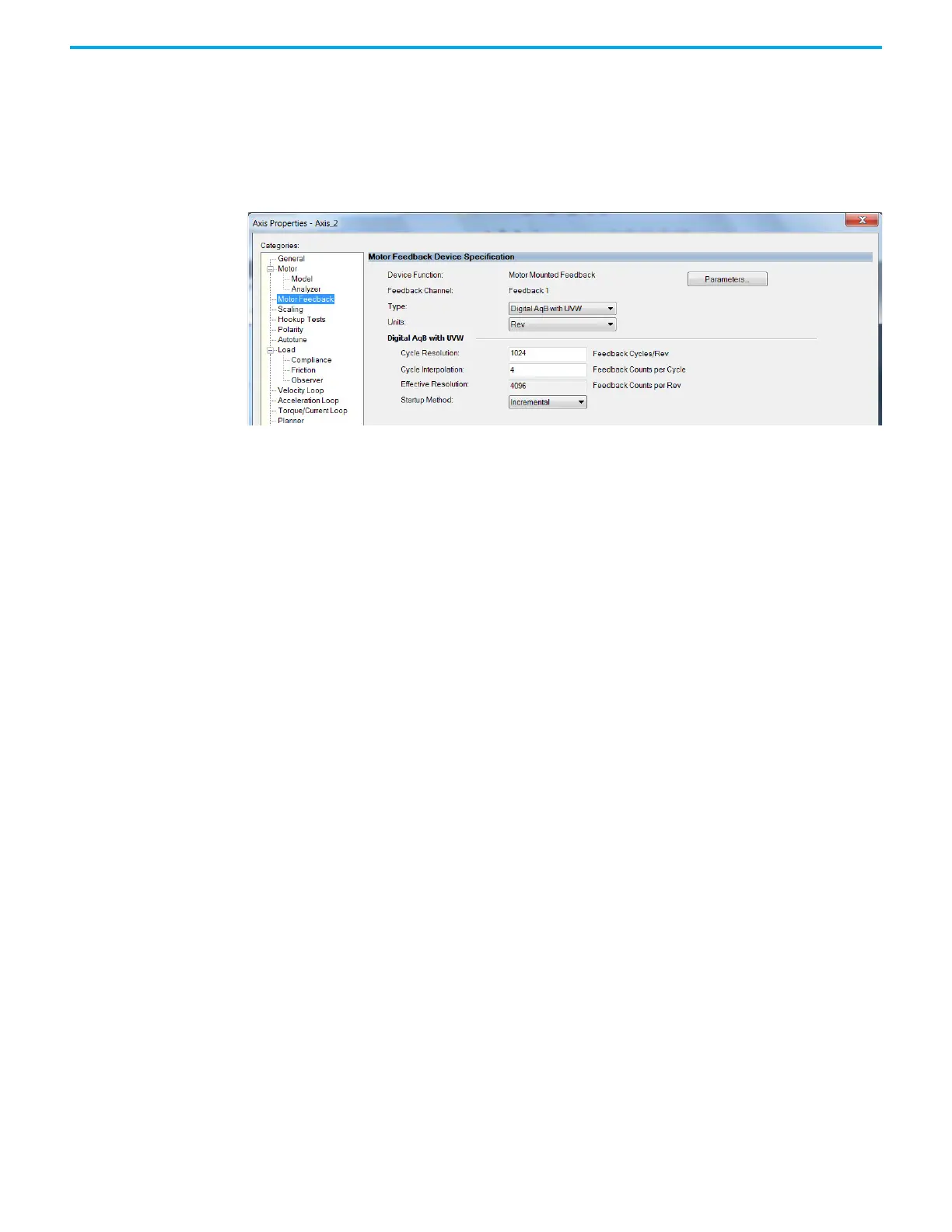Rockwell Automation Publication 2198-UM005C-EN-P - February 2022 135
Chapter 6 Configure and Start up the Kinetix 5300 Drive System
Digital AqB with UVW (TTL w/Hall) Feedback
In this example, a motor feedback device is configured for Digital AqB with
UVW feedback.
1. In the Controller Organizer, right-click an axis and choose Properties.
2. Select the Motor Feedback category.
The Motor Feedback Device Specification dialog box appears.
3. Configure the device function and type.
In this example, Motor Feedback is the device function and Digital AqB
with UVW is the feedback type.
4. Enter values for the Digital AqB with UVW specification fields.
The only valid value for Cycle Interpolation is 4.
5. From the Startup Method pull-down menu, choose Incremental.
6. From the Alignment pull-down menu, choose Not Aligned.
7. Click Apply.
