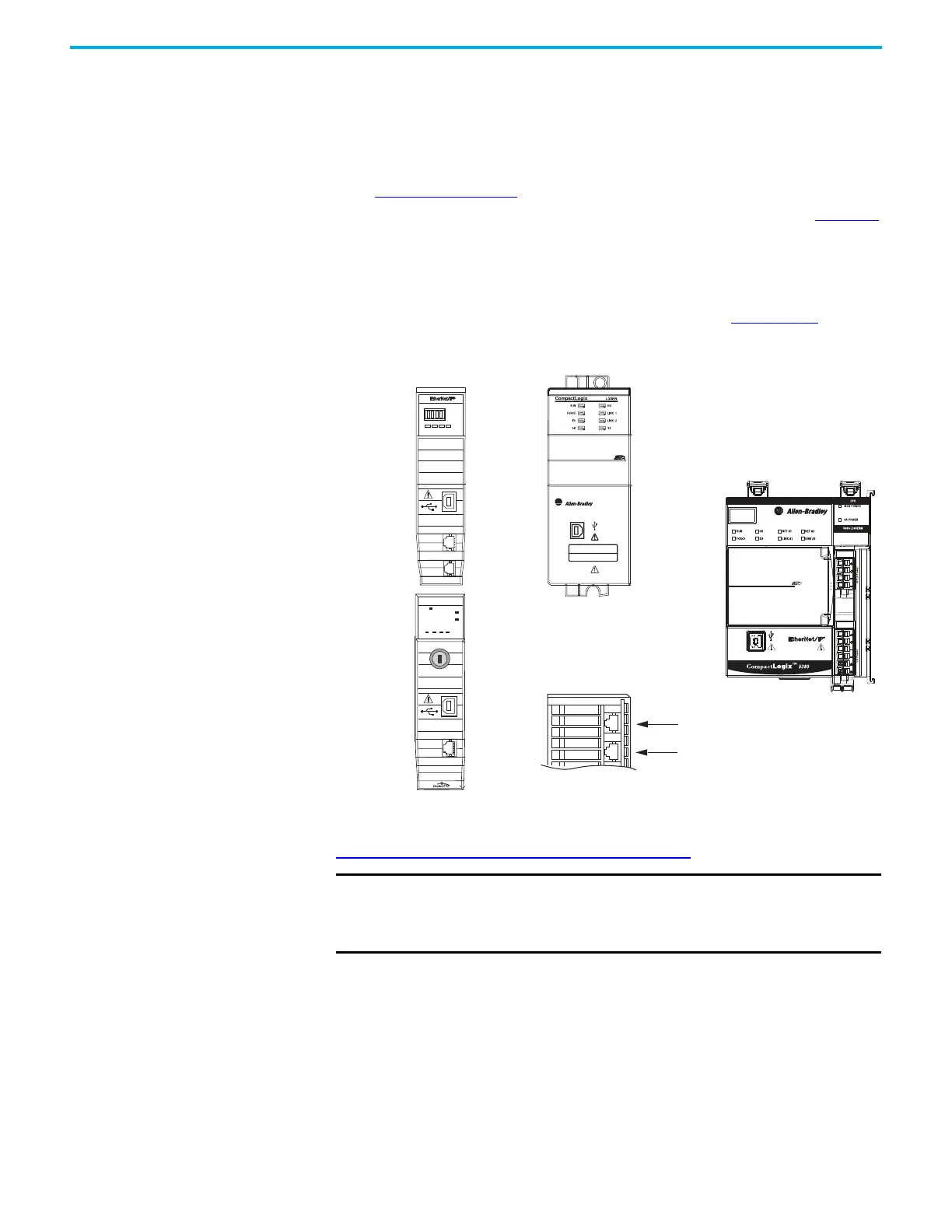Rockwell Automation Publication 2198-UM005C-EN-P - February 2022 97
Chapter 5 Connect the Kinetix 5300 Drive System
Ethernet Cable Connections This procedure assumes you have your Logix 5000™ controller and
Kinetix 5300 drives mounted and are ready to connect the network cables.
The EtherNet/IP™ network is connected by using the PORT 1 and PORT 2
connectors.
• To locate the Ethernet connectors on your Kinetix 5300 drive, refer to
Figure 26 on page 52
.
• To locate the connectors on your Logix 5000 controller, refer to Figure 53
on this page.
Shielded Ethernet cable is required and available in several standard lengths.
Ethernet cable lengths connecting drive-to-drive, drive-to-controller, or drive-
to-switch must not exceed 100 m (328 ft).Refer to the Kinetix Rotary and Linear
Motion Cable Specifications Technical Data, publication KNX-TD004
, for
more information.
Figure 53 - ControlLogix and CompactLogix Ethernet Port Locations
These Logix 5000 controllers accept linear, ring (DLR), and star network
configurations. For linear, ring, and star configuration examples, refer to
Typical Communication Configurations
on page 19.
1 (Front)
2 (Rear)
00:00:BC:2E:69:F6
1
2
LNK1 LNK2NE T OK
1
2
OKFORCE SDRUN
Logix5585
LINK
NET
TM
SAFETY ON
0000
ControlLogix® 5570 Controller with
Bulletin 1756 EtherNet/IP Communication Module
ControlLogix Ethernet Ports
The 1756-EN2T modules have only one port,
1756-EN2TR and 1756-EN3TR modules have two.
Bottom View
Front Views
CompactLogix™ 5370 Controller,
Compact GuardLogix® 5370 Controller
(CompactLogix 5370 controller is shown)
Port 1, Front
Port 2, Rear
ControlLogix 5580 and
GuardLogix 5580 Controller
1 GB Ethernet Port
Front View
CompactLogix 5380 Controller, or
Compact GuardLogix 5380 Controller
(CompactLogix 5380 controller is shown)
Front View
IMPORTANT When using an external Ethernet switch for routing traffic between the
controller and the drive, switches with IEEE-1588 time synchronization
capabilities (boundary or transparent clock) must be used to make sure
switch delays are compensated.
