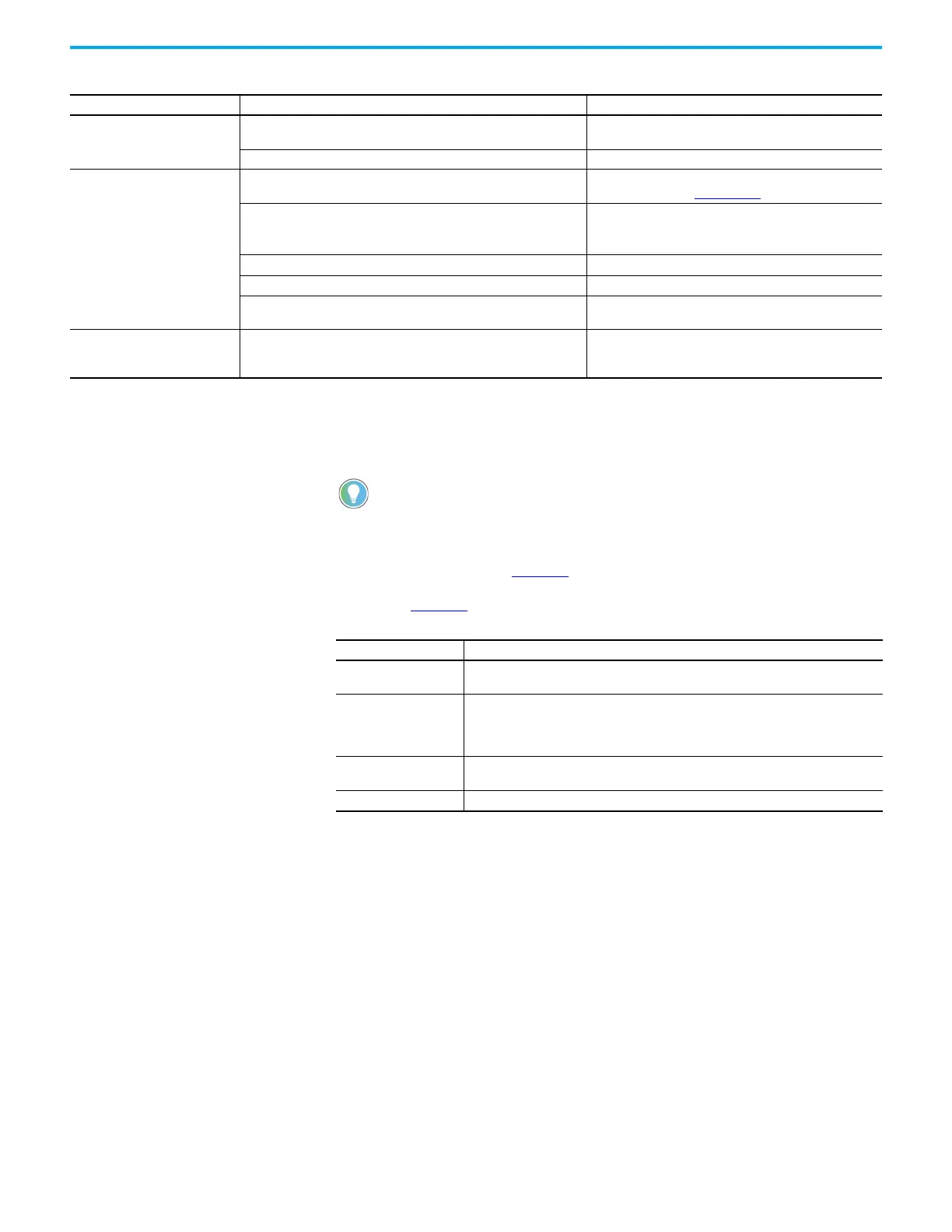Rockwell Automation Publication 2198-UM005C-EN-P - February 2022 145
Chapter 7 Troubleshoot the Kinetix 5300 Drive System
Logix 5000 Controller and
Drive Behavior
By using the Logix Designer application, you can configure how the
Kinetix 5300 drives respond when a drive fault/exception occurs.
The drive supports exception actions for Ignore, Alarm, Minor Fault, and
Major Fault as defined in Table 72
. However, these exception actions cannot be
changed online. The drive also supports five configurable stopping actions as
defined in Table 74
.
Table 72 - Kinetix 5300 Drive Exception Action Definitions
You can configure exception behavior in the Logix Designer application from
the Axis Properties dialog box, Actions category. These controller exception
actions are mapped to the drive exception actions.
Motor overheating
The duty cycle is excessive.
Change the command profile to reduce accel/decel or increase
time.
The rotor is partially demagnetized causing excessive motor current. Return the motor for repair.
Abnormal noise
Motor tuning limits are set too high.
Decrease tuning gains. See Motion System Tuning Application
Technique, publication MOTION-AT005
.
Loose parts are present in the motor.
• Remove the loose parts.
• Return motor for repair.
• Replace motor.
Through bolts or coupling is loose. Tighten bolts.
The bearings are worn. Return motor for repair.
Mechanical resonance.
Notch filter can be required (refer to Axis Properties dialog box,
Compliance tab in the Logix Designer application).
Erratic operation - Motor locks into
position, runs without control or
with reduced torque.
Motor power phases U and V, U and W, or V and W reversed. Check and correct motor power wiring.
Table 71 - General Troubleshooting (Continued)
Condition Potential Cause Possible Resolution
Ixxx faults are always generated after powerup, but before the drive is
enabled, so the stopping behavior does not apply.
nAxx faults do not apply because they do not trigger stopping behavior.
Exception Action Definition
Ignore
The drive completely ignores the exception condition. For some exceptions that are
fundamental to the operation of the planner, Ignore is not an available option.
Alarm
The drive sets the associated bit in the Motion Alarm Status word, but does not otherwise
affect axis behavior. Like Ignore, if the exception is so fundamental to the drive, Alarm is not
an available option. When an exception action is set to Alarm, the Alarm goes away by itself
when the exceptional condition has cleared.
Minor Fault
The drive latches the exception condition but the drive does not execute any exception
action.
Major Fault The drive latches the exception condition and executes the configured exception action.
