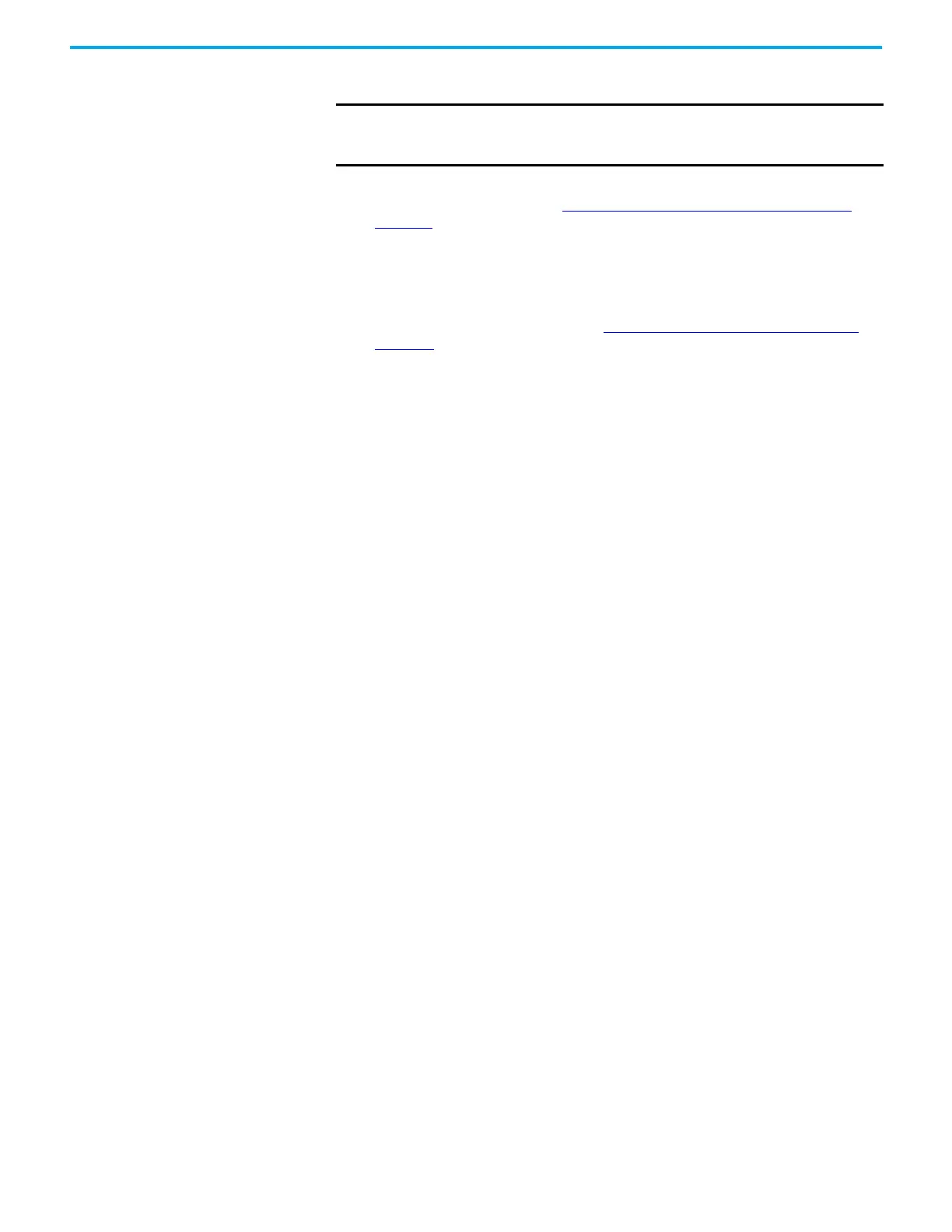158 Rockwell Automation Publication 2198-UM005C-EN-P - February 2022
Chapter 8 Remove and Replace Servo Drives
Start and Configure the
Drive
Follow these steps to configure the replacement drive.
1. Reapply power to the drive/system.
For the procedure, refer to Apply Power to the Kinetix 5300 Drive
on
page 137.
2. Configure the network settings for the drive.
If your old drive was configured as Static IP, you need to set the IP
address, gateway, and subnet mask in the new drive identical to the old
drive.
To access those settings, refer to Configure the Kinetix 5300 Drive
on
page 105.
3. Download the Logix Designer application to the controller.
4. Verify the drive/system is working properly.
IMPORTANT If you intend to use the same Logix Designer application after replacing
your drive, the new drive must be the same catalog number as the old
drive.
