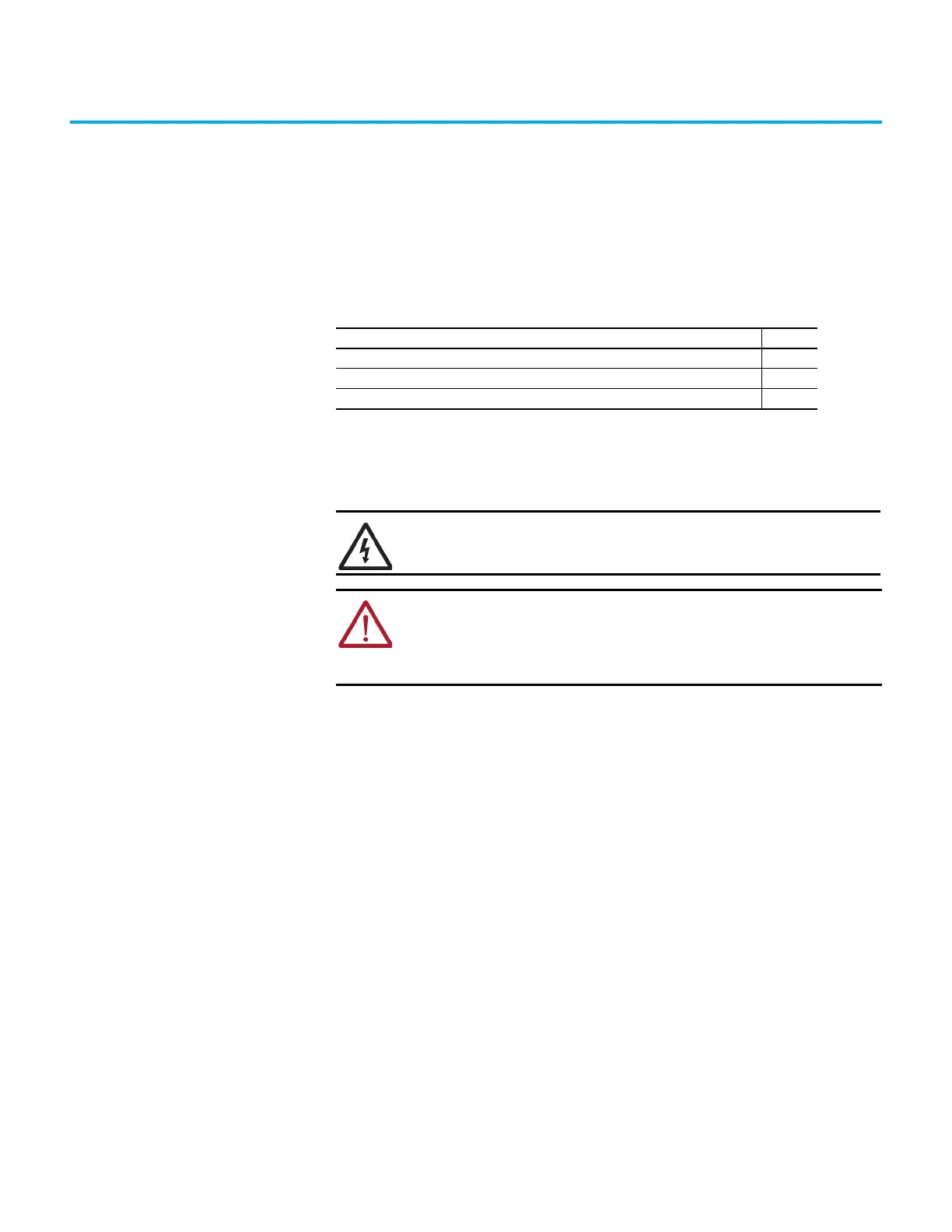Rockwell Automation Publication 2198-UM005C-EN-P - February 2022 41
Chapter 3
Mount the Kinetix 5300 Drive System
This chapter provides the system installation procedures for mounting your
Kinetix® 5300 drives to the system panel.
This procedure assumes you have prepared your panel and understand how to
bond your system. For installation instructions regarding equipment and
accessories not included here, refer to the instructions that came with those
products.
Topic Page
Determine Mounting Order 42
Drill-hole Patterns 44
Mount Your Kinetix 5300 Drive 50
SHOCK HAZARD: To avoid hazard of electrical shock, perform all mounting and
wiring of the Kinetix 5300 drives prior to applying power. Once power is
applied, connector terminals can have voltage present even when not in use.
ATTENTION: Plan the installation of your system so that you can perform all
cutting, drilling, tapping, and welding with the system removed from the
enclosure. Because the system is of the open type construction, be careful to
keep metal debris from falling into it. Metal debris or other foreign matter can
become lodged in the circuitry and result in damage to the components.
