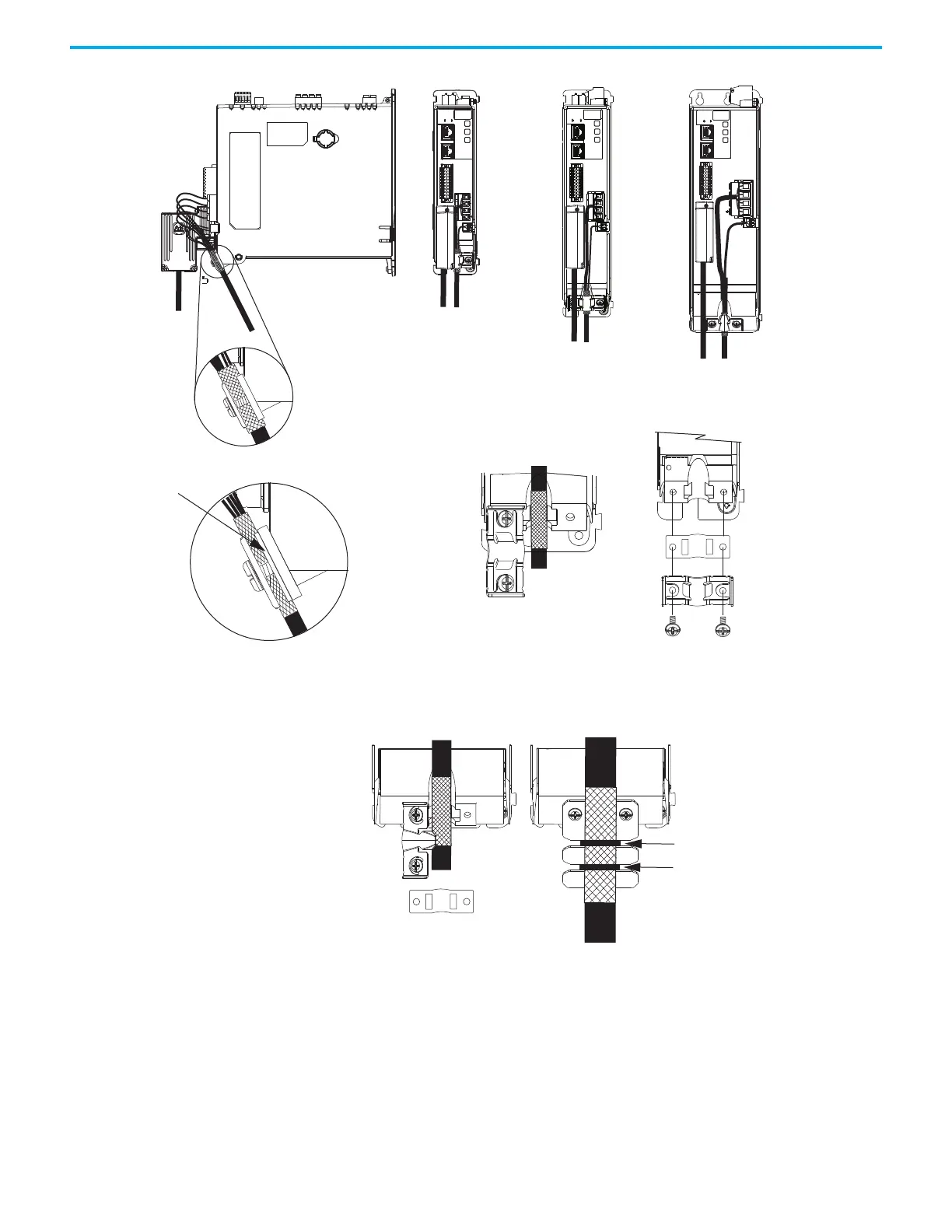88 Rockwell Automation Publication 2198-UM005C-EN-P - February 2022
Chapter 5 Connect the Kinetix 5300 Drive System
Figure 48 - Cable Clamp Attachment
(1) The clamp spacer is included in 2198-CONKIT-PWRxx connector sets with frame 1, 2, and 3 drives.
(2) The clamping plate is included in only the 2198-CONKIT-PWR75 connector set with frame 3 drives.
MBRK
W
V
U
1
10
1
2
MFB
MBRK
1
10
1
2
MFB
U
V
W
1
2
1
10
W
V
U
MBRK
MFB
Standard Shield
Clamp Compressed
Around Shield
(no spacer required)
Insert the clamp spacer when
the cable diameter is smaller
than the drive clamp alone.
Frame 1 and 2
Servo Drives
Clamp Spacer (if needed)
(1)
Shield Clamp
Clamp Screws
2.0 N•m (17.7 lb•in)
Frame 1
Servo Drive
Frame 2
Servo Drive
Frame 3
Servo Drive
Clamp Spacer Added
(small diameter cable)
Standard Shield Clamp
(frame sizes 1 and 2)
Clamping Plate for Large
(2)
Diameter Cables
(applies to Frame 3 only)
Apply tie-wraps to
achieve high-frequency
bond with clamp.
Substitute the Frame 3 clamping plate
when the cable diameter is too large for
the standard shield clamp.
Standard Shield Clamp
(frame 3)
Frame 3
Servo Drives
Clamp Spacer
(1)
(if needed)
Service Loops
