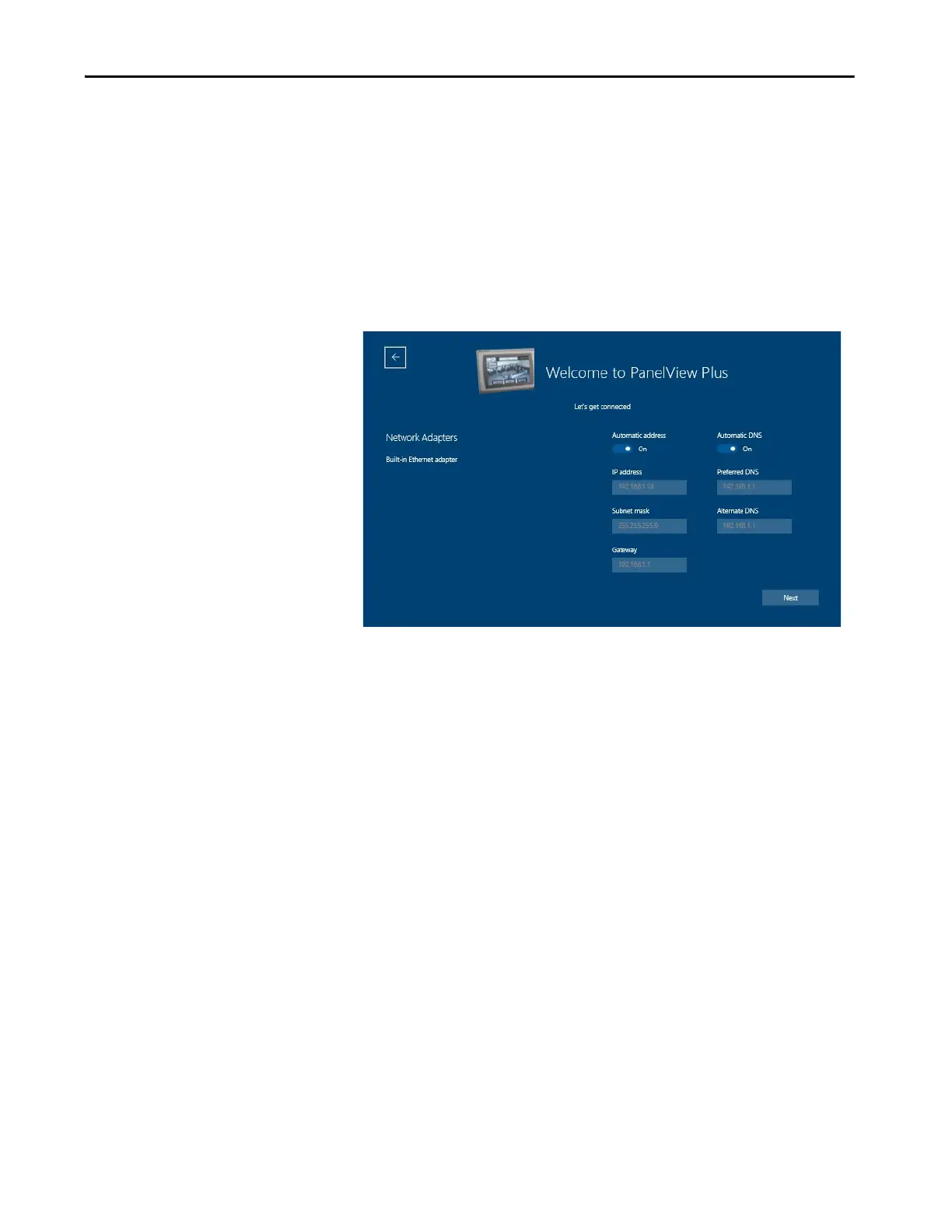Rockwell Automation Publication 2711P-UM008J-EN-P - April 2022 55
Chapter 2
11. In the Administrator password field, type a password for the PanelView
Plus Windows 10 IoT Core Control Panel.
The only requirement for the password is that it must be between 1 and
64 characters.
12. Retype the password in the Confirm password (must match password
above) field.
13. Tap Next.
The terminal displays the Network Adapters setup screen.
14. Type information about your network into the following fields:
• Automatic address—The default setting is On, which means that
the system provides dynamic IP addresses. If you prefer to use a
static IP address, turn this field Off by tapping the button
indicator and sliding it to the left. The Automatic DNS field
becomes inactive, and the following fields become active so that
you can type your information into them:
– IP address
–Subnet Mask
–Gateway
• Automatic DNS—The default setting is On, which means that
the system generates DNS information for you. If you prefer to
specify your own DNS information, turn this field Off by
tapping the button indicator and sliding it to the left. The
following fields become active so that you can type your
information into them:
–Preferred DNS
–Alternate DNS
TIP If the Automatic DNS field is inactive, you may first need to turn the Automatic
address field On by tapping that button indicator and sliding it to the right. Then
slide the Automatic DNS button indicator to the right to turn that field Off.