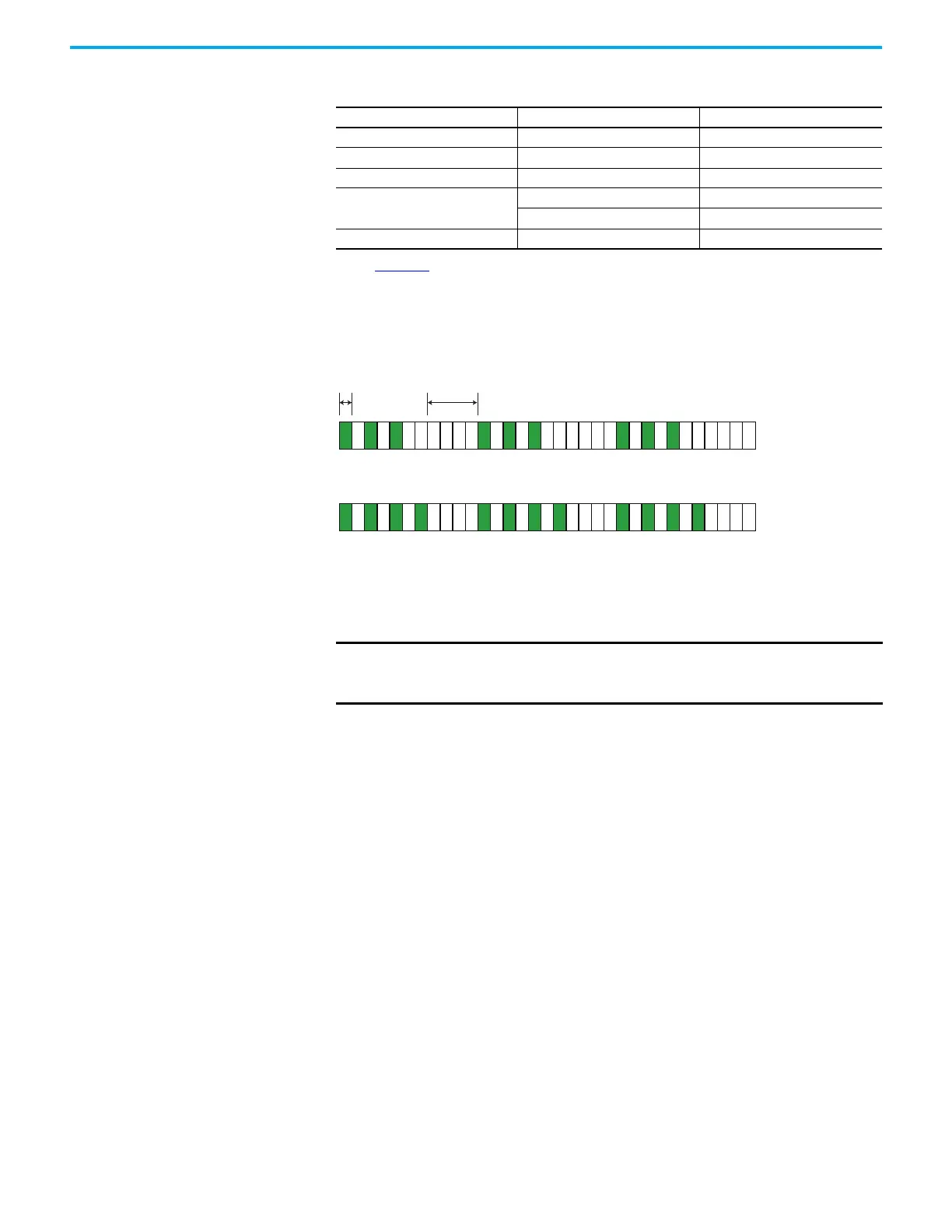34 Rockwell Automation Publication 440R-UM013G-EN-P - December 2022
Chapter 4 Configuration
Figure 28 shows an example of the flashing patterns for the EMD expansion safety relay.
The status indicators flash for 0.5 seconds to indicate the switch settings. The number
of flashes is equal to the switch setting. The flashing pattern repeats after a 2 second
pause.
Figure 28 - EMD Expansion Safety Relay Status Indicators Flashing in Configuration Mode
5. Cycle the power to store the settings.
After power-up, the current switch settings are compared to the values in the EEPROM
(makes sure that the switches were not changed while power was off), and the input
and output circuits are checked. Upon successful completion of the internal checks,
the safety relays are ready for operation.
Table 9 - Configuration Confirmation
Safety Relay Status Indicator Switch Setting
CI IN Reset
DI IN 1 Logic
DIS IN 1 Logic
EMD
B1 Range
Logic IN Time
SI IN Reset
IMPORTANT To keep your GSR safety relay from permanently faulting, complete the
configuration process by cycling the safety relay power within 5 minutes
of rotary switch configuration.
B1 - Indicates that the RANGE Switch is set to 3.
Logic IN - Indicates that the TIME Switch is set to 4
2 s
Pause
0.5 s
Flash
