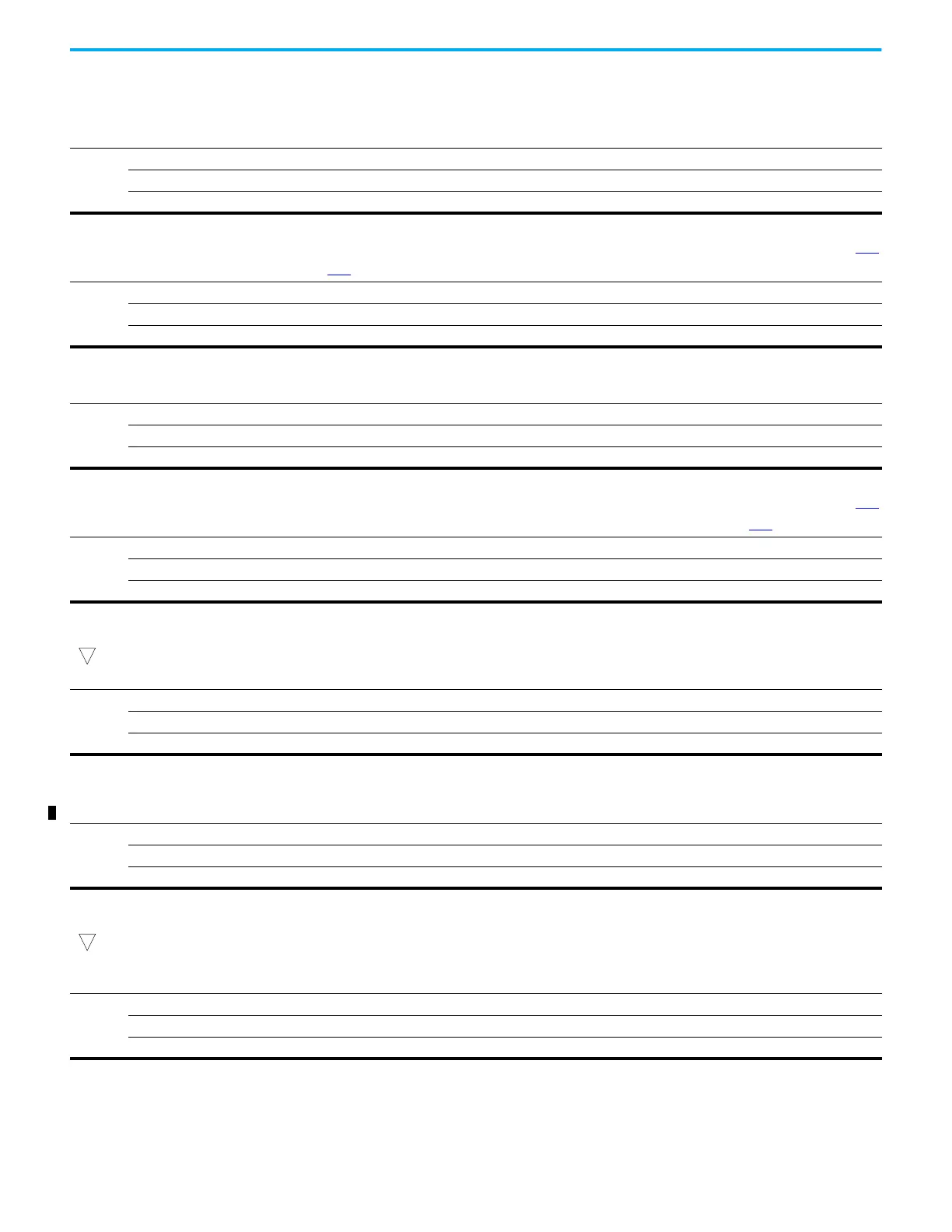110 Rockwell Automation Publication 520-UM001K-EN-E - August 2021
Chapter 3 Programming and Parameters
Advanced Display Group (continued)
d367 [Drive Type]
Displays the Drive type setting. Used by Rockwell Automation field service personnel (not write accessible by non Rockwell Automation technical personnel).
Values
Default: Read Only
Min/Max: 0/65535
Display: 1
d368 [Testpoint Data] Related Parameter(s): A483
Displays the present value of the function selected in A483 [Testpoint Sel].
Values
Default: Read Only
Min/Max: 0/FFFF
Display: 1
d369 [Motor OL Level]
Displays the motor overload counter.
Values
Default: Read Only
Min/Max: 0.0/150.0%
Display: 0.1%
d375 [Slip Hz Meter] Related Parameter(s): P032
Displays the current amount of slip or droop (absolute value) being applied to the motor frequency. Drives applies slip based on the setting for P032 [Motor NP Hertz].
Values
Default: Read Only
Min/Max: 0.0/25.0 Hz
Display: 0.1 Hz
d376 [Speed Feedback]
32 bit parameter.
Displays the value of the actual motor speed whether measured by encoder/pulse train feedback or estimated.
Values
Default: Read Only
Min/Max: 0.0/64000.0 rpm
Display: 0.1 rpm
d377 [Speed Feedback F]
Displays the value of the actual motor speed (fractional portion) whether measured by encoder/pulse train feedback or estimated.
Values
Default: Read Only
Min/Max: 0.0/0.9 rpm
Display: 0.1 rpm
d378 [Encoder Speed]
32 bit parameter.
Provides a monitoring point that reflects the speed measured from the feedback device. This shows the encoder or pulse train speed even if not used directly to control
motor speed.
(1)
Values
Default: Read Only
Min/Max: 0.0/64000.0 rpm
Display: 0.1 rpm
(1) Parameter is also available in PowerFlex 523 FRN 3.xxx and later.
