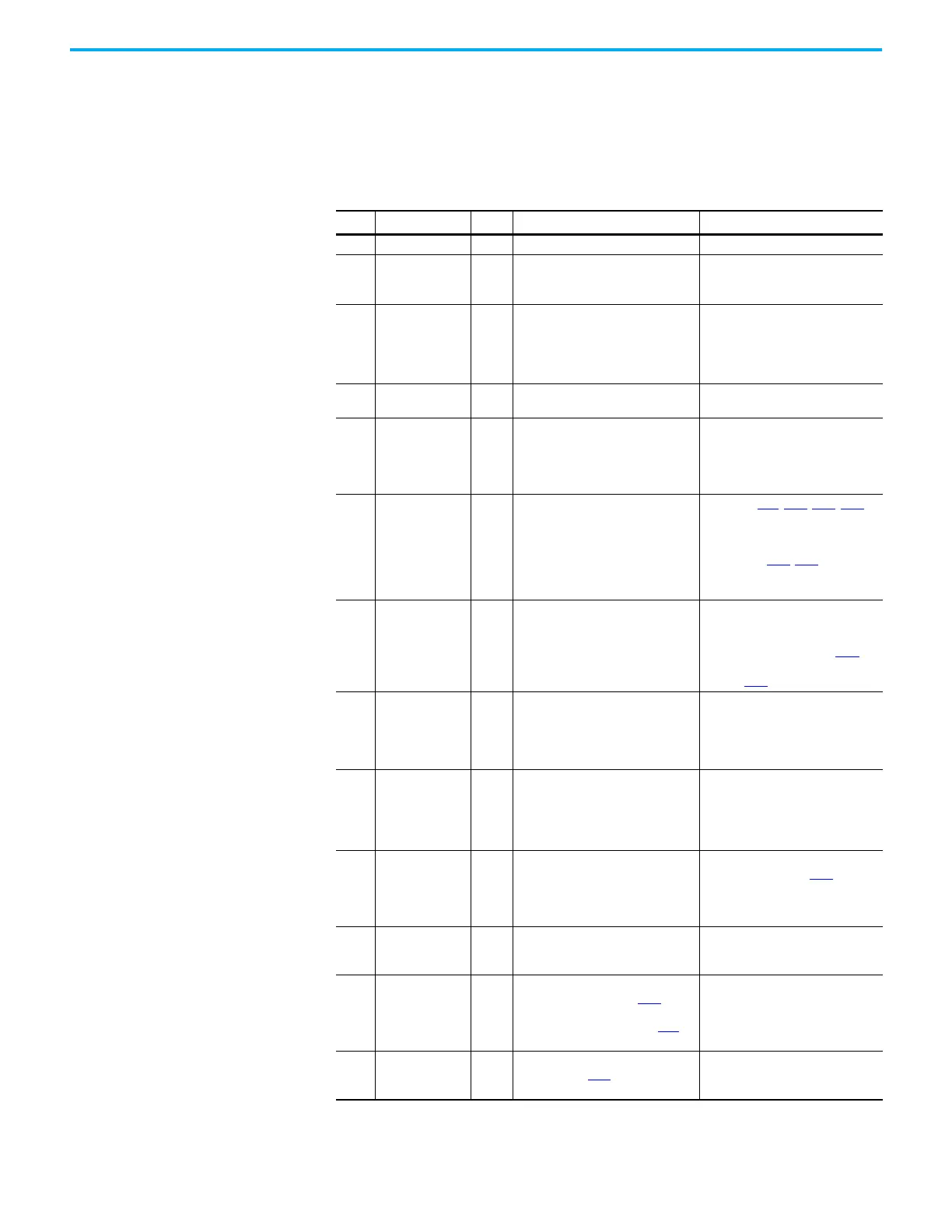Rockwell Automation Publication 520-UM001K-EN-E - August 2021 159
Chapter 4 Troubleshooting
Use caution when enabling this feature, since the drive will attempt to issue its
own start command based on user selected programming.
Fault Descriptions
Fault Types, Descriptions, and Actions
No. Fault
Type
(1)
Description Action
F000 No Fault – No fault present. –
F002 Auxiliary Input 1 External trip (Auxiliary) input.
• Check remote wiring.
• Verify communications
programming for intentional fault.
F003 Power Loss 2
Single phase operation detected with
excessive load.
• Monitor the incoming AC line for
low voltage or line power
interruption.
• Check input fuses.
• Reduce load.
F004 UnderVoltage 1
DC bus voltage fell below the min
value.
Monitor the incoming AC line for low
voltage or line power interruption.
F005 OverVoltage 1 DC bus voltage exceeded max value.
Monitor the AC line for high line
voltage or transient conditions. Bus
overvoltage can also be caused by
motor regeneration. Extend the decel
time or install dynamic brake option.
F006 Motor Stalled 1
Drive is unable to accelerate or
decelerate motor.
•Increase P041
, A442, A444, A446
[Accel Time x] or reduce load so
drive output current does not
exceed the current set by
parameter A484, A485 [Current
Limit x] for too long.
• Check for overhauling load.
F007 Motor Overload 1 Internal electronic overload trip.
• An excessive motor load exists.
Reduce load so drive output
current does not exceed the
current set by parameter P033
[Motor OL Current].
•Verify A530
[Boost Select] setting.
F008 Heatsink OvrTmp 1
Heatsink/Power Module temperature
exceeds a predefined value.
• Check for blocked or dirty heat
sink fins. Verify that ambient
temperature has not exceeded the
rated ambient temperature.
•Check fan.
F009 CC OvrTmp 1
Control module temperature exceeds
a predefined value.
• Check product ambient
temperature.
• Check for airflow obstruction.
• Check for dirt or debris.
•Check fan.
F012 HW OverCurrent 2
The drive output current has
exceeded the hardware current limit.
Check programming. Check for
excess load, improper A530
[Boost
Select] setting, DC brake volts set too
high or other causes of excess
current.
F013 Ground Fault
1
(2)
A current path to earth ground has
been detected at one or more of the
drive output terminals.
Check the motor and external wiring
to the drive output terminals for a
grounded condition.
F015
(3)
Load Loss 2
The output torque current is below
the value programmed in A490 [Load
Loss Level] for a time period greater
than the time programmed in A491
[Load Loss Time].
• Verify connections between motor
and load.
• Verify level and time requirements
F021 Output Ph Loss 1
Output Phase Loss (if enabled).
Configure with A557 [Out Phas Loss
En].
• Verify motor wiring.
• Verify motor.
