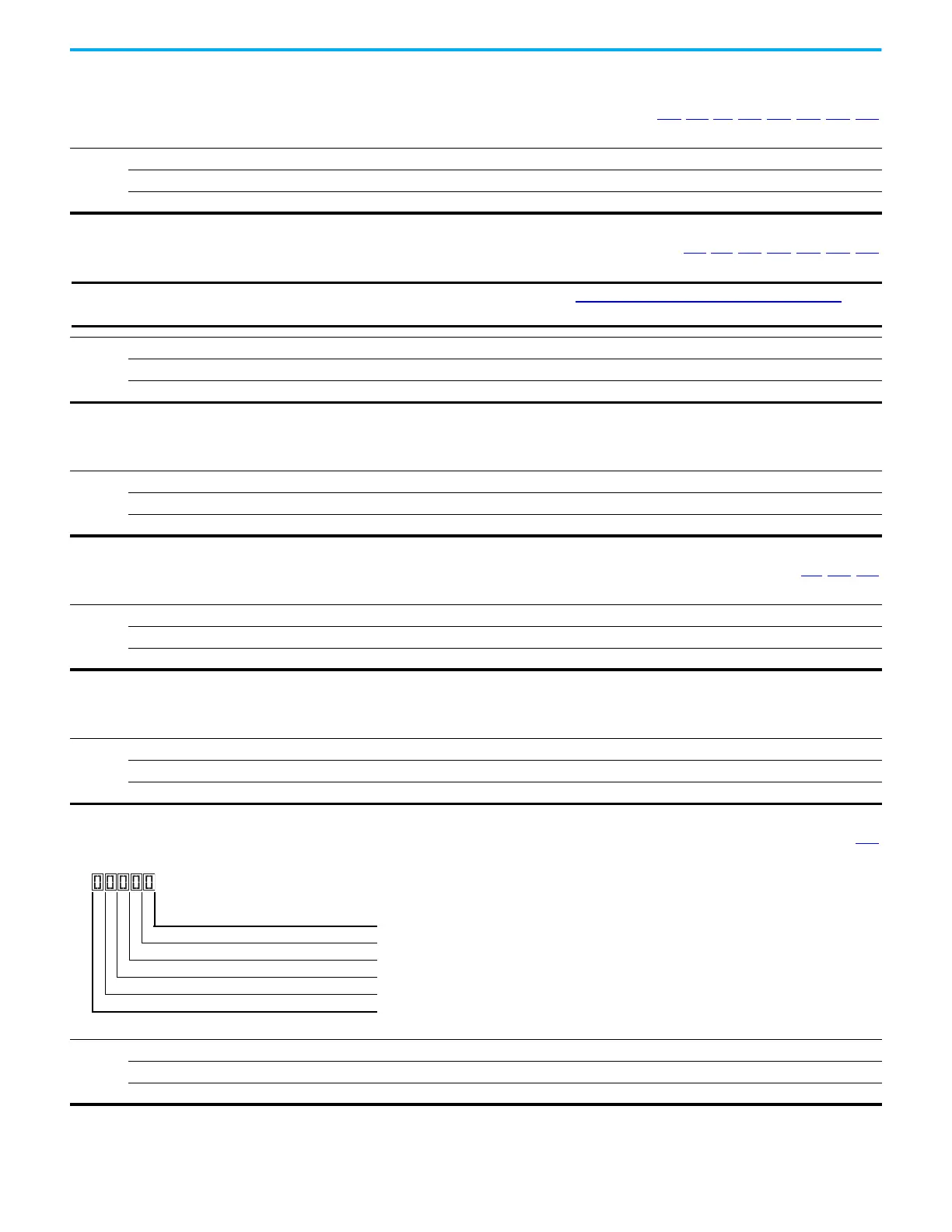76 Rockwell Automation Publication 520-UM001K-EN-E - August 2021
Chapter 3 Programming and Parameters
Basic Display Group
b001 [Output Freq] Related Parameter(s): b002, b010, b011, P043, P044, P048, P050, P052
Output frequency present at T1, T2 & T3 (U, V & W). Does not include slip frequency.
Values
Default: Read Only
Min/Max: 0.00/[Maximum Freq]
Display: 0.01 Hz
b002 [Commanded Freq] Related Parameter(s): b001, b013, P043, P044, P048, P050, P052
Value of the active frequency command even if the drive is not running.
Values
Default: Read Only
Min/Max: 0.00/[Maximum Freq]
Display: 0.01 Hz
IMPORTANT
The frequency command can come from a number of sources. See Start and Speed Reference Control on page 48 for
more information.
b003 [Output Current]
Output current present at T1, T2 & T3 (U, V & W).
Values
Default: Read Only
Min/Max: 0.00/(Drive Rated Amps x 2)
Display: 0.01 A
b004 [Output Voltage] Related Parameter(s): P031, A530, A534
Output voltage present at T1, T2 & T3 (U, V & W).
Values
Default: Read Only
Min/Max: 0.0/Drive Rated Volts
Display: 0.1V
b005 [DC Bus Voltage]
Filtered DC bus voltage level of the drive.
Values
Default: Read Only
Min/Max: 0/1200V DC
Display: 1V DC
b006 [Drive Status] Related Parameter(s): A544
Present operating condition of the drive.
Values
Default: Read Only
Min/Max: 00000/11111
Display: 00000
1 = True/Active, 0 = False/Inactive
Running Digit 1
Forward Digit 2
Accelerating Digit 3
Decelerating Digit 4
SafetyActive
(1)
Digit 5
(1) Setting is specific to PowerFlex 525 drives only.
