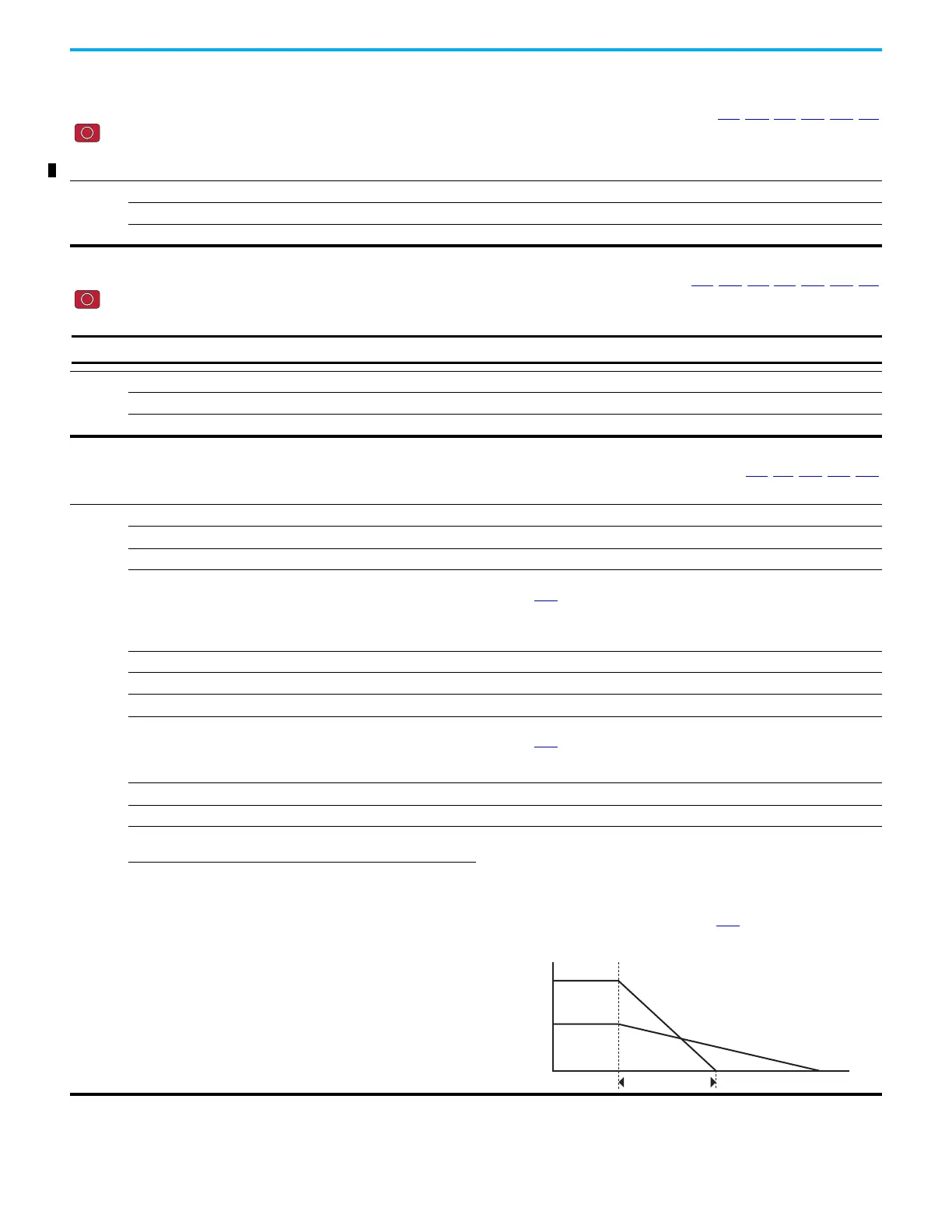Rockwell Automation Publication 520-UM001K-EN-E - August 2021 85
Chapter 3 Programming and Parameters
Basic Program Group (continued)
P043 [Minimum Freq] Related Parameter(s): b001, b002, b013, P044, A530, A531
Stop drive before changing this parameter.
Sets the lowest frequency the drive outputs.
Although this parameter can be set greater than P044 [Maximum Freq], the drive uses P044 [Maximum Freq] to determine the actual maximum frequency.
Values
Default: 0.00 Hz
Min/Max: 0.00/500.00 Hz
Display: 0.01 Hz
P044 [Maximum Freq] Related Parameter(s): b001, b002, b013, b016, P043, A530, A531
Stop drive before changing this parameter.
Sets the highest frequency the drive outputs.
Values
Default: 60.00 Hz
Min/Max: 0.00/500.00 Hz
Display: 0.01 Hz
IMPORTANT
This value must be greater than the value set in P043 [Minimum Freq].
P045 [Stop Mode] Related Parameter(s): t086, t087, A434, A435, A550
Determines the stopping mode used by the drive when a stop is initiated.
Options
0 “Ramp, CF” (Default) Ramp to Stop. Stop command clears active fault.
1 “Coast, CF” Coast to Stop. Stop command clears active fault.
2 “DC Brake, CF” DC Injection Braking Stop. Stop command clears active fault.
3 “DC BrkAuto,CF” DC Injection Braking Stop with Auto Shutoff.
• Standard DC Injection Braking for value set in A434
[DC Brake Time].
OR
• Drive shuts off if the drive detects that the motor is stopped.
Stop command clears active fault.
4 “Ramp” Ramp to Stop.
5 “Coast” Coast to Stop.
6 “DC Brake” DC Injection Braking Stop.
7 “DC BrakeAuto” DC Injection Braking Stop with Auto Shutoff.
• Standard DC Injection Braking for value set in A434 [DC Brake Time].
OR
• Drive shuts off if the drive detects that the motor is stopped.
8 “Ramp+EM B,CF” Ramp to Stop with EM Brake Control. Stop command clears active fault.
9 “Ramp+EM Brk” Ramp to Stop with EM Brake Control.
10 “PointStp,CF” PointStop. Stop command clears
active fault.
Provides a method to stop at a constant distance instead of a fixed rate.
When a Stop command is given, the distance required for the machine to travel to
standstill based on the programmed maximum speed and deceleration time is
calculated. If the drive is running slower than the maximum speed, the function will
apply a calculated deceleration time that allows the machine to travel to standstill in
the same distance based on the current speed.
It is recommended to use braking resistors or set A550
[Bus Reg Enable] to 0
“Disabled” for better performance.
11 “PointStop”
PointStop.
Speed
Time
[Maximum Freq]
Stop
Calculated Stop Time
[Decel Time x]
