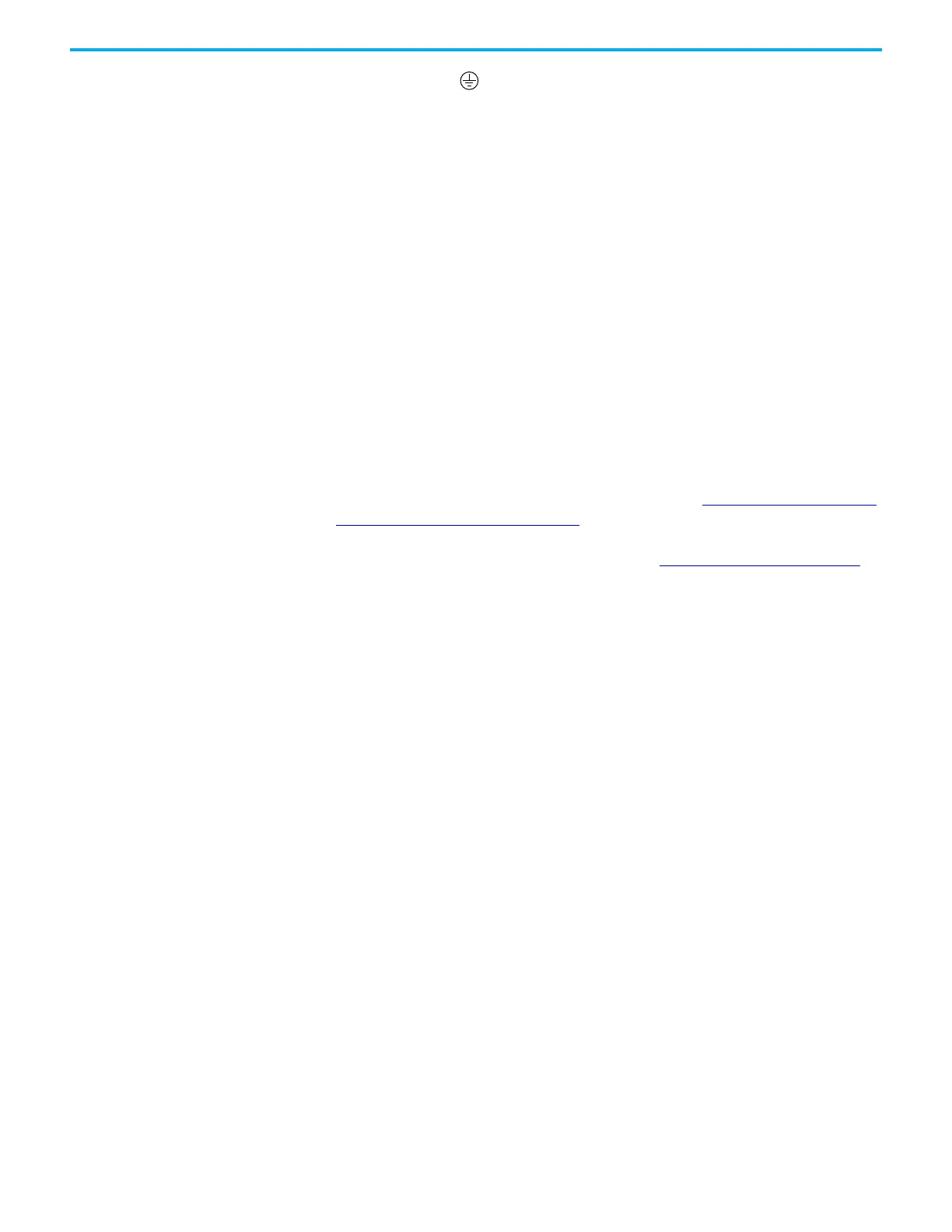Rockwell Automation Publication 520-UM001K-EN-E - August 2021 21
Chapter 1 Installation/Wiring
Safety Ground - (PE)
This is the safety ground for the drive that is required by code. One of these
points must be connected to adjacent building steel (girder, joist), a floor
ground rod or bus bar. Grounding points must comply with national and local
industrial safety regulations and/or electrical codes.
Network Ground
Connect terminal C1 to a clean earth ground when using a network with a star
topology (EtherNet/IP™) or daisy-chain (RS485). It is acceptable to ground both
C1 and C2 terminals.
Note: Grounding C1 and C2 helps noise immunity for non-network
applications.
Connect terminal CS1 or CS2 to a clean ground when using a network with a
ring topology (EtherNet/IP).
For more information on EtherNet/IP networks, see Ground Connections for
EtherNet/IP Networks on page 248.
For more information on RS485 networks, see Network Wiring
on page 203.
Motor Ground
The motor ground must be connected to one of the ground terminals on the
drive.
Shield Termination - SHLD
Either of the safety ground terminals located on the power terminal block
provides a grounding point for the motor cable shield. The motor cable shield
connected to one of these terminals (drive end) should also be connected to the
motor frame (motor end). Use a shield terminating or EMI clamp to connect
the shield to the safety ground terminal. The earthing plate or conduit box
option may be used with a cable clamp for a grounding point for the cable
shield.
When shielded cable is used for control and signal wiring, the shield should be
grounded at the source end only, not at the drive end.
