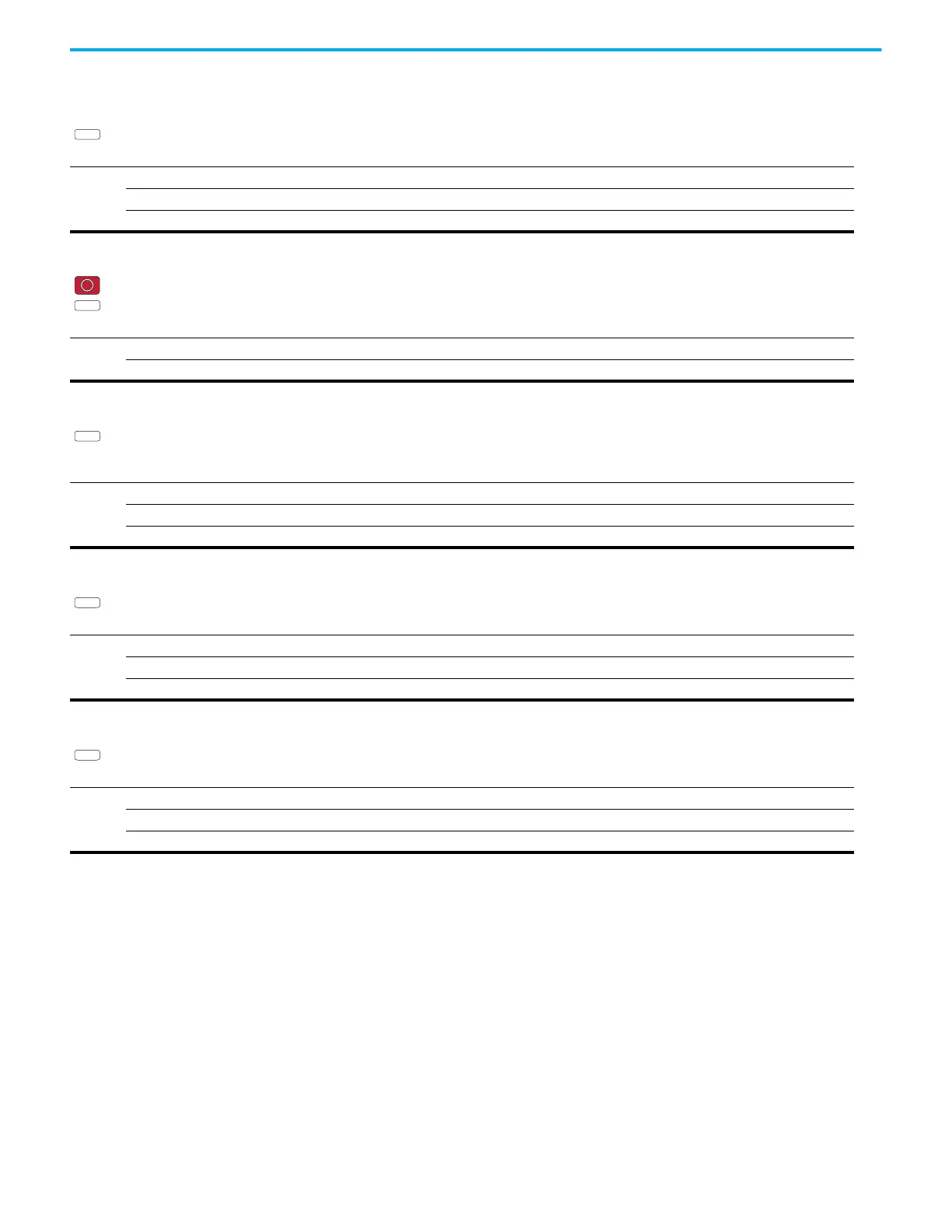136 Rockwell Automation Publication 520-UM001K-EN-E - August 2021
Chapter 3 Programming and Parameters
Advanced Program Group (continued)
A562 [Find Home Freq]
PowerFlex 525 only.
Sets the maximum frequency the drive uses when “Find Home” is issued.
Values
Default: 10.0 Hz
Min/Max: 0.1/500.0 Hz
Display: 0.1 Hz
A563 [Find Home Dir]
Stop drive before changing this parameter.
PowerFlex 525 only.
Sets the direction the drive commands when “Find Home” is issued.
Options
0 “Forward” (Default)
1“Reverse”
A564 [Encoder Pos Tol]
PowerFlex 525 only.
Sets the “At Position” and the “At Home’ tolerance around the encoder count. The value is added to and subtracted from the target encoder unit value to create the
tolerance range.
Values
Default: 100
Min/Max: 1/50000
Display: 1
A565 [Pos Reg Filter]
PowerFlex 525 only.
Sets the error signal filter in the position regulator.
Values
Default: 8
Min/Max: 0/15
Display: 1
A566 [Pos Reg Gain]
PowerFlex 525 only.
Sets the gain adjustment for the position regulator.
Values
Default: 3.0
Min/Max: 0.0/200.0
Display: 0.1
