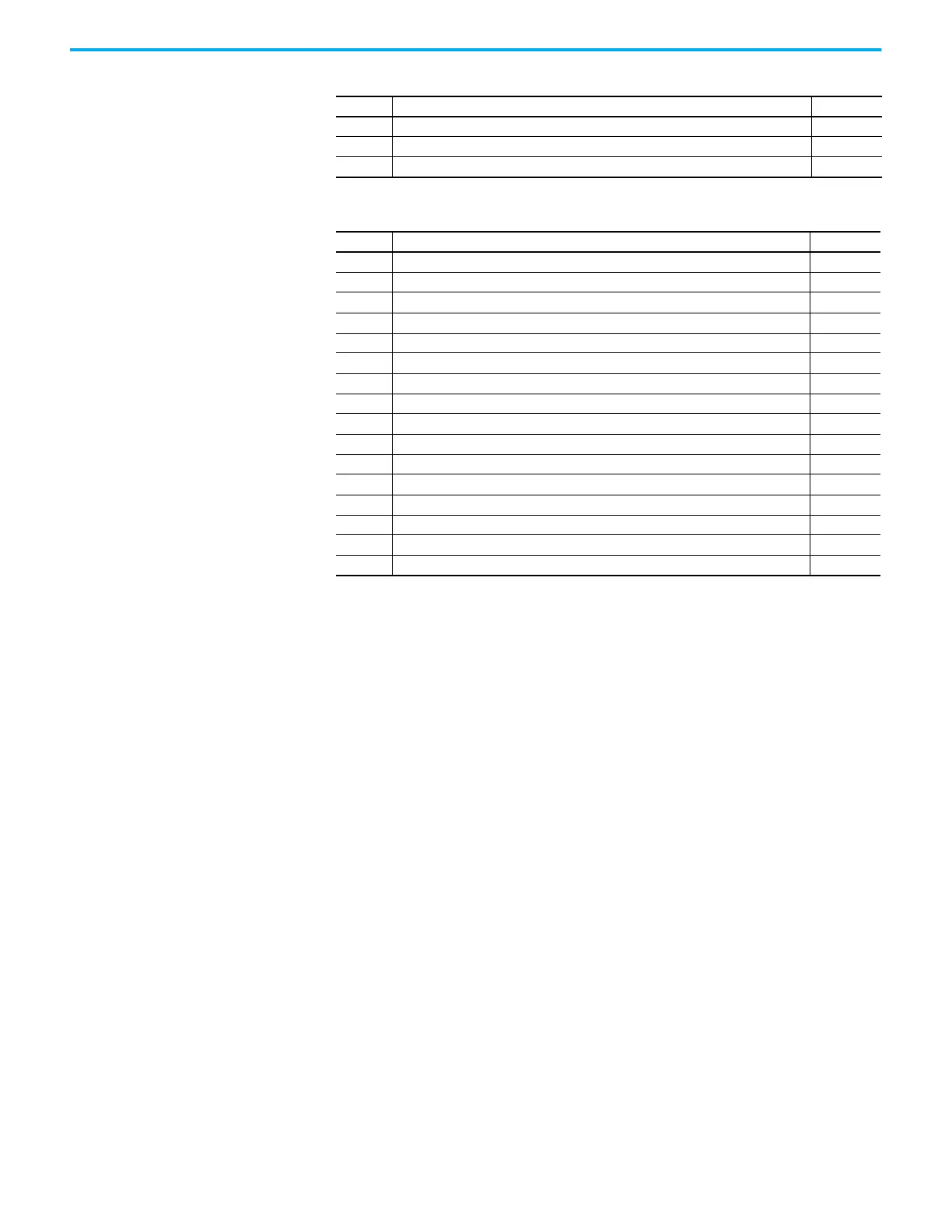216 Rockwell Automation Publication 520-UM001K-EN-E - August 2021
Appendix D Velocity StepLogic, Basic Logic and Timer/Counter Functions
d Step after [Stp Logic Time x] and “Logic In 1” is not active (logically false) TIMED OR
E Step after [Stp Logic Time x] and “Logic In 2” is not active (logically false) TIMED OR
F Do not step OR no “jump to”, so use Digit 0 logic IGNORE
Digit 1 – Defines what logic must be met to jump to the very next step
Setting Description Logic
0 Skip Step (jump immediately) SKIP
1 Step based on the time programmed in the respective [Stp Logic Time x] parameter. TIMED
2 Step if “Logic In 1” is active (logically true) TRUE
3 Step if “Logic In 2” is active (logically true) TRUE
4 Step if “Logic In 1” is not active (logically false) FALSE
5 Step if “Logic In 2” is not active (logically false) FALSE
6 Step if either “Logic In 1” or “Logic In 2” is active (logically true) OR
7 Step if both “Logic In 1” and “Logic In 2” is active (logically true) AND
8 Step if neither “Logic In 1” or “Logic In 2” is active (logically true) NOR
9 Step if “Logic In 1” is active (logically true) and “Logic In 2” is not active (logically false) XOR
A Step if “Logic In 2” is active (logically true) and “Logic In 1” is not active (logically false) XOR
b Step after [Stp Logic Time x] and “Logic In 1” is active (logically true) TIMED AND
C Step after [Stp Logic Time x] and “Logic In 2” is active (logically true) TIMED AND
d Step after [Stp Logic Time x] and “Logic In 1” is not active (logically false) TIMED OR
E Step after [Stp Logic Time x] and “Logic In 2” is not active (logically false) TIMED OR
F Use logic programmed in Digit 1 IGNORE
Digit 2 – Defines what logic must be met to jump to a step other than the very next step
Setting Description Logic
