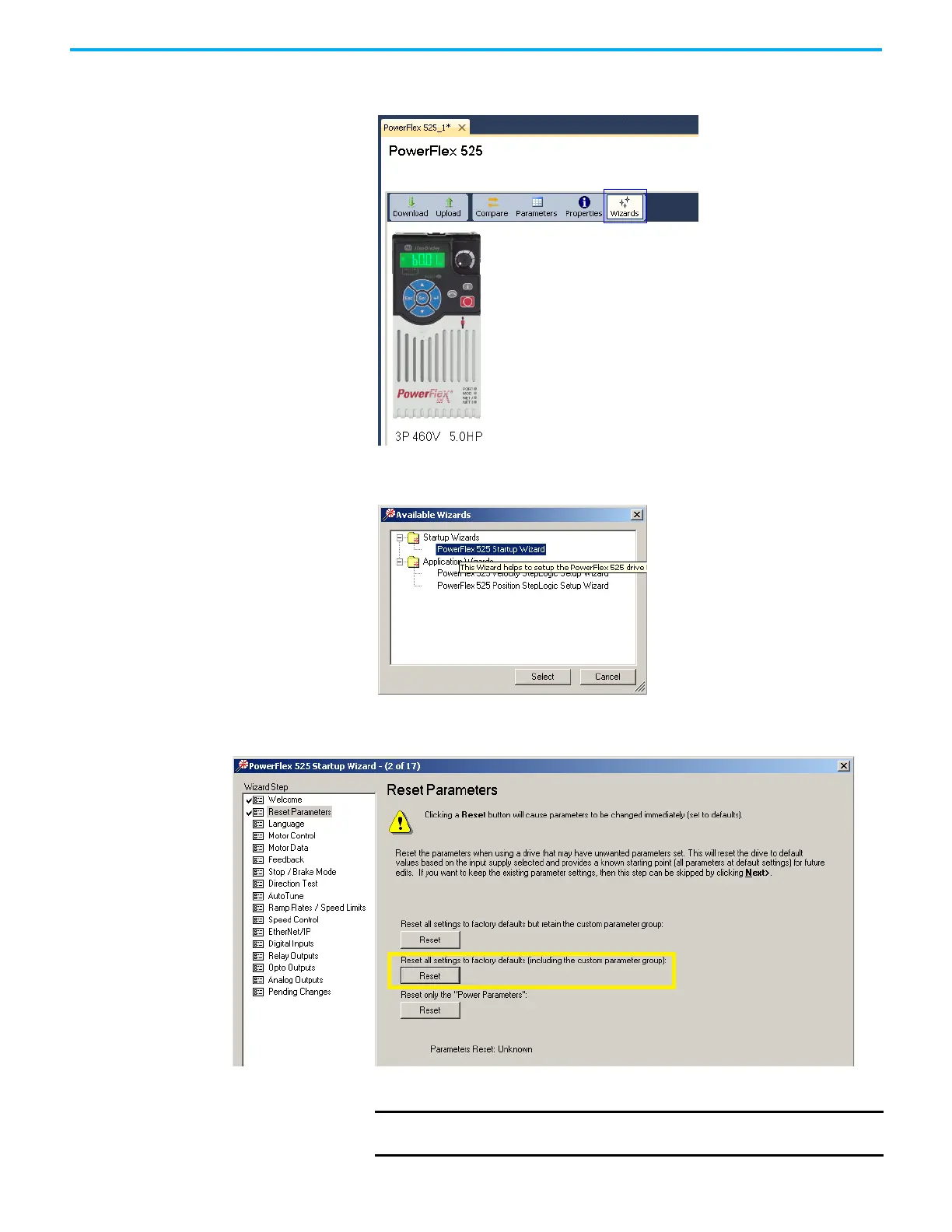Rockwell Automation Publication 520-UM001K-EN-E - August 2021 67
Chapter 2 Start Up
1. From Connected Components Workbench software, click the Wizard
Browser icon.
2. In the Available Wizards dialog box, click PowerFlex 525 Startup Wizard,
then click Select.
3. Before tuning the drive, it is recommended to reset all parameters to
their default values. Select the option shown below.
4. Complete each step in the Startup Wizard to configure the drive.
IMPORTANT
Follow the Startup Wizard steps exactly. If not, unexpected results
can occur.
