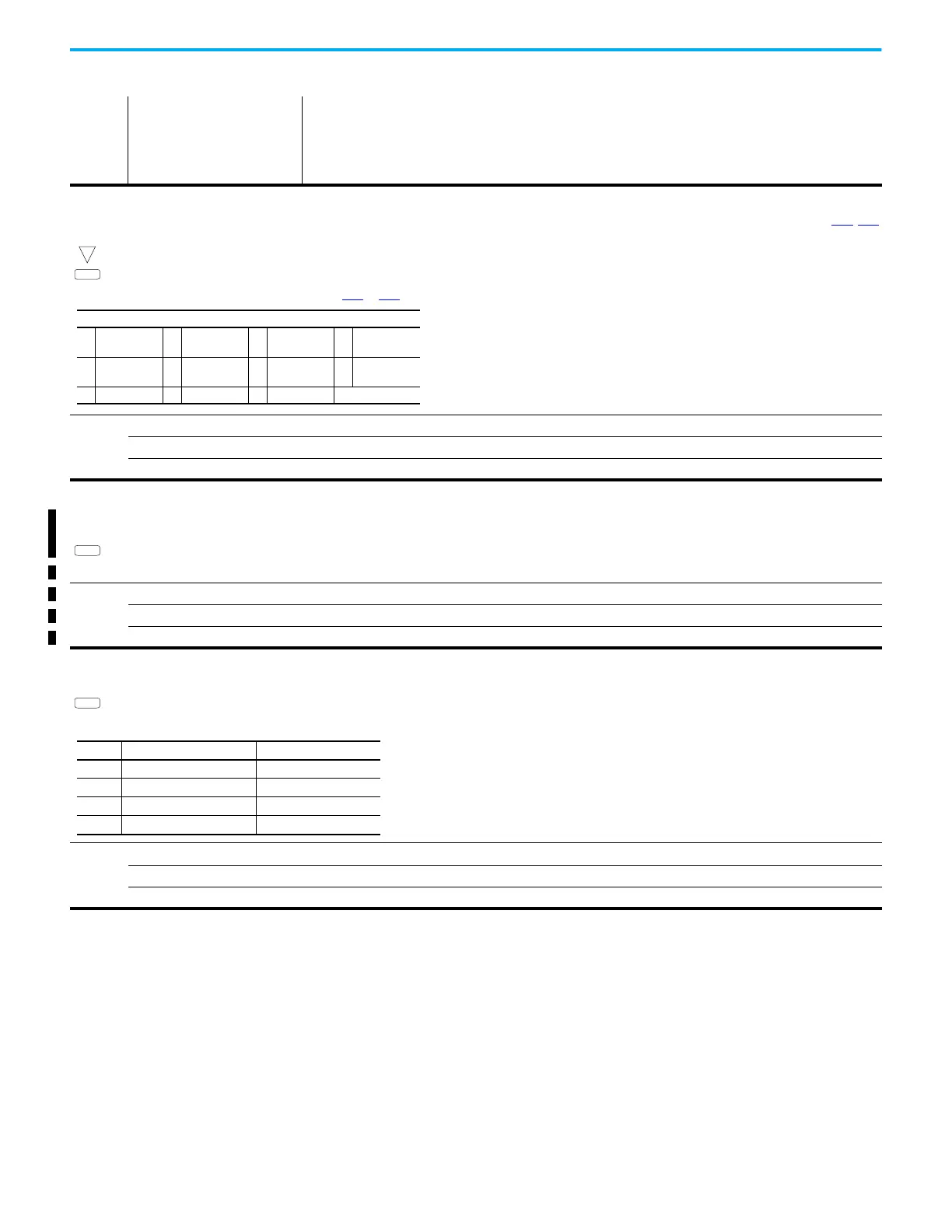92 Rockwell Automation Publication 520-UM001K-EN-E - August 2021
Chapter 3 Programming and Parameters
Values
Default:
Opto Out1 Sel:
Opto Out2 Sel:
2
1
Min/Max: 0/31
Display: 1
Programmable Digital Outputs (Continued)
t070 [Opto Out1 Level] Related Parameter(s): t069, t072
t073 [Opto Out2 Level]
32 bit parameter.
PowerFlex 525 only.
Determines the on/off point for the digital outputs when t069 or t072 [Opto Outx Sel] is set to the values shown below.
Values
Default: 0.0
Min/Max: 0.0/9999.0
Display: 0.1
Min/Max Value Range Based On [Opto Outx Sel] Setting
6: 0...500 Hz 10: 0...100% 16: 0.1...9999 s
20
:
0/1
7: 0...180% 11 0/1 17:
1...9999
counts
26
:
0...150%
8: 0...815V 13 0...800 18: 0...180° –
t071 [Opto Out1 LevelF]
t074 [Opto Out2 LevelF]
PowerFlex 525 only.
Determines the on/off point (fractional portion) for the digital outputs.
Values
Default: Read Only
Min/Max: 0.0/0.9 s
Display: 0.1 s
t075 [Opto Out Logic]
PowerFlex 525 only.
Determines the logic (Normally Open/NO or Normally Closed/NC) of the digital outputs only.
Values
Default: 0
Min/Max: 0/3
Display: 1
Setting Digital Out 1 Logic Digital Out 2 Logic
0NO NO
1NC NO
2NO NC
3NC NC
