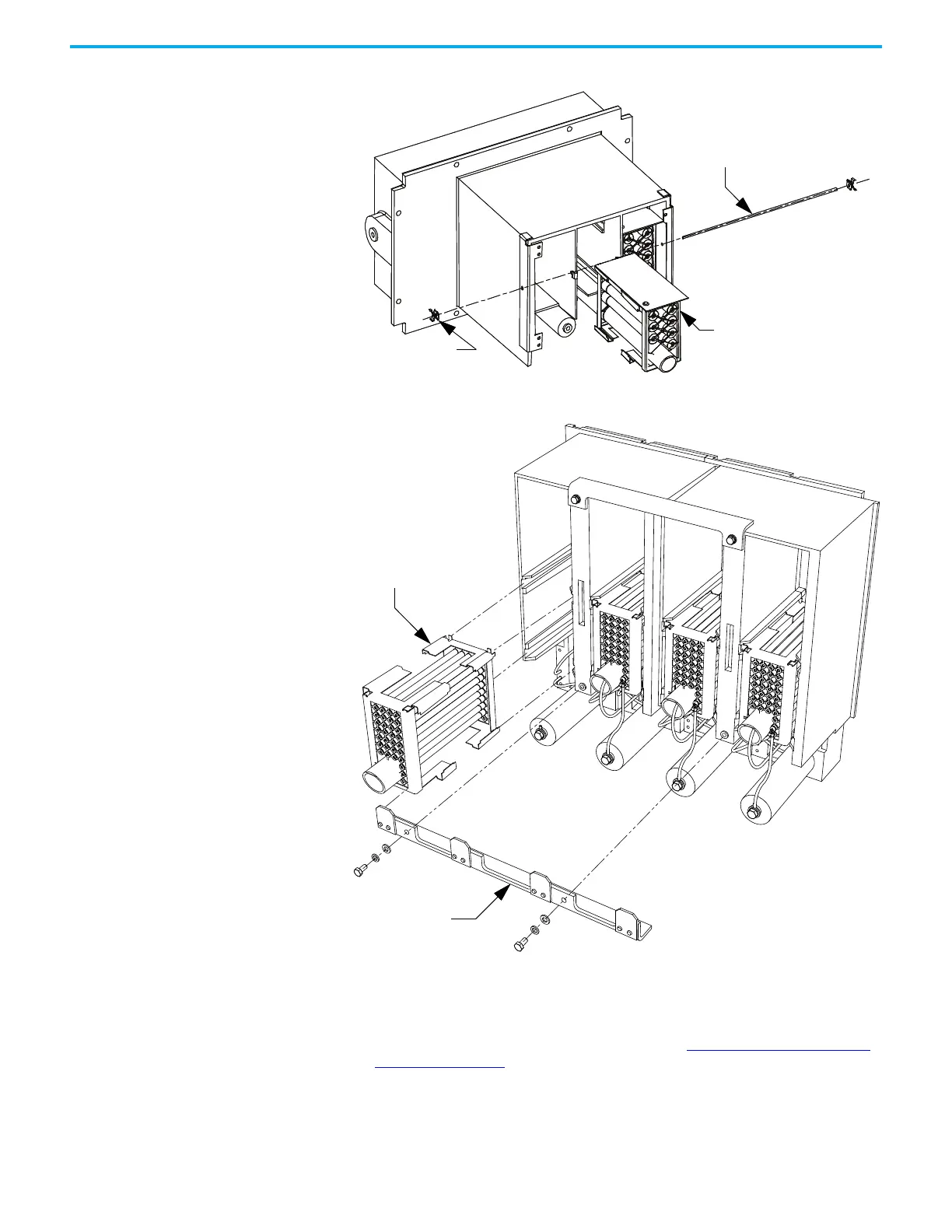Rockwell Automation Publication 7000-UM202H-EN-P - November 2023 75
Chapter 2 Power Component Definition and Maintenance
Figure 68 - Removing Resistor Bank from PowerCage Module
Figure 69 - Removing Resistor Bank from PowerCage Module (Heatpipe Model)
7. Place the new resistor bank assembly back into the PowerCage module.
8. Slide the retaining rod into place and push the clips back into place.
9. Connect the leads to the resistor bank
10. Install the PowerCage module as outlined in Removing the PowerCage
Module on page 97.
Push Nut
Resistor
Bank
Retaining Rod
Resistor Bank
Resistor Retaining
Bracket
