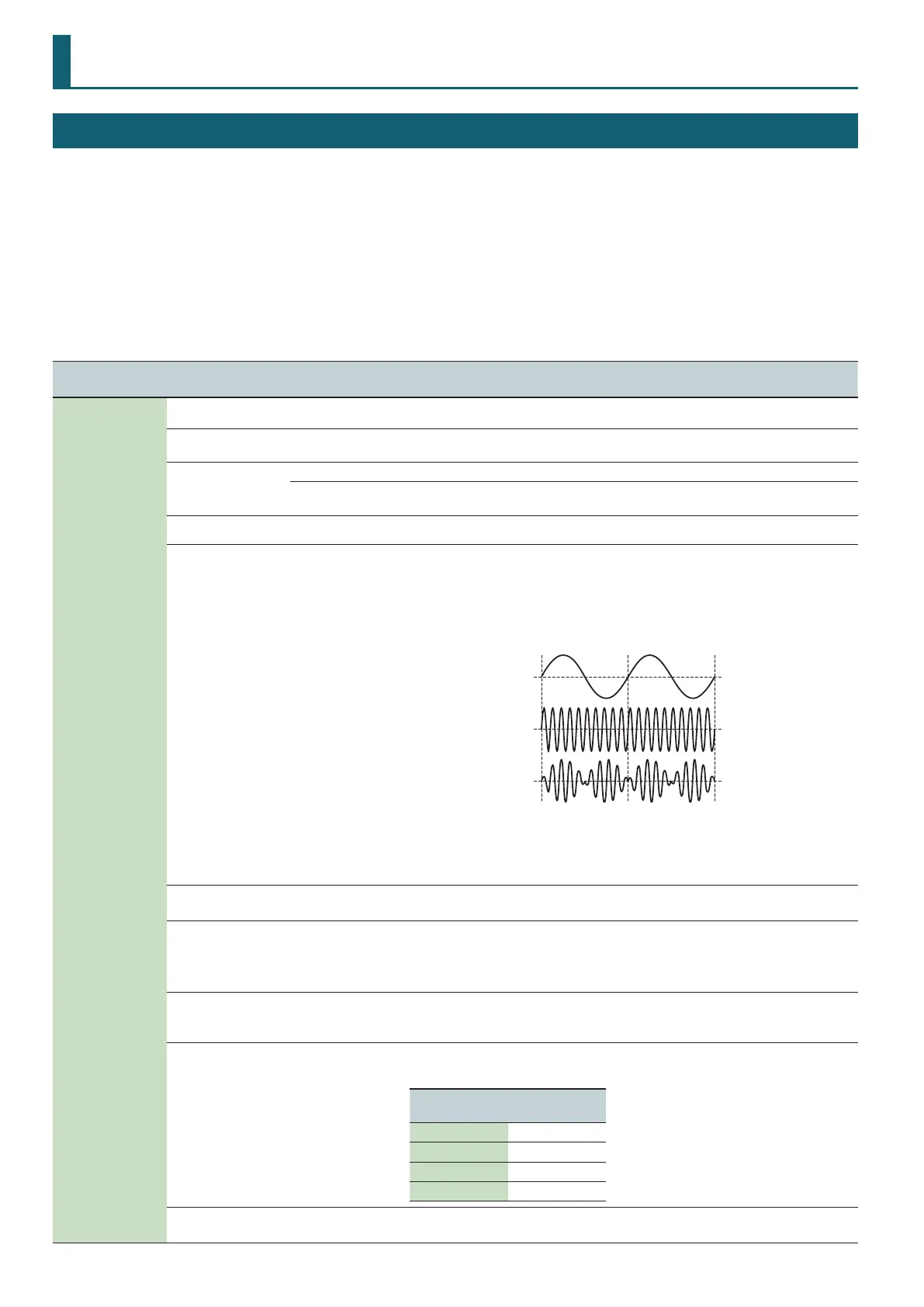12
Digital Part
Tone Edit
1. Press a DIGITAL PART Select [01]–[04] button to make it light.
You can select multiple parts by pressing multiple buttons simultaneously.
You can’t select analog parts and digital parts simultaneously.
Each digital part consists of three partials.
While editing, you can switch parts or change the selection to multiple parts.
& For details of the overall structure, refer to the “JD-XA Structure Diagram” inside the front cover of the Owner’s Manual.
2. Press the [Menu] button.
3. Use the cursor [
K
] [
J
] buttons to select “TONE EDIT” and press the [Enter] button.
TONE COMMON: Porta Sw parameter appears.
Menu
[Shift] + Cursor [
K
] [
J
]
Parameter
Cursor [
K
] [
J
]
Value
Value [-] [+]
Explanation
TONE COMMON
(Tone Common)
Porta Sw
(Portamento Switch)
OFF, ON Species whether the portamento eect will be applied (ON) or not (OFF).
Porta Time
(Portamento Time)
0–127
When portamento is used, this species the time over which the pitch will change. Higher values
lengthen the time over which the pitch will change to the next note.
PortaMode
(Portamento Mode)
NORMAL Portamento will always be applied.
LEGATO
Portamento will be applied only when you play legato (i.e., when you press the next key before
releasing the previous key).
Chroma Porta
(Chromatic
Portamento)
OFF, ON If this is turned on, portamento will operate in semitone steps.
Ring Switch OFF, ON
Turns ring modulator on/o.
By multiplying partial 1’s OSC and partial 2’s OSC, this creates a complex, metallic-sounding
waveform like that of a bell.
The partial 1’s OSC waveform will change as shown in the illustration, and partial 2’s OSC will be
output with its original waveform.
Setting the partial 1 OSC and the partial 2 OSC to dierent pitches will make the ring modulator
eect more apparent.
Partial 1’s OSC
waveform
Partial 2’s OSC
waveform
Partial 1’s OSC
output waveform
If Ring Switch is turned “ON,” the PWM Depth, PW, and S-Saw Detune of partial 1 and partial 2
cannot be used.
In addition, if an asymmetrical square wave is selected as the OSC waveform, the OSC variation
will be ignored, and there will be a slight dierence in sound compared to the originally selected
waveform.
Mono/Poly
POLY
MONO
Species whether notes will sound polyphonically (POLY) or monophonically (MONO).
Legato Sw
(Legato Switch)
OFF, ON
This is valid only if the Mono/Poly parameter is set to “MONO.”
If this is “ON,” pressing a key while the previous key remains held down will cause the pitch to
change to that of the newly pressed key while maintaining the state in which the previous note
was being sounded. This creates a smooth transition between notes, which is eective when you
wish to simulate the hammering-on and pulling-o techniques used by a guitarist.
Unison Sw
(Unison Switch)
OFF, ON
This layers a single sound.
If the Unison Switch is “ON,” the number of notes layered on one key will change according to the
number of keys you play.
Unison Size 2, 4, 6, 8
Number of notes assigned to each key when the Unison Switch is “ON”
Example: If Unison Size is 8
Number of keys
pressed
Number of notes
sounded
1 8
2 4 each
3–4 2 each
5–8 1 each
Wave Shape 0–127
Partial 1 will be modulated by the pitch of partial 2. Higher values produce a greater eect.
This has no eect if the partial 1 waveform is PW-SQR or SP-SAW.
