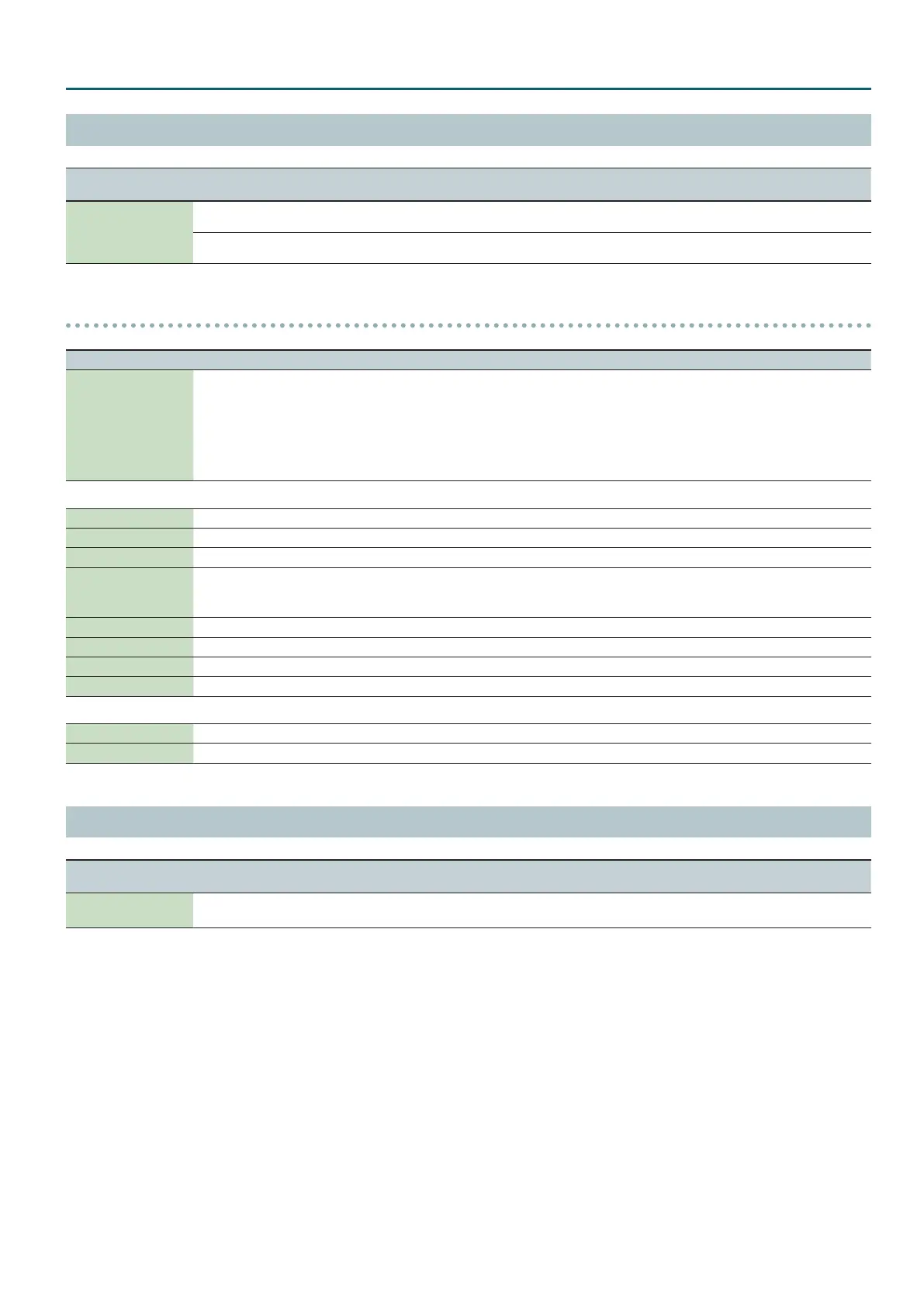23
Eects
REVERB Edit
Menu
[Shift] +Cursor [
K
] [
J
]
Parameter
Cursor [
K
] [
J
]
Value
Value [-] [+]
Explanation
REVERB
(Reverb)
Level
(Reverb Level)
0–127
Adjusts the volume of reverb sound.
Switch
(Reverb Switch)
OFF, ON
Switches the reverb on/o.
Reverb Parameters
Parameter Value Explanation
Reverb Type
00: OFF
01: Room 1
02: Room 2
03: Hall 1
04: Hall 2
05: Plate
06: GM2 Reverb
Selects the type of reverb.
OFF: Reverb will not be used
Room 1/2: Reverb that simulates the reverberation of a room
Hall 1/2: Reverb that simulates the reverberation of a hall
Plate: Simulation of a plate echo
GM2 Reverb: GM2 reverb
01–05: Room 1/2, Hall 1/2, Plate
Pre Delay 0–100 ms (msec) Adjusts the delay time from the direct sound until the reverb sound is heard.
Time 0.1–10 s (sec) Time length of reverberation
Density 0–127 Density of reverb
Diusion 0–127
Adjusts the change in the density of the reverb over time.
The higher the value, the more the density increases with time.
(The eect of this setting is most pronounced with long reverb times.)
LF Damp 0–100 Adjusts the low-frequency portion of the reverb.
HF Damp 0–100 Adjusts the high-frequency portion of the reverb.
Spread 0–127 Reverb spread
Tone 0–127 Tonal character of the reverb
06: GM2 Reverb
Character 0–5 Type of reverb
Time 0–127 Time length of reverberation
PROGRAM EFX Edit
Menu
[Shift] +Cursor [
K
] [
J
]
Parameter
Cursor [
K
] [
J
]
Value
Value [-] [+]
Explanation
PROGRAM EFX
(Program EFX)
FX TempoSync
(EFX Tempo Sync Switch)
OFF, ON
Synchronizes MFX and Delay to the tempo.
If this is “OFF,” the Tempo Sync setting of each eect is used.
The applicable MFX types are listed below.
04: Step Flt
(Step Filter)
06: Auto Wah
(Auto Wah)
07: Humanizer
(Humanizer)
09: Phaser1
(Phaser 1)
12: Step Ph
(Step Phaser)
13: Mlt Phaser
(Multi Stage Phaser)
16: Tremolo
(Tremolo)
17: Auto Pan
(Auto Pan)
18: Slicer
(Slicer)
22: Chorus
(Chorus)
23: Flanger
(Flanger)
24: Step Flg
(Step Flanger)
25: Hexa-Cho
(Hexa-Chorus)
26: Tre Cho
(Tremolo Chorus)
27: Space-D
(Space-D)
34: Delay
(Delay)
35: Mod Delay
(Modulation Delay)
36: 3Tap Delay
(3 Tap Pan Delay)
37: 4Tap Delay
(4 Tap Pan Delay)
38: Mlt Tap Dly
(Multi Tap Delay)
39: Rvs Delay
(Reverse Delay)
40: Tm Ctrl Dly
(Time Ctrl Delay)
43: Pitch Sft
(Pitch Shifter)
44: 2Voice PS
(2 Voice Pitch Shifter)
45: Od->Cho
(Overdrive
0
Chorus)
46: Od->Flg
(Overdrive
0
Flanger)
47: Od->Dly
(Overdrive
0
Delay)
48: Dist->Cho
(Distortion
0
Chorus)
49: Dist->Flg
(Distortion
0
Flanger)
50: Dist->Dly
(Distortion
0
Delay)
52: OD/DS->AWah
(OD/DS
0
Auto Wah)
57: EP->Tre
(EP Amp Sim
0
Tremolo)
58: EP->Cho
(EP Amp Sim
0
Chorus)
59: EP->Flg
(EP Amp Sim
0
Flanger)
60: EP->Ph
(EP Amp Sim
0
Phaser)
61: EP->Dly
(EP Amp Sim
0
Delay)
62: Eh->Cho
(Enhancer
0
Chorus)
63: Eh->Flg
(Enhancer
0
Flanger)
64: Eh->Dly
(Enhancer
0
Delay)
65: Cho->Dly
(Chorus
0
Delay)
66: Flg->Dly
(Flanger
0
Delay)
67: Cho->Flg
(Chorus
0
Flanger)
