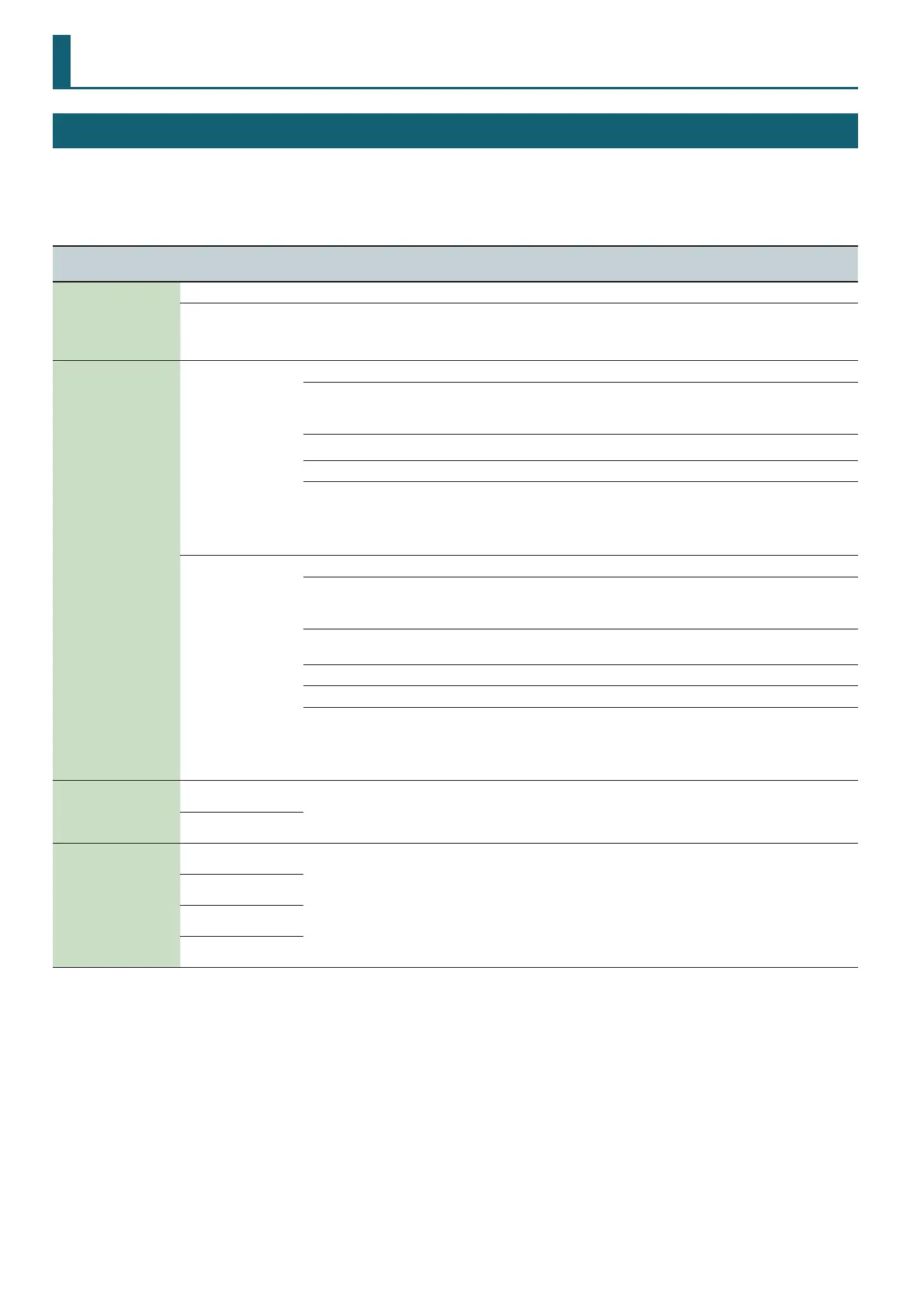2
Program Parameters
Program Edit
1. Press the [Menu] button.
2. Use the cursor [
K
] [
J
] buttons to select “PROGRAM EDIT” and press the [Enter] button.
PROGRAM: Level parameter appears.
Menu
[Shift] + Cursor [
K
] [
J
]
Parameter
Cursor [
K
] [
J
]
Value
Value [-] [+]
Explanation
PROGRAM
(Program)
Level 0–127 Volume of the program
Tempo 5.00–300.00
Tempo of the program
The range adjustable by the Tempo knob is from 60.00 to 240.00.
* This parameter is enabled if SYSTEM SYNC/TEMPO TempoSrc is set to PROGRAM.
PROG ASGN
(Program Assign)
Pedal1
Pedal2
OFF No function is assigned.
CC01–CC31
CC33–CC95
CC102–CC119
Controller number 1–31, 33–95, 102–119
BEND-DOWN The same eect as moving the pitch bend lever to the left.
BEND-UP The same eect as moving the pitch bend lever to the right.
AFT Aftertouch
* This parameter is enabled if SYSTEM PEDAL1/PEDAL2 Asgn Src is set to PROGRAM.
* If you press the [Enter] button while this parameter is displayed, the assignable knobs and sliders will blink. You can move a blinking knob or
slider to directly specify the assignment.
Wheel1
Wheel2
OFF No function is assigned.
CC01–CC31
CC33–CC95
CC102–CC119
Controller number 1–31, 33–95, 102–119
BEND
Move the wheel upward to raise the pitch, or downward to lower the pitch.
There is no pitch change when the wheel is in the center position.
BEND-DOWN The same eect as moving the pitch bend lever to the left.
BEND-UP The same eect as moving the pitch bend lever to the right.
AFT Aftertouch
* This parameter is enabled if SYSTEM WHEEL1/WHEEL2 Asgn Src is set to PROGRAM.
* If you press the [Enter] button while this parameter is displayed, the assignable knobs and sliders will blink. You can move a blinking knob or
slider to directly specify the assignment.
PROGRAM CV/GATE
(Program CV/Gate)
CV/Gate1 Ch
(CV/Gate 1 Channel)
1–16
OFF
Specify the channel whose notes are sent to the CV/GATE OUT 1 and CV/GATE OUT 2 jacks.
* This parameter is enabled if the SYSTEM CV/GATE1 OUT or CV/GATE2 OUT parameter Ch Src
is set to PROGRAM.
CV/Gate2 Ch
(CV/Gate 2 Channel)
PROGRAM CTRL
(Program Control)
Ctrl Src1
(Control Source 1)
OFF
CC01–CC31
CC33–CC95
BEND
AFT
Specify the MIDI messages that will be used for Tone Control of the program.
* This parameter is enabled if SYSTEM CONTROL Src Sel is set to PROGRAM.
Ctrl Src2
(Control Source 2)
Ctrl Src3
(Control Source 3)
Ctrl Src4
(Control Source 4)
