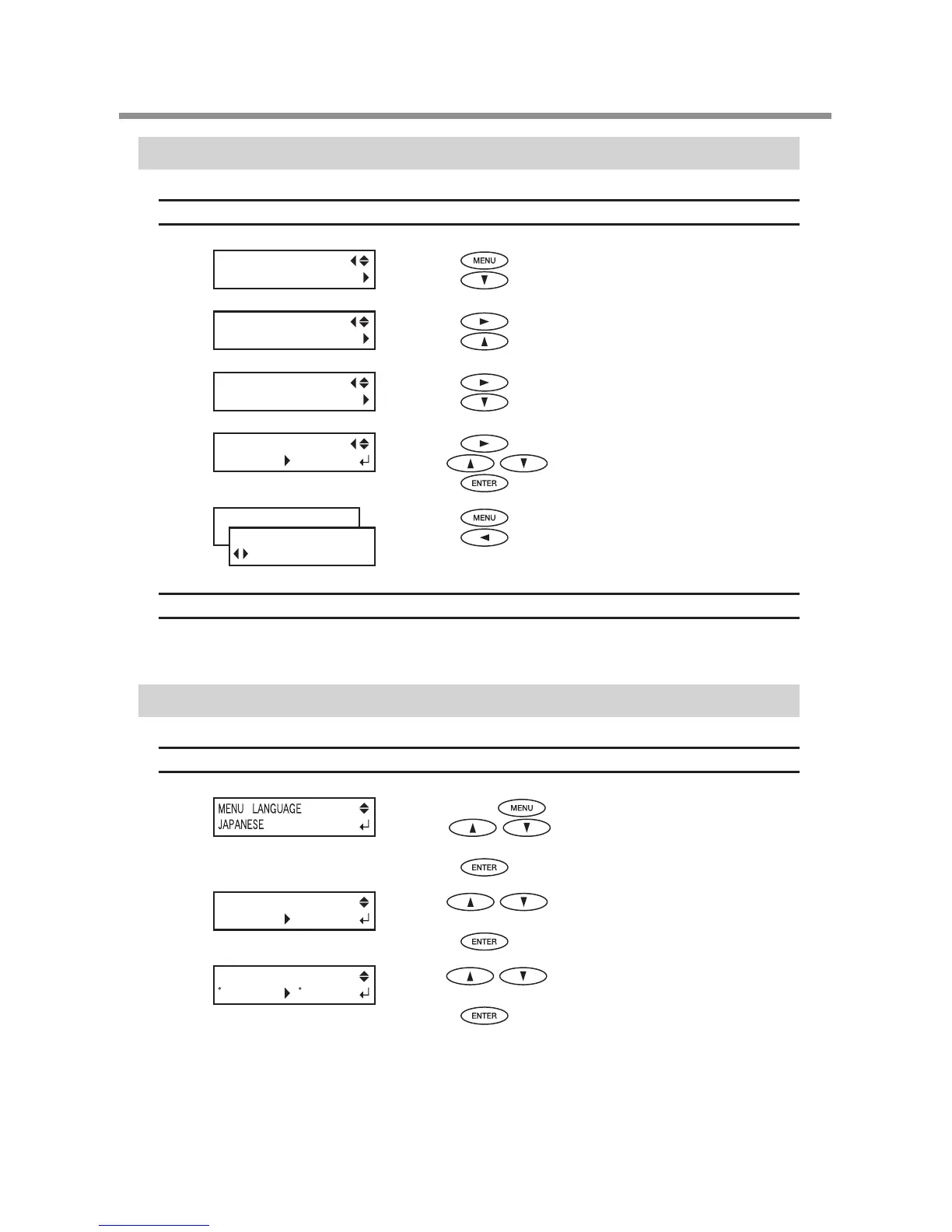Deactivating the Sleep Mode
Procedure
Press .
Press
several times.
Press .
Press
several times.
Press .
Press
.
Press .
Use
to select "DISABLE."
Press
to enable the setting.
Press .
Press
to go back to the original screen.
Default Setting
[SETTING]: ENABLE
Changing the Menu Language and the Units of Measurement
Procedure
Hold down and switch on the sub power.
Use
to select the display (menu)
language.
Press
.
Use to select the measurement unit
for length.
Press
.
Use to select to the measurement unit
for temperature.
Press
.
