
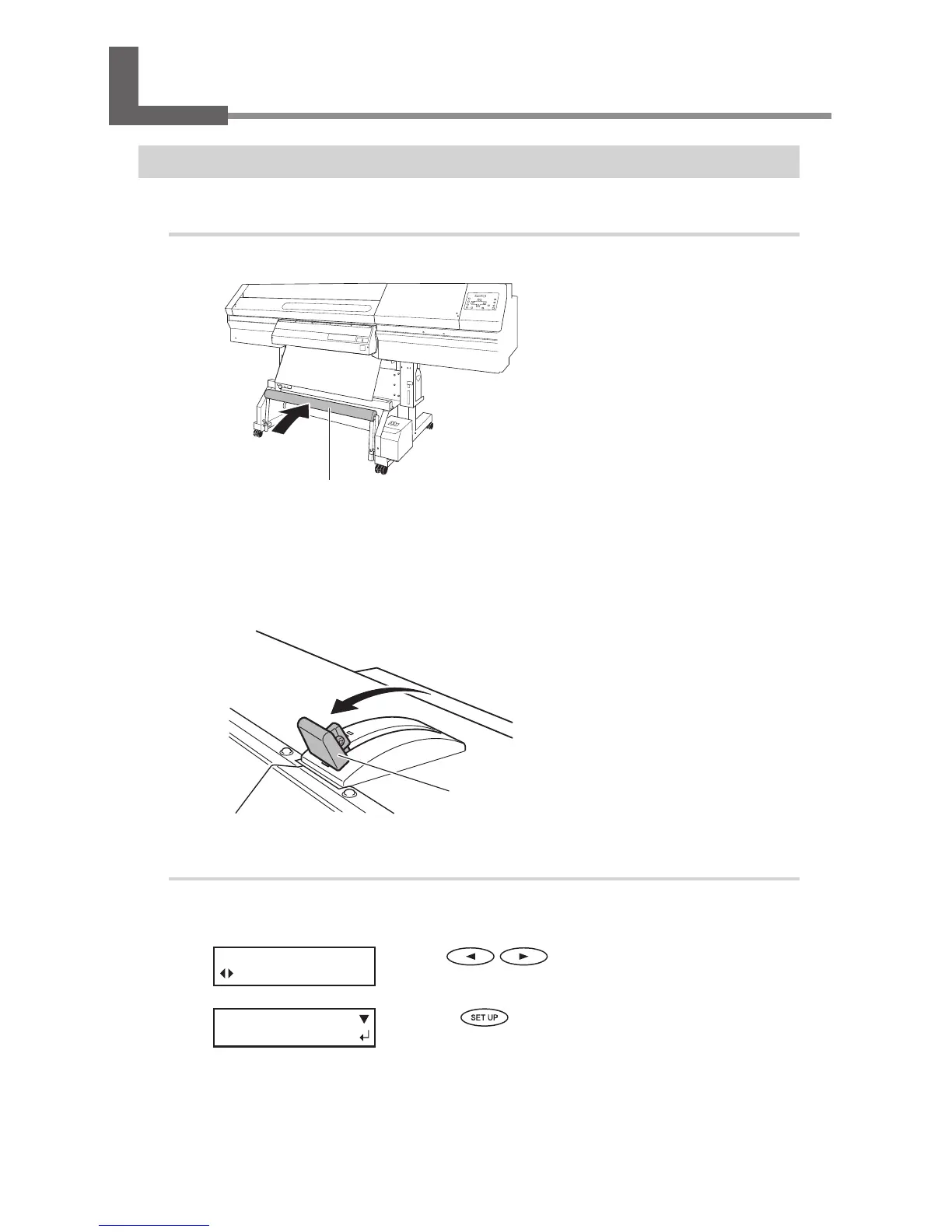 Loading...
Loading...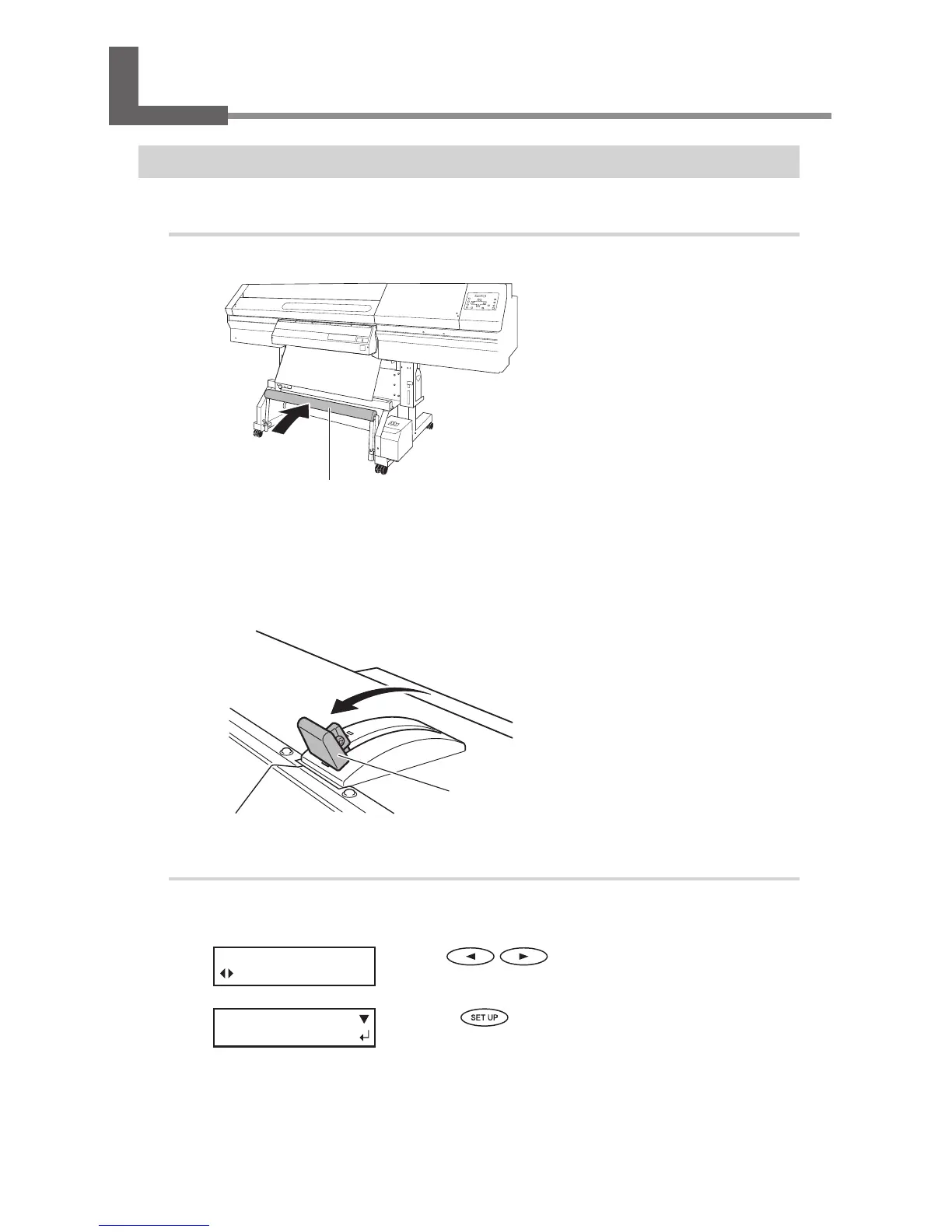
Do you have a question about the Roland LEC-300A and is the answer not in the manual?
| Print Technology | Inkjet |
|---|---|
| Print Width | 300 mm |
| Resolution | 1440 x 1440 dpi |
| Number of Colors | 6 |
| Power Supply | AC 100-240V, 50/60Hz |
| Media Types | Film |
| Ink Configuration | CMYK, White |
| Ink Colors | Cyan, Magenta, Yellow, Black, White |
| Media Thickness | Up to 50 mm |
| Media Width | 300 mm |
| Connectivity | USB, Ethernet |
| Power Requirements | AC 100-240 V, 50/60 Hz |
| Type | UV-LED Printer |











