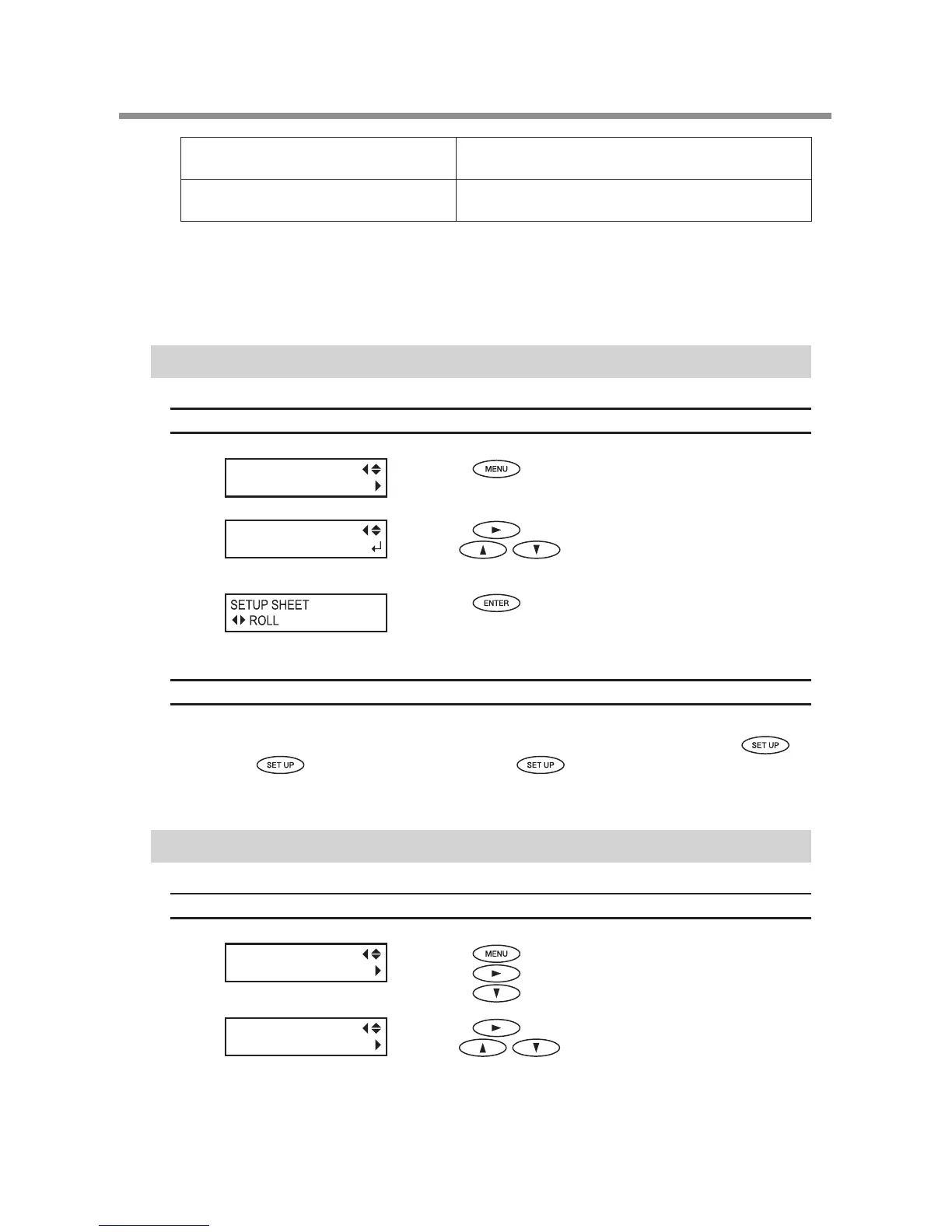Chapter 5 Feature Reference
5-10 Saving the Printer Settings to Match the Media
133
Chapter 5 Feature Reference
[PRINT-CUT ADJ.] P. 120, "Correcting Misalignment of the Printing and
Cutting Positions"
[CROP-CUT ADJ.] P. 126, "Correcting Misalignment for Printing and Cut-
ting When Using Crop Marks"
Up to eight types of presets can be saved. You can assign a name to each one. Using media names for
these may aid recognition and clarity.
P. 133, "Loading a Saved Preset," p.133, "Assigning a Name to a Preset"
Loading a Saved Preset
Procedure
Press .
Press twice.
Use
to select the name of a preset
you want to load.
Press to load.
The settings are changed and the screen shown in the gure
appears.
Description
This loads a saved preset. You can select any one of eight types of presets. (When no names have
been assigned, you select from among NAME1 through NAME8.) If you load a preset while
is
illuminated,
goes dark. To start printing, press once more and redo the preparations
for printing.
Assigning a Name to a Preset
Procedure
Press .
Press
.
Press
twice.
Press .
Use
to select any one from NAME1
to NAME8.
