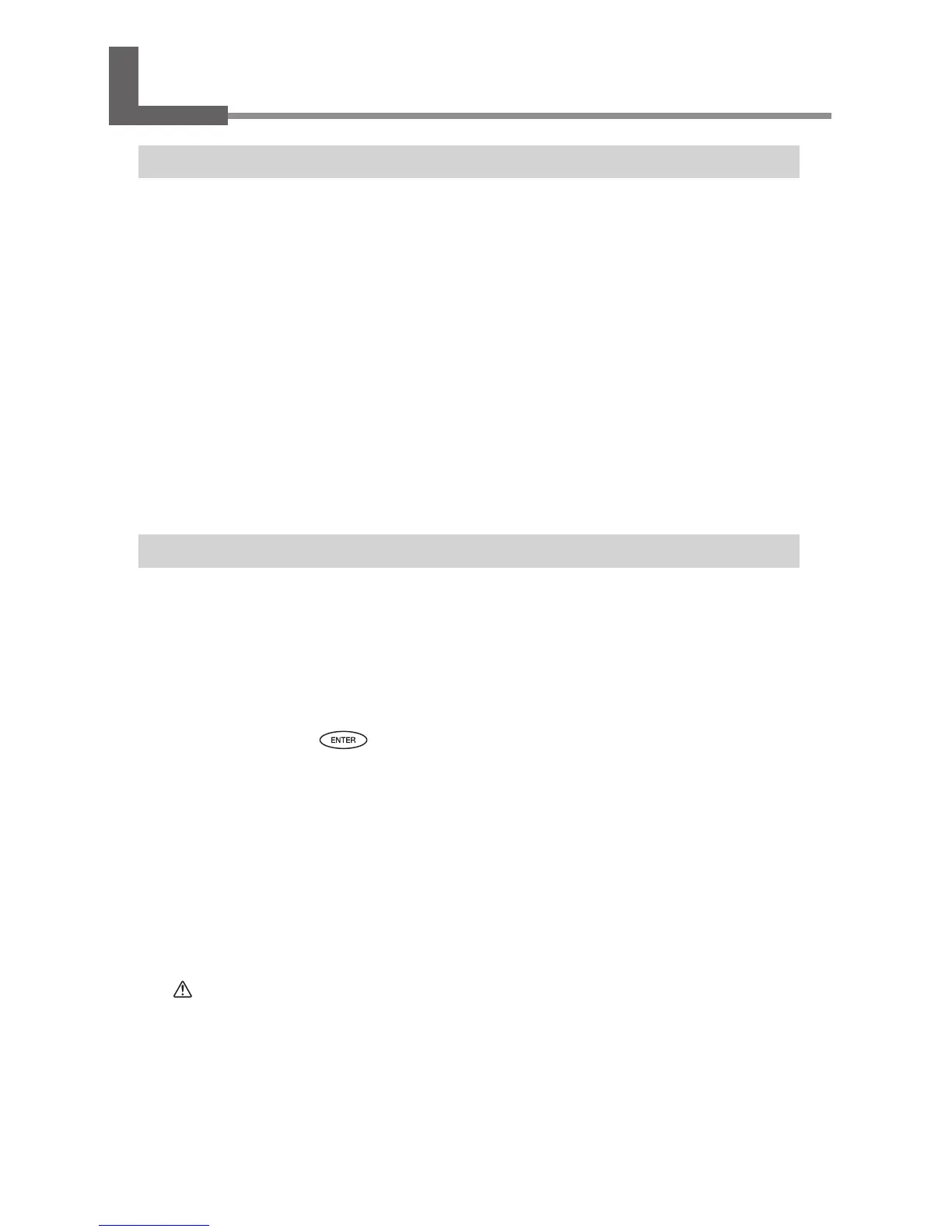70
Chapter 4 Maintenance and Adjustment Chapter 4 Maintenance and Adjustment
4-3 Cleaning Using the Cleaning Kit
When the Cleaning Kit Becomes Necessary
Periodic Care and Maintenance
At least once a month, clean the print heads, UV emitter, and other such areas using the cleaning kit.
When Dot Drop-out or the Like Occur Frequently
When the machine's head-cleaning feature does not correct the problem, clean the print heads using
the cleaning kit.
When Hardening of the Ink on Printed Material Is Insufcient
Clean the UV emitter using the cleaning kit.
If you use up the cleaning kit, purchase a new one from your authorized Roland DG
Corp. dealer.
The print heads are components that wear out. Periodic replacement is required,
with the frequency of replacement depending on use. Purchase them from your
authorized Roland DG Corp. dealer.
How to Perform Cleaning
Important Notes on This Procedure
Cleaning requires the included cleaning liquid and commercially available glass
cleaner. Have these on hand before you start.
Before attempting this operation, remove any media.
To prevent the print heads from drying out, nish this procedure in 30 minutes or
less.
A warning beep sounds after 30 minutes. At this time, stop work, attach the front
cover, and press . When the head-protection operation nishes, restart the
procedure from the beginning.
Never use any implement other than the included cleaning stick. Cotton swabs or
other lint-producing items may damage the heads.
Use one cleaning stick per cleaning session, then discard the stick after use. Reus-
ing cleaning sticks may reduce printing quality.
Never immerse a cleaning stick that has already been used to perform cleaning in
the cleaning liquid. Doing so may degrade the cleaning liquid.
Never touch the nozzle surface of the heads.
Stroke the sponges very gently, applying as little pressure as possible. Never rub,
scrape, or crush them.
CAUTION
Be sure to perform operations as specied by these instructions,
and never touch any area not specied in the instructions.
Sudden movement of the machine may cause injury.
