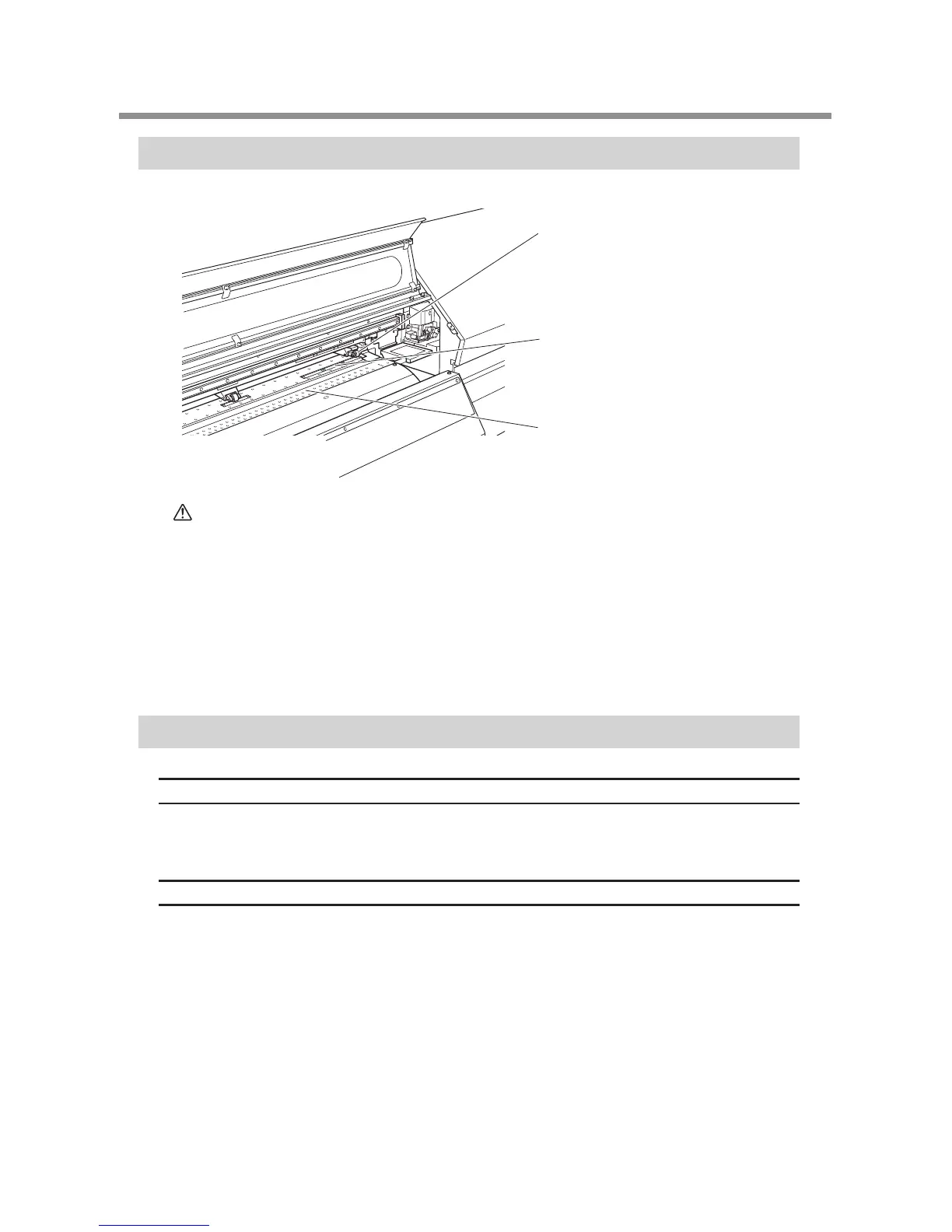4-1 Dairy Care and Maintenance
66
Chapter 4 Maintenance and Adjustment Chapter 4 Maintenance and Adjustment
Cleaning
WARNING
Never use gasoline, alcohol, thinner, or any other ammable mate-
rial.
Doing so may cause re.
This machine is a precision device, and is sensitive to dust and dirt. Perform cleaning
on a daily basis.
Clean by wiping with a cloth moistened by neutral detergent diluted with water then
wrung dry.
Never attempt to oil or lubricate the machine.
Care and Maintenance of the Print Heads
Daily Care and Maintenance
Perform maintenance using the machine's head cleaning feature.
P. 45, "Printing Tests and Cleaning," p .67, "When Head Cleaning Is Not Effective"
Periodic Care and Maintenance
Periodic care is essential to ensuring optimal printing at all times. Based on your frequency of use,
periodically clean the print heads using a cleaning kit.
P. 70, "Cleaning Using the Cleaning Kit"
Note: The print heads are components that wear out. Periodic replacement is required,
with the frequency of replacement depending on use. Purchase them from your autho-
rized Roland DG Corp. dealer.
Pinch rollers
Periodically wipe away any grime.
Failure to clean properly may result
in the transfer of grime to the surface
of media.
Grit rollers
Remove buildup of media and other
material using a brush. Never use a
metal brush.
Wipe away any buildup of ink or
grime on the media path.
