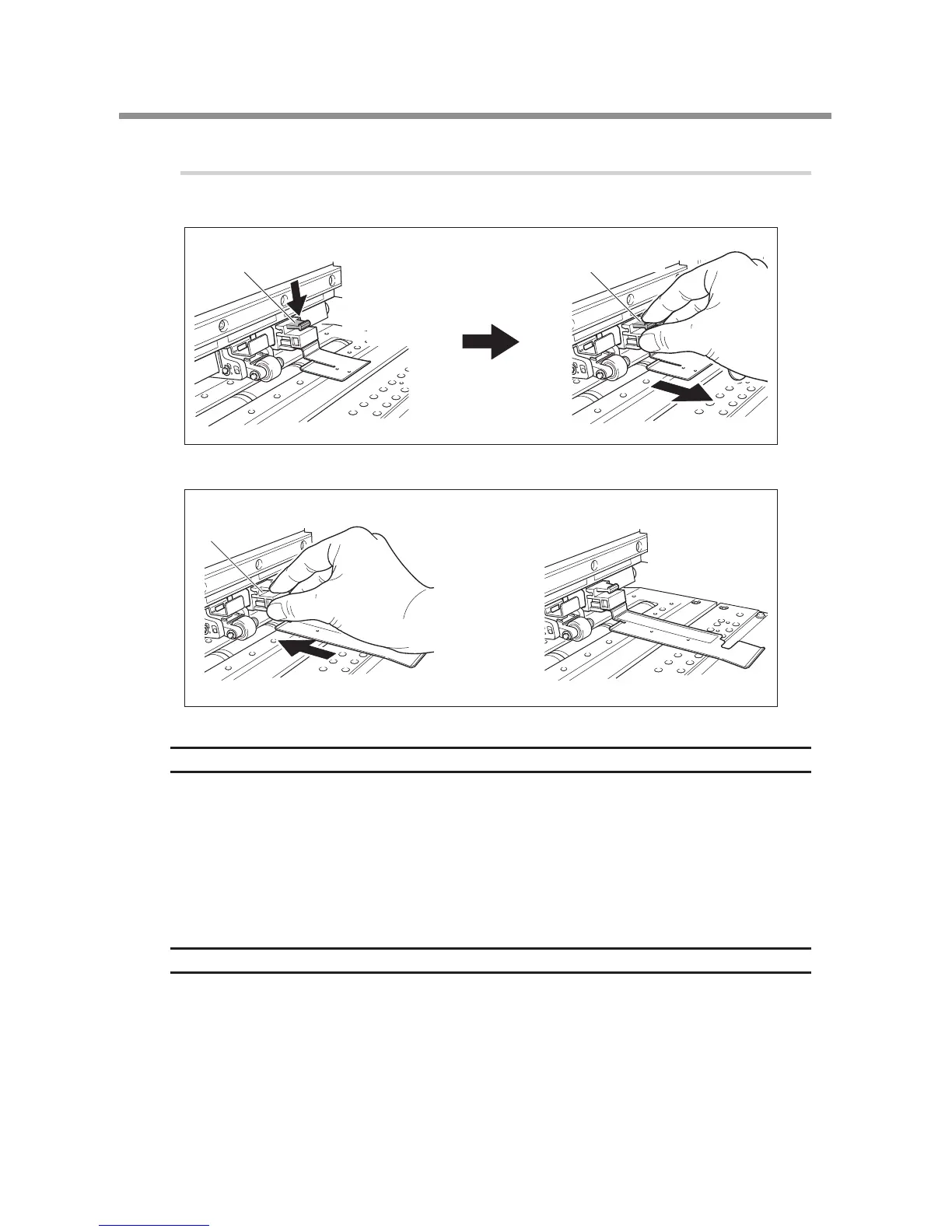2.
Replace the short media clamps with the long ones.
Remove the short media clamps.
Attach the long media clamps.
Description
When you want to hold the media in place more securely, such as when you're printing media that warps
easily, use the long media clamps to secure the edges of the media in place. Note that when you're at-
taching the long media clamps, be sure to make the setting described above so that the media-cuto
operation cannot be performed. Performing media cuto with the long media clamps installed may
cause the long media clamps to touch the separating knife, resulting in damage or malfunction. When
the [MEDIA CLAMP] menu item is set to [LONG], media cuto is not performed.
P. 42, "Cutting Off the Media"
Default Setting
[MEDIA CLAMP] : LONG
Insert until it clicks
into place.
Push here.
Pull back while hold-
ing down the area.
