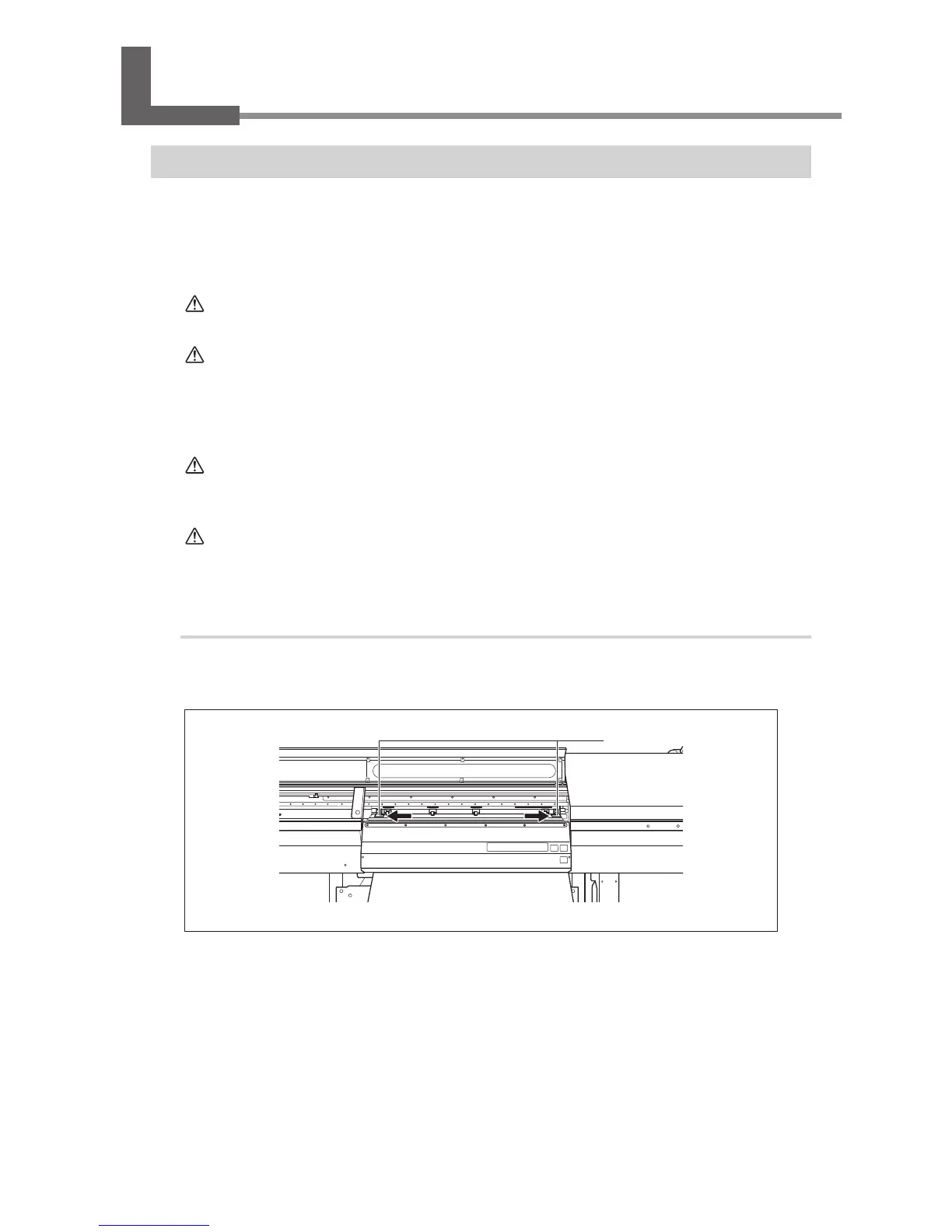Chapter 2 Basic Operation
35
Chapter 2 Basic Operation
2-3 Loading and Cutting Off Media
Loading Media
Media may be of one of two types: media wound onto a paper tube (called “roll media”) and media not
rolled in this way (called “sheet media”). This section explains how to load media, using roll media as an
example. For information on how to load sheet media, refer to the page indicated below.
P. 98 "How to Load Sheet Media"
CAUTION
Load roll media correctly.
Otherwise the media may fall and cause injury.
CAUTION
Roll media weighs about 20 kg (44 lb.). Handling roll media is an
operation that must be performed by two persons or more, and care
must be taken to prevent falls.
Attempting to lift heavy media in a manner that taxes your strength may
cause physical injury. Also, if dropped, such items may cause injury.
CAUTION
Never load media that weighs more than 20 kg (44 lb.) .
The machine may fail to withstand the weight and tip over or cause the
media to fall.
CAUTION
When performing printing, be sure to attach the rear cover.
When the rear cover is not installed, ultraviolet light can escape from
the machine more easily.
1.
Pass the media through the machine and position it correctly on the left and right.
Open the front cover.
Move the media clamps to the sides.
Media clamps
