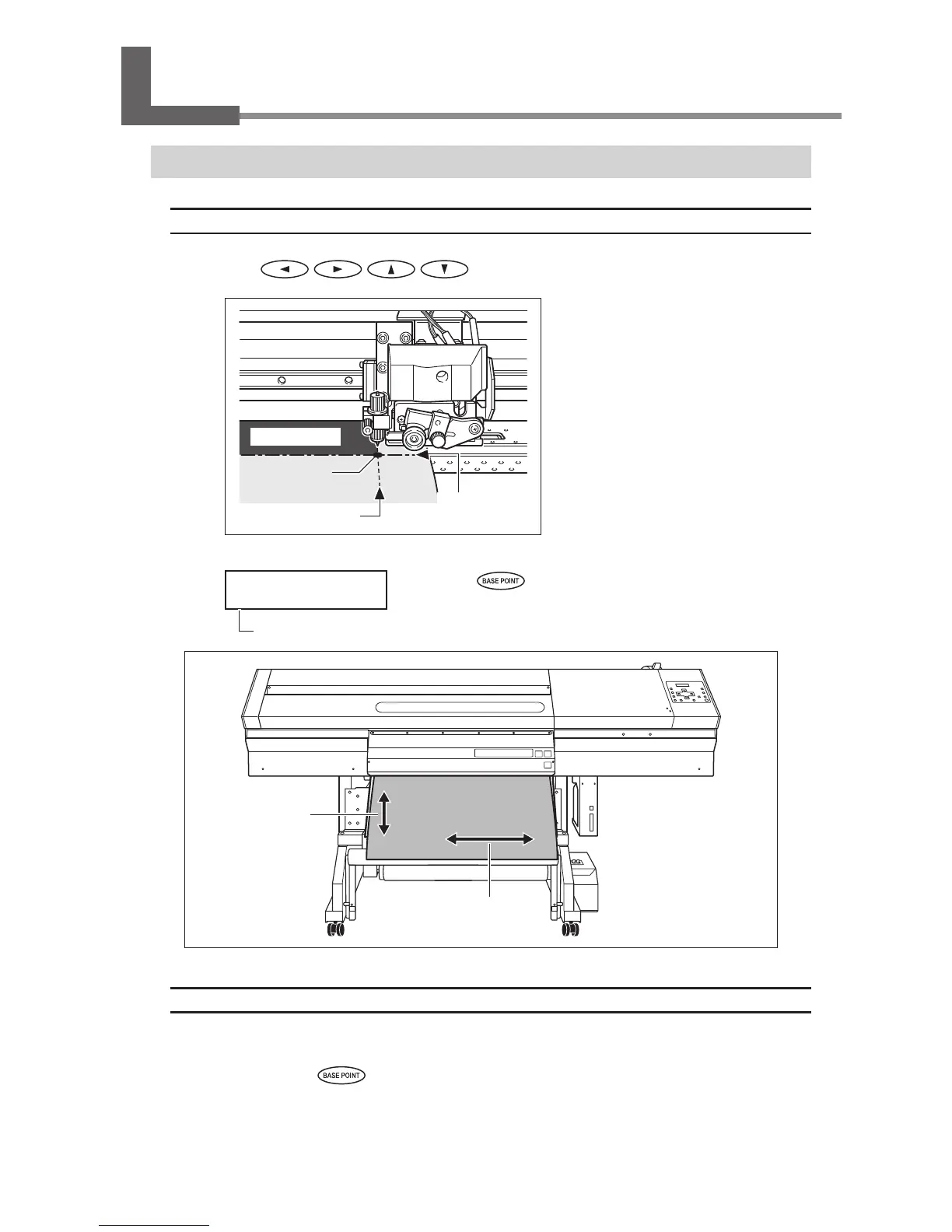5-2 Setting the Print-start Position
Setting the Print-start Position
Procedure
Use to move the cutting carriage.
Align the center of the blade with the new print-start position.
Press .
Description
You can set the print-start position at any location you want. Note, however, that this setting returns
to its default value after printing, and so it needs to be set separately for each page. When the start
location has been set,
lights up and screen displays the character “B” together with the print-
