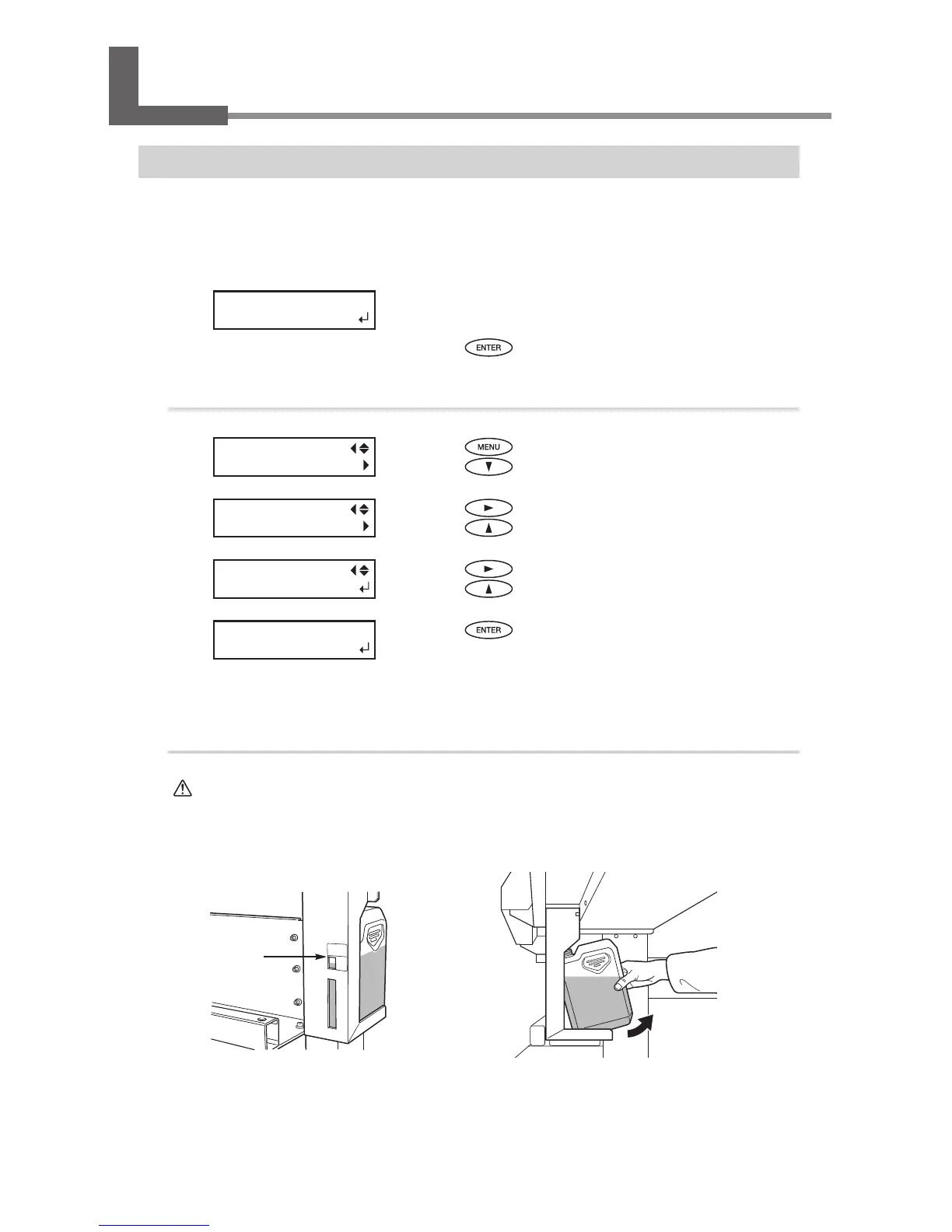64
Chapter 4 Maintenance and Adjustment Chapter 4 Maintenance and Adjustment
4-1 Daily Care and Maintenance
Disposing of Discharged Ink
The drain bottle collects discharged uid. Dispose of collected material before the bottle becomes full.
The message shown in the gure appears when a certain amount of discharged uid has collected in
the bottle. Follow the procedure below to discard the discharged uid.
Resetting the discharged-uid counter after disposal makes
the message shown in the gure disappear.
Press .
1.
Choose the "DRAIN BOTTLE" menu item.
Press .
Press
several times.
Press .
Press
.
Press .
Press
.
Press .
Preparations are complete when this screen ap-
pears.
2.
Empty the bottle by discarding the discharged uid.
CAUTION
Before you detach the drain bottle, be sure to wait for the screen
to display "EMPTY DRAIN BOTTLE."
Failing to follow this procedure may cause discharged uid to ow out
of the tube and spill, soiling your hands or the oor.
