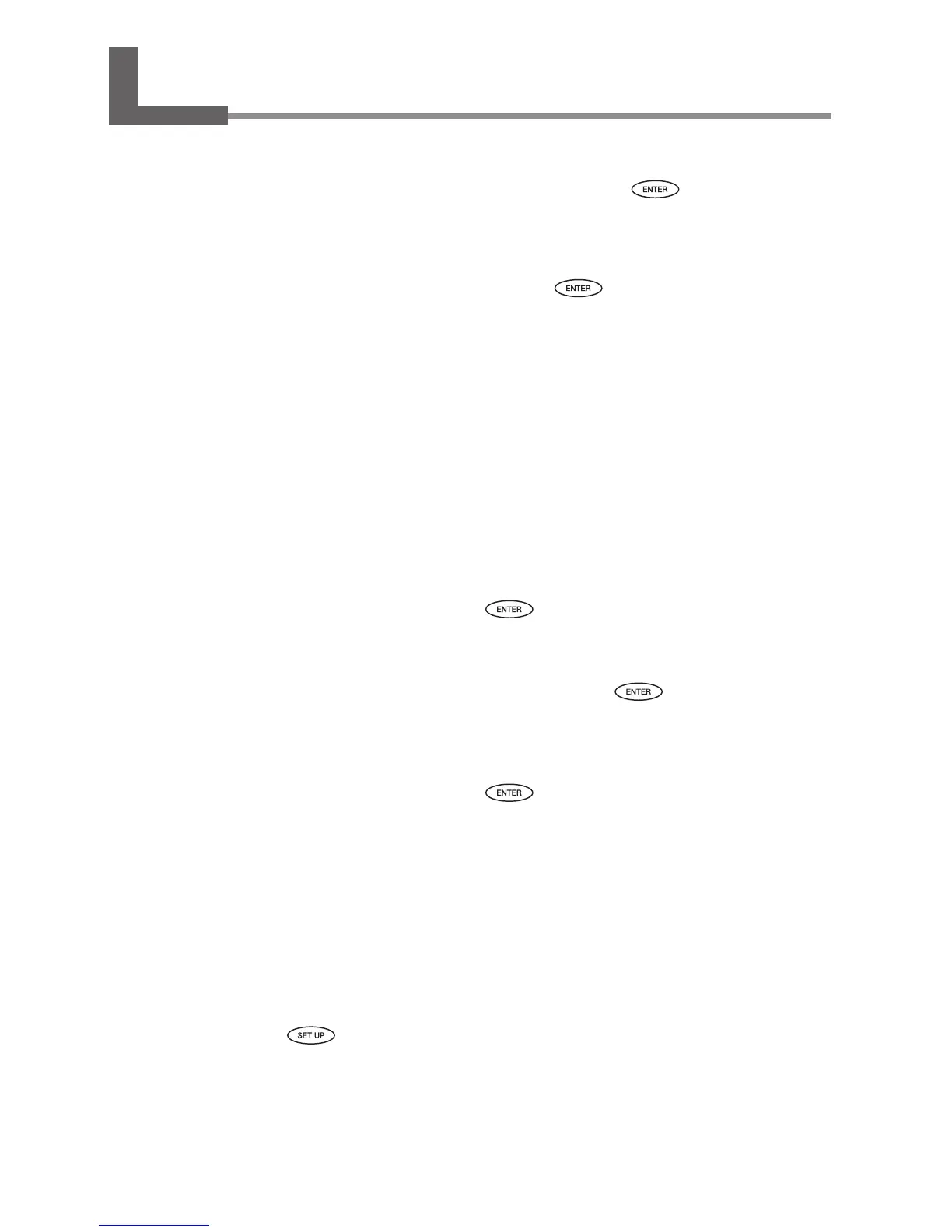6-7 If a Message Appears
These are the main messages that appear on
the machine's display to prompt correct op-
eration. They do not indicate any error. Follow
the prompts and take action accordingly.
[1
n
2
n
3
n
4
n
...]
Only a small amount of ink remains. Replace the
cartridge indicated by the ashing number with a
new cartridge.
[PRESS POWER KEY TO CLEAN]
This appears when the machine has been unused for
about one month.
This feature is to remind you to switch on the sub
power once a month.
P. 86, "When Not in Use for a Prolonged Period"
[SET CARTRIDGE.]
Insert the ink cartridge indicated by the ashing
number. This message appears at times such as dur-
ing ink cartridge replacement.
[REMOVE CARTRIDGE.]
Remove the ink cartridge indicated by the ashing
number. This message appears at times such as dur-
ing ink cartridge replacement.
[SET CL-LIQUID]
Insert the SOL INK cleaning cartridge indicated by
the ashing number. This message appears at times
such as during head cleaning.
[REMOVE CL-LIQUID]
Remove the SOL INK cleaning cartridge indicated by
the ashing number. This message appears at times
such as during head cleaning.
[END OF THE SHEET]
The trailing edge of the media was detected during
operation. Press any button on the operation panel
to clear the message. Load new media.
[SHEET NOT LOADED PRESS SETUP
KEY]
Load media and press . This message ap-
pears when an attempt to perform a printing test
was made while no media was loaded.
[INSTALL DRAIN BOTTLE]
Check whether the drain bottle is installed. Install the
drain bottle, then press
.
[CHECK DRAIN BOTTLE]
This appears when a certain amount of discharged
uid collects in the drain bottle. To clear the mes-
sage, press
. If this screen appears, go to the
[DRAIN BOTTLE] menu and discard the discharged
uid in the bottle.
P. 64, "Disposing of Discharged Ink"
[CLOSE THE COVER (FRONT COVER, SIDE
COVER or MAINTENANCE COVER]
Close the front cover, side cover, maintenance cover.
For safety, the carriage does not operate while a
cover is open.
[SET HEAD HEIGHT TO xxx]
The height of the print heads is lower than the height
specied on the computer. The heads move to a loca-
tion where you can operate the height-adjustment
lever. Adjust to the displayed height, then press
.
[TIME FOR MAINTENANCE]
It is time to clean the heads using the cleaning kit.
After verifying, press
.
P. 70, "Cleaning Using the Cleaning Kit"
[TIME FOR WIPER REPLACE]
It is time to replace the wipers. After verifying, press
.
P. 76, "Replacing the Wipers"
[CIRCULATING INK]
The white ink is being circulated inside the machine.
This is automatically carried out to prevent settling
of the white ink. Wait until the displayed message
changes.
