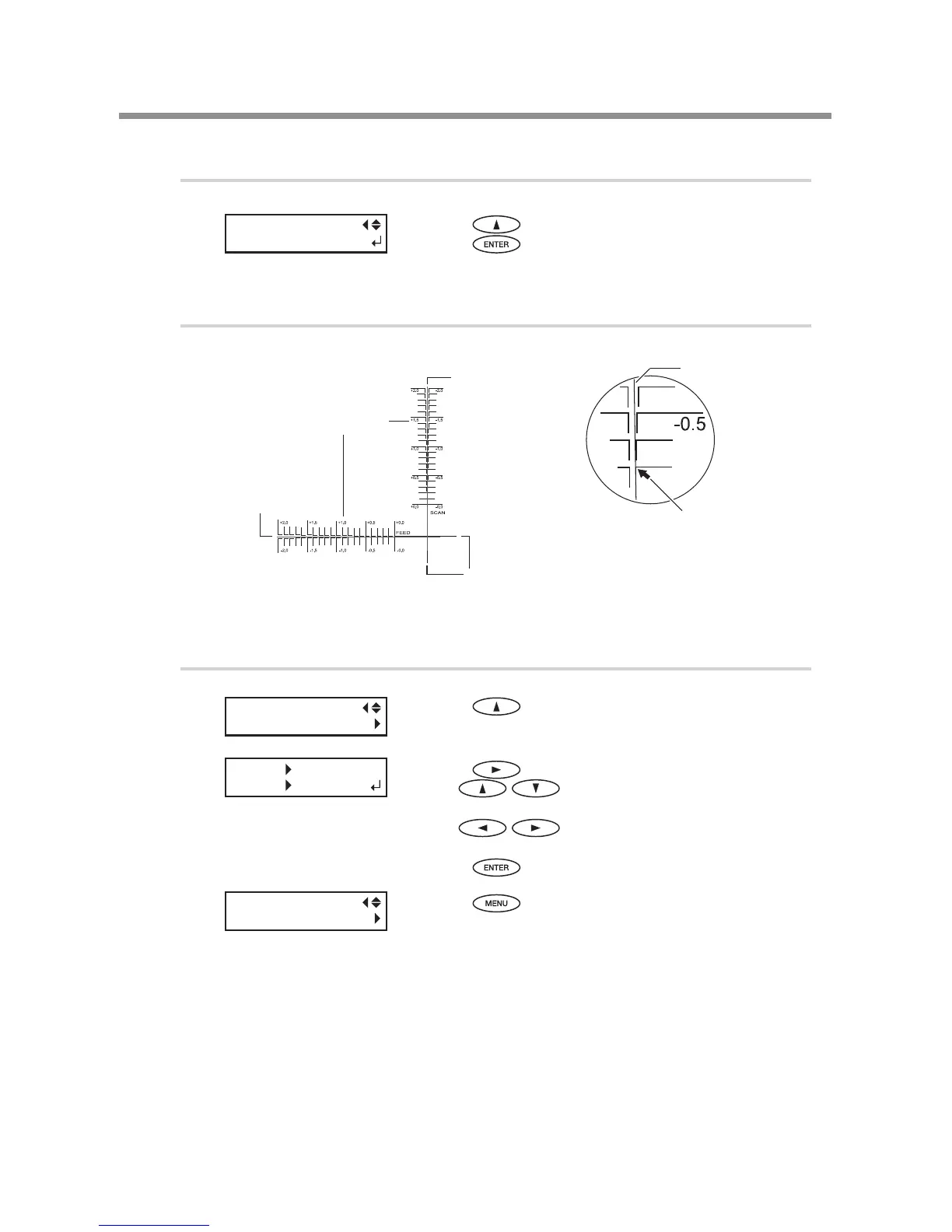Chapter 5 Feature Reference
5-6 Making Various Adjustments for Cutting
121
Chapter 5 Feature Reference
4.
Print and cut a test pattern for setting the correction values.
Press .
Press
to execute
5.
From the test pattern, read the value at the location.
6.
Enter the correction value you read.
Press .
Press .
Use
to set the correction value for [F]
(the feed direction).
Use
to set the correction value for [S]
(the scanning direction).
Press
to enable the setting.
Press .
PRINT - CUT ADJ.
TEST PRINT 2
F :- 0.30 - 0.30mm
S : 0.00 - 0.20mm
Test pattern
Check the value on
the [SCAN] side.
Correction-value scale
Check the value on
the [FEED] side.
Cutting line
Scan direction
The point where the cutting line
intersects the correction-value
scale is the correction value. In this
gure, the value is "-0.3." Use the
same method to read the value on
the [FEED] side.
Cutting line
