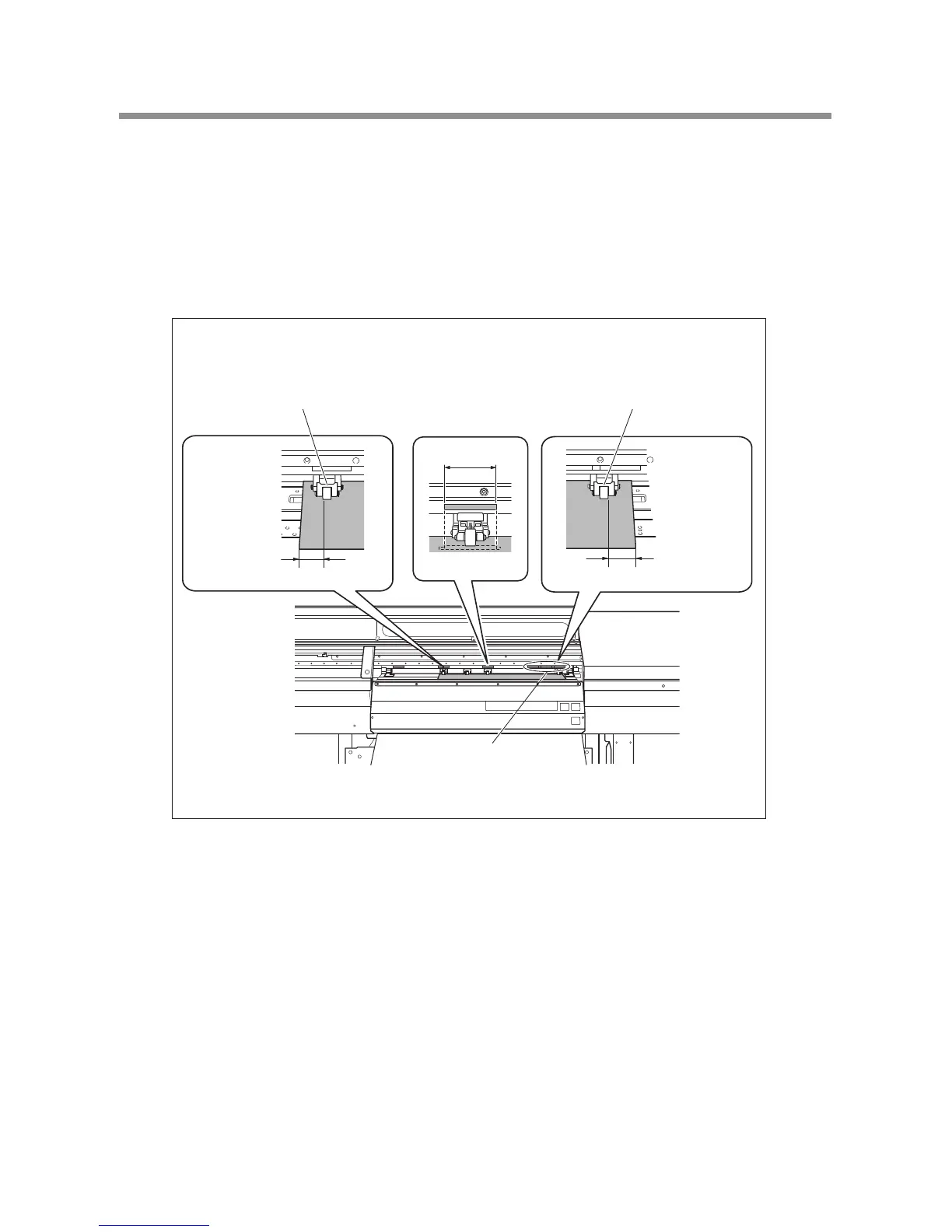Make sure both edges of the media are above the grit rollers, then place pinch
rollers over all grit rollers covered by the media.
Placing the pinch rollers inside each of the grit patterns ensures that they are positioned above
the grit rollers. Be sure to place the left and right pinch rollers at the edges of the media. The
middle pinch rollers cannot be lowered at any position other than above the grit rollers. When
positioning the middle pinch rollers, choose locations where they are as equally spaced as pos-
sible above the grit roller that lie inside the left and right pinch rollers.
P. 130, "Gloss Ink Features and Printing Methods"
Place the pinch
roller inside the grit
pattern.
Left pinch roller
Right pinch roller
Position this
at locations
that is not
overly close
to the edge of
the media.
Grit pattern
About 10 mm
About 10 mm
Be sure to place the right
edge of the media on these
grit rollers.
Position this
at locations
that is not
overly close
to the edge
of the media.
