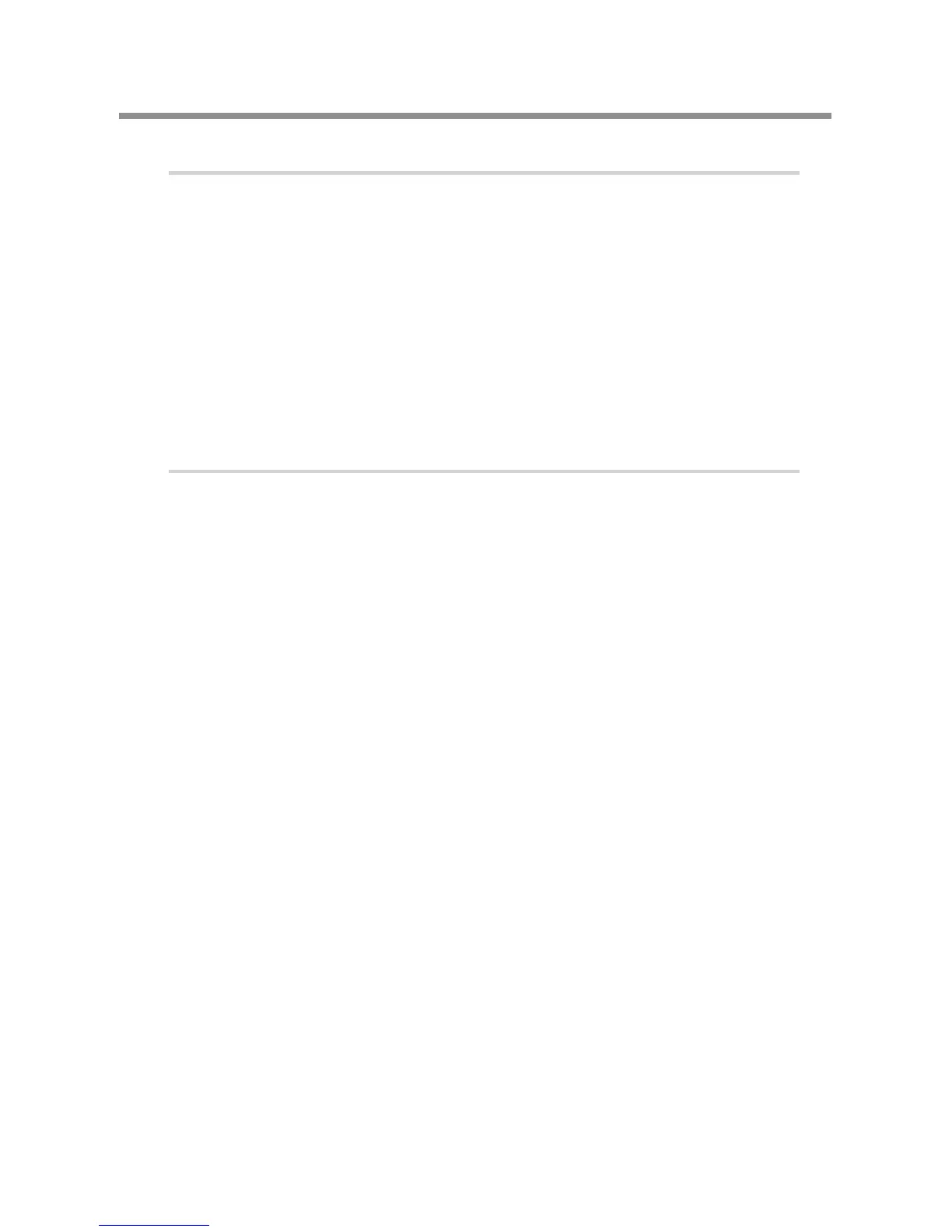4-7 When Moving the Unit
88
Chapter 4 Maintenance and Adjustment
2.
Secure the print heads in place.
Remove the drain bottle and detach the drain-bottle stand. Then attach the
drain-tube cover.
Detach the blade holder.
Raise the loading lever.
Secure the print heads in place using the packing material.
Lower the roll media from the printer and detach the shafts.
If necessary, also detach the dancer roller, rail slider, and stand legs etc.
The machine is now ready to be moved.
3.
Immediately move the machine and ll it with ink.
Once the preparations are complete, move the machine with as little delay as
possible.
Immediately reinstall the machine and ll with ink.
Referring to the Setup Guide, reinstall the machine and carry out ink-lling and other prepara-
tions. When lling with ink, you use the SOL INK cleaning cartridges again. The ink mode cannot
be changed.
