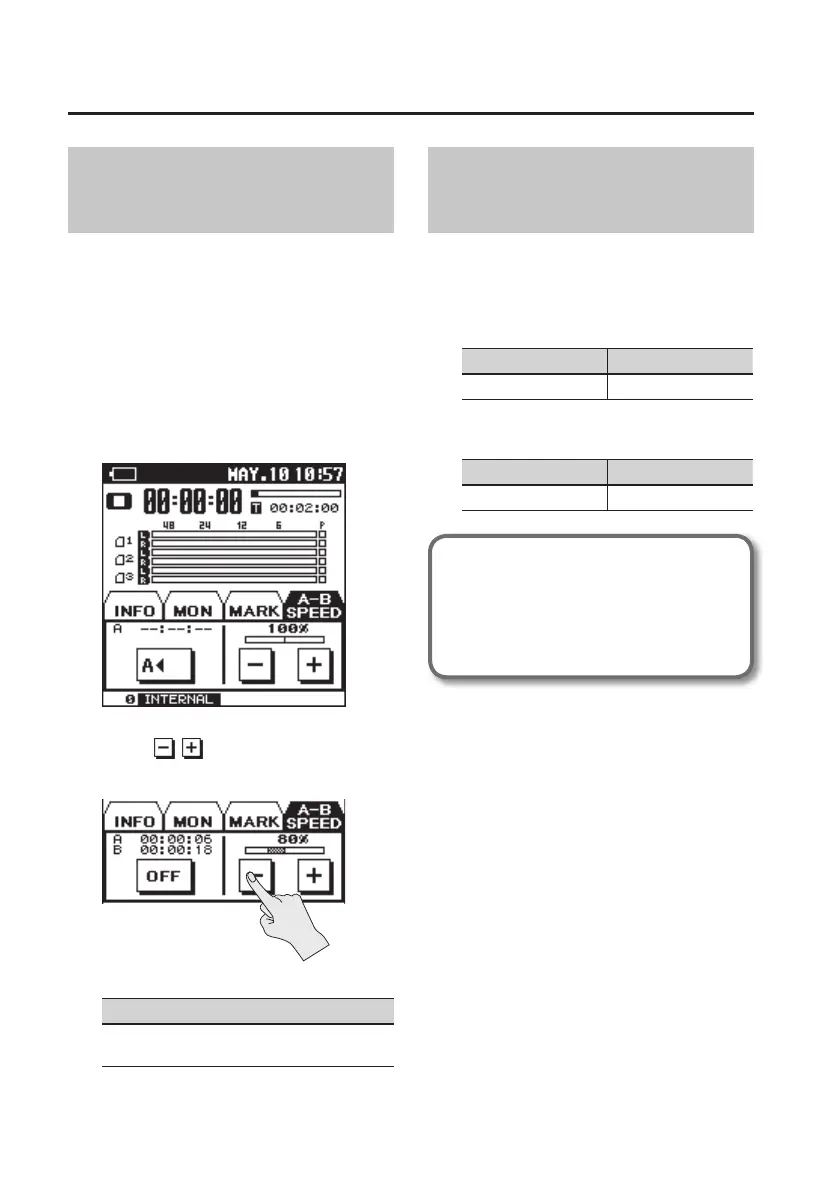Playback
66
Changing the Playback
Speed
You can make the playback faster or slower
without changing the pitch.
* You can’t change the playback speed
when playing a project with a sampling
rate of 88.2 kHz or 96 kHz.
* Changing the playback speed will aect
the tonal character.
1. In the main screen, touch the A-B
SPEED tab.
2. Touch to select the playback
speed.
Setting (%)
50, 60, 70, 80, 90, 100 (OFF), 110, 120, 130, 140,
150
Types of Files that can be
Played
The R-26 can play back the following types
of les.
• WAV
Sampling rate (kHz) Sample size (bits)
44.1, 48.0, 88.2, 96.0 16, 24
• MP3
Sampling rate (kHz) Bit rate
44.1, 48.0 32 – 320 kbps, VBR
What is VBR?
VBR stands for Variable Bit Rate,
which uses a lower bit rate when the
sound is less dense and a higher bit
rate when the sound is more dense.
