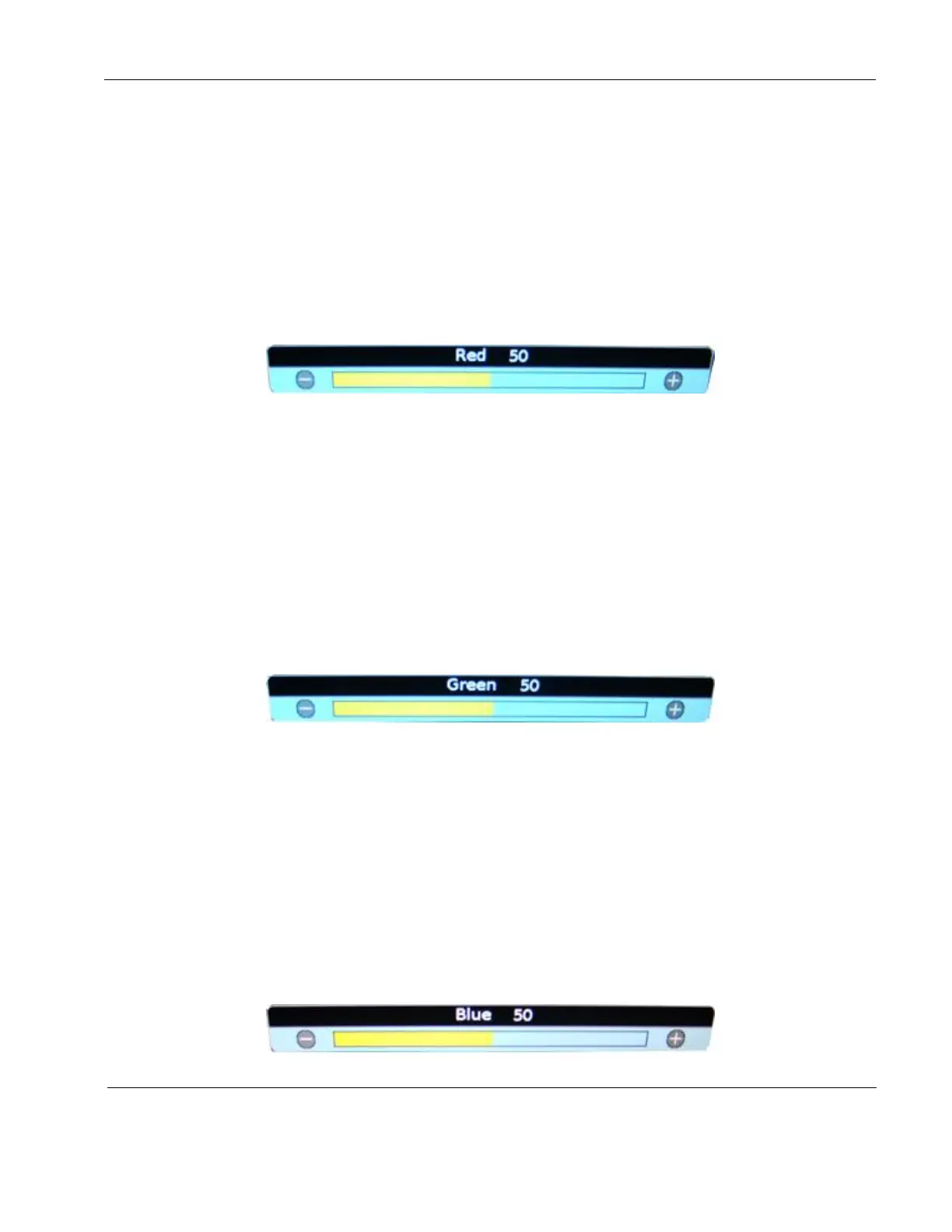Rosen Aviation Remote Display System
Revision: A
Date: 04/24/12
Template: 4.2.3-6-FM; Revision A; 16 May, 2005
8.3.8.1.1. Red
Red adjusts the low-level registers of the red values in the picture. From the Image
AdjustAdvanced Menu, press the ▼ button and ENTER to access Color
Temperature.
Press ▼ to select Red and press ENTER to open the screen below.
Press the ◄ button several times; the image should show more cyan-colored
tones. Press the ► button several times to intensify the red tones.
Press ENTER to set the color and close the control bar.
Press EXIT to close the OSD.
Figure 34 Red control bar
8.3.8.1.2. Green
Green adjusts the low-level registers of the green values in the picture. From the
Image Adjust Advanced Menu, press the ▼ button and ENTER to access Color
Temperature.
Press ▼ to select Green and press ENTER to open the screen below.
Press the ◄ button several times; the image should show more magenta tones.
Press the ► button several times to intensify the green tones.
Press ENTER to set the color and close the control bar.
Press EXIT to close the OSD.
Figure 35 Green control bar
8.3.8.1.3. Blue
Blue adjusts the low-level registers of the blue values in the picture. From the
Image Adjust Advanced Menu, press the ▼ button and ENTER to access Color
Temperature.
Press ▼ to select Blue and press ENTER to open the screen below.
Press the ◄ button several times; the image should show more yellow tones.
Press the ► button several times to intensify the blue tones.
Press ENTER to set the color and close the control bar.
Press EXIT to close the OSD.
Figure 36 Blue control bar