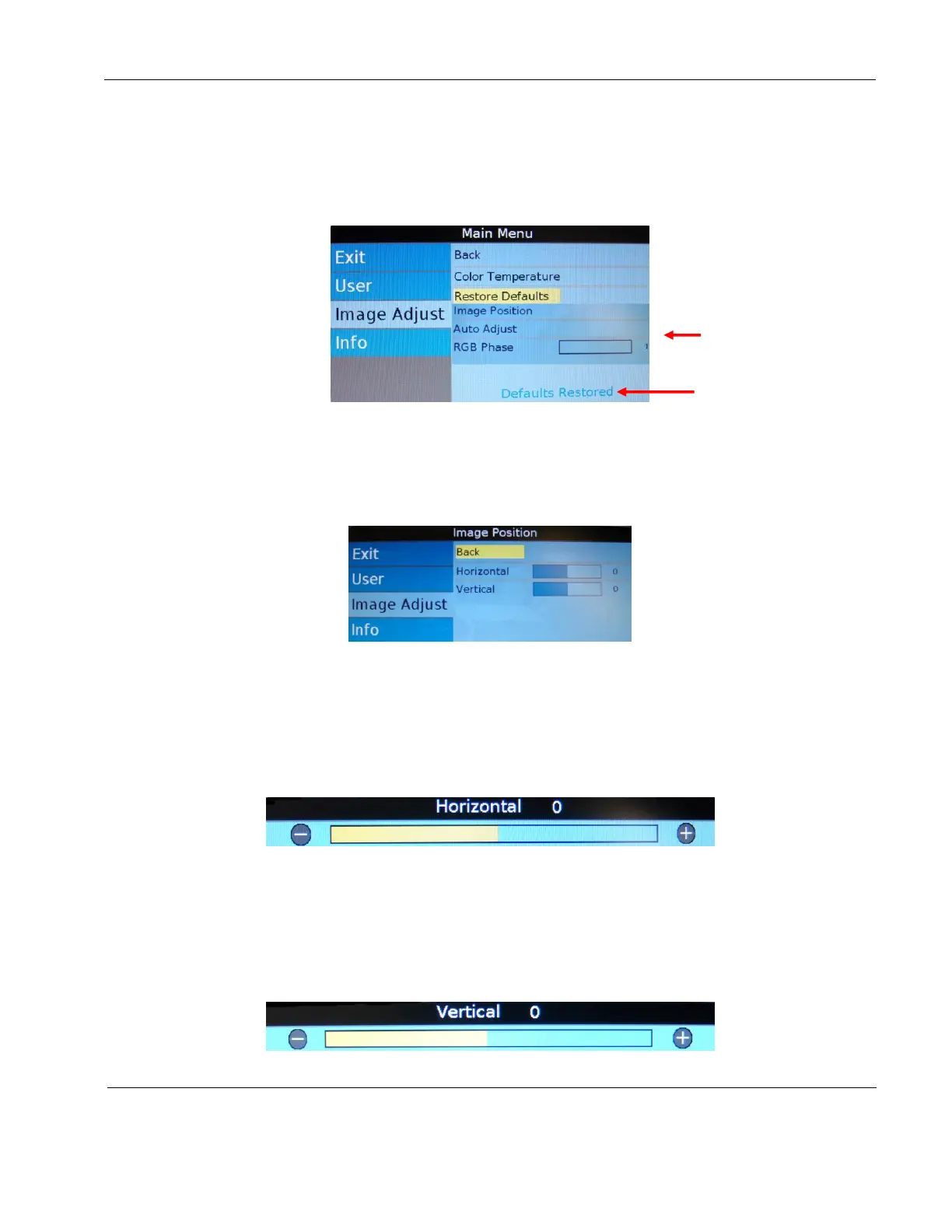Rosen Aviation Remote Display System
Revision: A
Date: 04/24/12
Template: 4.2.3-6-FM; Revision A; 16 May, 2005
8.3.8.2. Restore Defaults
This option restores the default screen settings from the user menus for all video
sources. It does not erase Technician Menu settings or change the internal time and
date. A Defaults Restored message appears in the lower corner of the menu after the
restore is complete.
Figure 37 Restore Defaults option
8.3.8.3. Image Position Submenu
(RGB only.) Use the Image Position options to center an RGB picture horizontally or
vertically on the screen. Note: Changing the resolution, source, or cycling power will
reset any adjustments to this submenu’s settings.
Figure 38 Image Position option
8.3.8.3.1. Horizontal
From the Image AdjustImage Position menu, press the ▼ button to choose
Horizontal and then press ENTER to open the screen, as shown below.
Press the ◄ button to shift the picture left or the ► button to shift it to the right.
Press ENTER to set the phase value and close the control bar.
Figure 39 Image Position-Horizontal option
8.3.8.3.2. Vertical
From the Image AdjustImage Position menu, press the ▼ button to choose
Vertical and then press ENTER to open the screen, as shown below.
Press the ◄ button to shift the picture up or the ► button to shift it down.
Press ENTER to set the phase value and close the control bar.
Figure 40 Image Position-Vertical option